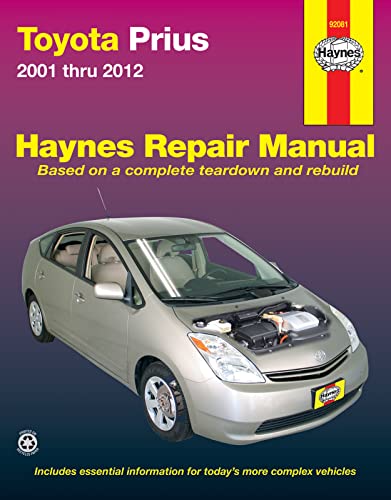As an Amazon Associate, I earn from qualifying purchases
Have you ever wished your car’s navigation system could do more than just show the way? Imagine a navigation tool that not only guides you but also understands real-time traffic, suggests the best routes, and keeps you connected effortlessly.
That’s exactly what Toyota Dynamic Navigation offers. If you want smoother drives, fewer delays, and smarter directions, keep reading to discover how this advanced system can change the way you travel. Your next trip could be easier than ever before.

Credit: www.youtube.com
Toyota Dynamic Navigation Basics
Toyota Dynamic Navigation is a smart system designed to guide drivers easily. It helps find the best routes and updates maps in real time. This system offers clear directions and useful driving information.
Understanding the basics of Toyota Dynamic Navigation helps drivers use it better. It combines technology and data to improve travel experience. Here are the key points about how it works and which Toyota models support it.
Key Features
Toyota Dynamic Navigation shows live traffic updates to avoid delays. It provides 3D maps for clear road views. The system suggests faster routes based on traffic conditions. Voice commands let drivers control navigation safely. It also updates maps automatically over the internet.
How It Works
The system uses GPS to track the vehicle’s location. It connects to online servers for traffic data. This data helps adjust routes in real time. The navigation screen displays easy-to-read maps and directions. Drivers receive alerts for road hazards or changes ahead.
Compatible Models
Many new Toyota cars come with Dynamic Navigation. Popular models include the Camry, RAV4, and Highlander. Some Lexus vehicles also have this system. Check your vehicle’s specifications to confirm compatibility. Updates may be available through Toyota’s software services.
Smart Driving Benefits
Toyota Dynamic Navigation offers smart driving benefits that improve every trip. It helps drivers save time, avoid traffic, and use less fuel. This system makes driving simpler and more efficient.
Here are some key advantages of Toyota Dynamic Navigation for smart driving.
Real-time Traffic Updates
The system shows live traffic information on the map. It alerts drivers about slowdowns and accidents ahead. This helps avoid delays by choosing less busy roads. Drivers get the latest info without needing a phone.
Enhanced Route Planning
Toyota Dynamic Navigation plans the best routes automatically. It considers current traffic and road conditions. The system finds the fastest or shortest path to the destination. This reduces stress and keeps trips smooth.
Fuel Efficiency Improvements
By avoiding traffic and long routes, the system saves fuel. It guides drivers through routes that use less gas. Less stop-and-go means better mileage. This helps save money and reduces the impact on the environment.
Technology Behind The System
Toyota Dynamic Navigation uses advanced technology to make driving easier. It combines various tools to provide accurate and real-time directions. The system works closely with the car’s components and outside data to guide drivers smoothly.
Integration With Vehicle Sensors
The system connects with many sensors inside the car. These sensors track speed, location, and direction. They help the navigation adjust routes based on real driving conditions. This means the system can react quickly to sudden changes on the road.
Cloud Connectivity
Toyota Dynamic Navigation links to cloud servers to get fresh map data. It receives updates about traffic, road closures, and accidents. This connection keeps the navigation current and reliable. It also reduces the need for manual map updates.
User Interface Design
The system features a clear and simple display. It shows maps, directions, and alerts in an easy-to-read format. Controls are designed for quick use without distraction. This helps drivers keep their focus on the road.

Credit: www.ardmoretoyota.com
Installation And Setup
Installing and setting up Toyota Dynamic Navigation is straightforward. The system offers flexible options to fit your needs. Whether you buy a new Toyota or upgrade an older model, the process is simple. This section explains the main installation paths and how to start using the navigation.
Factory Installation Options
Many Toyota models come with Dynamic Navigation pre-installed. This means the system is ready to use from the showroom. Factory installation ensures all parts fit perfectly. The system integrates smoothly with the car’s other features. No extra work is needed from the buyer. Updates often come over-the-air, making maintenance easier.
Aftermarket Upgrades
Older Toyota vehicles can get Dynamic Navigation through aftermarket upgrades. Authorized dealers offer this service. They install compatible hardware and software parts. This option gives cars newer tech without buying a new vehicle. Aftermarket upgrades require professional installation to avoid errors. The system then works like a factory-installed unit.
Initial Configuration Steps
After installation, the setup begins with basic settings. First, turn on the car and the navigation system. Follow on-screen instructions to select language and region. Connect the system to Wi-Fi or a mobile hotspot for updates. Enter personal preferences like home address and favorite places. Calibrate the GPS by driving a short distance. The system will then provide accurate directions.
User Experience Tips
Enhancing your experience with Toyota Dynamic Navigation starts with understanding its key features. Simple adjustments and tips can make your trips smoother and more enjoyable. Explore how to tailor the system to your needs, use voice commands effectively, and fix common issues.
Customizing Navigation Preferences
Set your preferred map view, such as 2D or 3D. Choose the quickest or shortest route based on your needs. Adjust volume for voice prompts to hear instructions clearly. Save frequent destinations for easy access. Enable or disable traffic updates to avoid delays.
Voice Command Usage
Speak clearly and use simple commands like “Find gas station” or “Show nearest restaurant.” Avoid background noise for better recognition. Pause briefly after each command. Use the system’s guide for supported phrases. Voice commands let you keep your eyes on the road.
Troubleshooting Common Issues
Restart the system if it freezes or lags. Check for software updates regularly. Reset navigation settings to default if problems persist. Clear stored data to free up memory. Consult the user manual or Toyota support for help. Most issues resolve with simple steps.
Comparing With Other Navigation Systems
Navigation systems guide drivers safely to their destinations. Toyota Dynamic Navigation stands out among many options. Comparing it to other systems shows its unique strengths and areas for growth.
This helps drivers decide what fits their needs best.
Toyota Dynamic Navigation Vs Standard Gps
Standard GPS uses satellites to find locations. Toyota Dynamic Navigation adds real-time traffic and map updates. It predicts traffic jams and suggests faster routes. The system also shows detailed 3D maps. This helps drivers understand complex intersections better. Standard GPS often lacks these live updates and detailed visuals.
Advantages Over Smartphone Apps
Smartphone apps are popular but depend on phone signals. Toyota Dynamic Navigation works better in remote areas. It uses built-in car sensors for more accurate positioning. The screen is larger and easier to read. It avoids distractions by integrating with the car’s controls. Apps may drain phone battery and need constant data connection. Toyota’s system offers stable performance without these issues.
Future Developments In Navigation Tech
Navigation technology will grow with better sensors and AI. Toyota plans to add voice commands that understand natural speech. Maps will update faster and predict road hazards. Integration with smart city systems will improve route planning. Expect safer and more efficient drives with these advances.

Credit: cedricthecarguy.com
Frequently Asked Questions
What Is Toyota Dynamic Navigation System?
Toyota Dynamic Navigation is an advanced GPS system with real-time traffic updates and 3D maps.
How Does Toyota Dynamic Navigation Improve Driving?
It helps avoid traffic jams by showing faster routes and live road conditions.
Can Toyota Dynamic Navigation Update Maps Automatically?
Yes, it updates maps wirelessly to keep navigation accurate and current.
Is Toyota Dynamic Navigation Easy To Use?
Yes, it has a simple touchscreen interface and voice commands for easy control.
Does Toyota Dynamic Navigation Include Points Of Interest?
It shows nearby restaurants, gas stations, and landmarks to help drivers find places easily.
What Vehicles Support Toyota Dynamic Navigation?
Many newer Toyota models include this system as a built-in or optional feature.
Conclusion
Toyota Dynamic Navigation helps drivers find routes quickly and easily. It uses real-time data to avoid traffic and delays. The system updates maps automatically, keeping information current. It also shows points of interest like gas stations and restaurants. Drivers enjoy clear directions on the screen and through voice prompts.
This technology makes driving less stressful and more efficient. Overall, Toyota Dynamic Navigation supports safer and smarter travel every day. It fits well for those who want simple and reliable navigation.
As an Amazon Associate, I earn from qualifying purchases