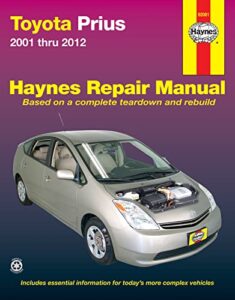As an Amazon Associate, I earn from qualifying purchases
Have you ever noticed a button labeled “Hold” on your Toyota Camry and wondered what it actually does? It’s easy to overlook, but this simple feature can make a big difference in your driving experience.
Understanding how the Hold button works can save you time, reduce stress in stop-and-go traffic, and even improve your car’s safety. Keep reading to discover exactly what the Hold button is, why it’s there, and how you can use it to make your daily drives smoother and more comfortable.
Hold Button Basics
The hold button in a Toyota Camry helps drivers control their car easily. It stops the car from rolling on hills or slopes. This feature adds safety and convenience during driving. Understanding how this button works is useful for all Camry owners.
Learning about the hold button basics makes driving smoother. It reduces stress in traffic or on steep roads. The button is simple to use and can improve your driving experience.
Purpose Of The Hold Button
The hold button keeps the car still without pressing the brake. It stops the car from moving on slopes or at stoplights. This helps drivers avoid rolling backward or forward by mistake. It also reduces foot fatigue during long stops. The button works with the brake system to keep the car safe.
Where To Find It
The hold button is usually near the gear shift or on the center console. It has a clear label that says “Hold” or shows a brake symbol. Some models place it next to the parking brake button. It is easy to reach while driving. Knowing its location helps drivers use it quickly when needed.

Credit: www.northlondontoyota.com
How The Hold Button Works
The hold button in a Toyota Camry helps keep the car still without pressing the brake pedal. It works mainly during stops, like at traffic lights or in traffic jams. This feature makes driving easier and more comfortable. Understanding how it works is important for safe and smooth driving.
Activation Process
To activate the hold button, press it once while the car is on. The system turns on and shows a light on the dashboard. Next, stop the car completely by pressing the brake pedal. The hold function will keep the brakes active even if you lift your foot off the pedal. This holds the car in place until you press the accelerator.
Interaction With Brake System
The hold button works with the car’s brake system. It uses sensors to know when the car stops. The system applies brake pressure automatically. This stops the car from rolling backward or forward. When you press the accelerator, the system releases the brakes smoothly. It helps prevent sudden movements and keeps control during stop-and-go traffic.
Benefits Of Using The Hold Button
The hold button in a Toyota Camry offers useful benefits for daily driving. It keeps the car steady without pressing the brake pedal constantly. This feature helps drivers feel more relaxed and focused on the road. The hold button also adds safety by preventing the car from rolling backward on hills or slopes. These benefits make driving easier and safer.
Enhanced Driving Comfort
The hold button allows the driver to stop the car without holding the brake. This reduces foot fatigue during long waits, like at traffic lights or stop signs. It helps drivers stay calm and less stressed. The feature also smooths stop-and-go traffic driving. Drivers can rest their feet while the car stays still.
Improved Safety Features
The hold button stops the car from rolling backward on hills. This prevents accidents when starting on a slope. It keeps the vehicle stable without using the brake pedal. The feature gives drivers more control and confidence. It also helps in heavy traffic or steep roads.
When To Use The Hold Button
The Hold Button on a Toyota Camry helps keep the car still without pressing the brake pedal. It is useful in certain driving situations. Knowing when to use it makes driving easier and safer. The button saves your foot from holding the brake for a long time.
Stop-and-go Traffic
Use the Hold Button during stop-and-go traffic. It keeps the car stopped without pressing the brake pedal. This reduces fatigue on your foot. You can relax while waiting for traffic to move again. The car stays still even if you lift your foot off the brake.
Steep Inclines And Hills
The Hold Button is helpful on steep hills. It prevents the car from rolling backward. You do not need to use the handbrake or balance the brake and gas pedals. The button holds the car in place until you press the gas pedal to move forward.
Common Misconceptions
Many drivers have wrong ideas about the hold button on a Toyota Camry. These misunderstandings can cause confusion and misuse of the feature. Clearing up these myths helps drivers use the button correctly and safely.
Hold Button Vs Parking Brake
The hold button is not the same as the parking brake. The hold button stops the car from moving when you stop at lights or traffic. It keeps the brakes on without pressing the pedal.
The parking brake is for parking. It holds the car in place when parked on hills or flat ground. The hold button works only while driving and stopping temporarily.
Fuel Efficiency Impact
Some think the hold button saves fuel. It does not affect fuel use directly. The button only controls the brakes when stopped.
Fuel efficiency depends on how you drive. Smooth acceleration and braking save fuel more than the hold button.

Credit: www.youtube.com
Troubleshooting Hold Button Issues
Troubleshooting the hold button on a Toyota Camry can be simple. The hold button helps keep the car still without pressing the brake. Sometimes, this button may not work as expected. Understanding common issues helps fix problems faster.
Below are common problems and easy steps to check and solve them. This guide helps you know what to do if the hold button does not engage or shows warning signs.
Button Not Engaging
The hold button may not engage for several reasons. First, check if the car is fully stopped. The hold feature works only when the car is still. If the car moves, the button will not activate.
Next, make sure the brake pedal is pressed firmly. The hold button needs the brake to be pressed to work. A weak press might cause the button to fail.
Sometimes, the button itself could be faulty. Dirt or debris may block the button’s sensor. Clean the button area gently. If the problem stays, have a technician check the button wiring.
Warning Lights And Alerts
Warning lights can appear if the hold button has an issue. Look for brake system or hold indicator lights on the dashboard. These lights warn of a problem.
Alerts may also show messages like “Brake Hold Fault.” These messages mean the system needs attention. Check the brake fluid level. Low fluid can cause warning lights.
If warning lights stay on, do not ignore them. Take the car to a service center. A professional can diagnose and fix the system safely.
Safety Tips With Hold Button
The hold button in a Toyota Camry helps keep the vehicle still without pressing the brake. It is useful in stop-and-go traffic or on hills. Using this feature safely is very important. Understanding how to use it correctly can prevent accidents and make driving easier.
Proper Use Guidelines
Always press the brake before activating the hold button. Use it only when the car is fully stopped. Keep your foot near the brake pedal to react quickly. Do not rely on the hold button on steep slopes. Release the hold by pressing the accelerator gently. Stay alert to road conditions while using the hold button.
Avoiding Accidental Activation
Make sure the hold button is off when not needed. Avoid pressing it by mistake while driving. Keep the area around the button clean and free from objects. Check the dashboard for hold button status before moving. Teach passengers not to touch the button during travel. Regularly review the car’s manual for updates on hold button use.
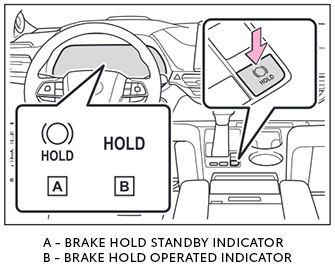
Credit: www.northlondontoyota.com
Comparing Hold Button Across Models
The hold button in Toyota Camry models helps keep the car stopped without pressing the brake pedal. This feature adds comfort and ease during stop-and-go traffic. Different Camry models and years have changes in how the hold button works. Understanding these differences can help drivers use it better. It also shows how Toyota improves this feature over time.
Variations In Different Toyota Camry Years
Older Camry models have a basic hold button. It mainly keeps the brakes active after stopping. Newer models add safety features. Some include automatic release when the driver presses the accelerator. The button’s location also changes slightly. Some years place it near the gear shift. Others put it on the dashboard. The design and feedback from the button become smoother in newer models. These changes improve driver experience and control.
Hold Button In Other Toyota Vehicles
The hold button appears in many Toyota vehicles, not just the Camry. Models like the Corolla, RAV4, and Highlander also have this feature. Its function stays similar across models. It helps maintain brake pressure at stops. Some SUVs include extra settings for hill starts. The button’s size and position differ by model. Toyota adjusts the hold button to match each vehicle’s design. This keeps the feature easy to find and use for all drivers.
Frequently Asked Questions
What Does The Hold Button Do In Toyota Camry?
The hold button keeps the car still without pressing the brake pedal.
How To Use The Hold Button In Toyota Camry?
Press the hold button while stopping, and release the brake pedal slowly.
Is The Hold Button Safe For Stop-and-go Traffic?
Yes, it reduces driver fatigue by holding the car in place.
Does The Hold Button Work On Hills In Toyota Camry?
Yes, it prevents the car from rolling backward on slopes.
Can The Hold Button Be Used In All Toyota Camry Models?
No, only newer models with electronic parking brakes have this feature.
What Happens If I Forget To Release The Hold Button?
The car stays stopped until you press the accelerator to move.
Conclusion
The hold button in a Toyota Camry helps keep the car still without using the brake. It is useful in stop-and-go traffic or on hills. This feature makes driving easier and safer. Knowing how to use it can improve your driving experience.
Try it next time you drive your Camry. It can save you effort and reduce stress. Simple, helpful, and easy to use. A small button with a big effect.
As an Amazon Associate, I earn from qualifying purchases