As an Amazon Associate, I earn from qualifying purchases
If you own a 2017 Honda Civic, knowing how to reset your tire pressure is crucial for safety and performance. Tire pressure warnings can be confusing and frustrating, but resetting the system is easier than you might think.
This guide will walk you through simple, step-by-step instructions to get your tire pressure monitor back on track. By the end, you’ll feel confident handling this task yourself, saving time and avoiding costly trips to the mechanic. Keep reading to learn how to keep your Civic running smoothly and your tires in top shape.

Credit: www.geraldhondacountryside.com
Check Tire Pressure Requirements
Tire pressure must match the Honda Civic 2017’s recommended levels for safety and performance. Check the sticker inside the driver’s door to find the correct pressure. Keeping tires properly inflated helps reset the tire pressure system accurately.
Find Recommended Psi
Checking the correct tire pressure is important for safety and performance. The recommended PSI (pounds per square inch) tells you how much air to put in each tire. For a 2017 Honda Civic, this information is usually found on a sticker inside the driver’s door. It lists the exact PSI for front and rear tires. Using the right pressure helps your tires last longer and improves fuel efficiency.
Tools Needed
You will need a reliable tire pressure gauge to check the PSI. Digital or analog gauges both work well. A portable air compressor or a pump is useful to add air if needed. Some gas stations have air pumps you can use for free or a small fee. Having these tools ready makes it easy to check and adjust your tire pressure anytime.
Measure Current Tire Pressure
Measuring the current tire pressure is the first step in resetting it on your 2017 Honda Civic. Proper tire pressure ensures safety and improves fuel efficiency. Checking the pressure helps identify if the tires need adjustment.
Use A Tire Pressure Gauge
Start by getting a tire pressure gauge. This tool measures the air pressure inside your tires. Remove the valve cap from the tire. Press the gauge onto the valve stem firmly. Read the number on the gauge. This number shows the tire pressure in PSI (pounds per square inch). Write down the reading for each tire.
Check All Four Tires
Check the pressure in all four tires. Each tire can have different pressure levels. Compare your readings to the recommended PSI found in the driver’s door jamb. Make sure to check when tires are cold for an accurate reading. Adjust the pressure if it is too low or too high before resetting.
Adjust Tire Pressure
Adjusting tire pressure on your 2017 Honda Civic is simple and important. Proper tire pressure improves safety and fuel efficiency. It also helps your tires last longer. Follow these steps to set the right pressure for your tires.
Inflate Tires
Check the recommended tire pressure on the driver’s side door. Use a reliable tire pressure gauge to measure current pressure. If pressure is low, add air using an air compressor. Inflate the tire slowly and recheck pressure often. Stop inflating once the tire reaches the recommended level.
Release Air If Overinflated
If the tire pressure is too high, release some air. Press the small pin inside the valve stem to let air out. Do this gently and check pressure frequently. Stop releasing air once the tire reaches the correct pressure. Avoid letting out too much air at once.
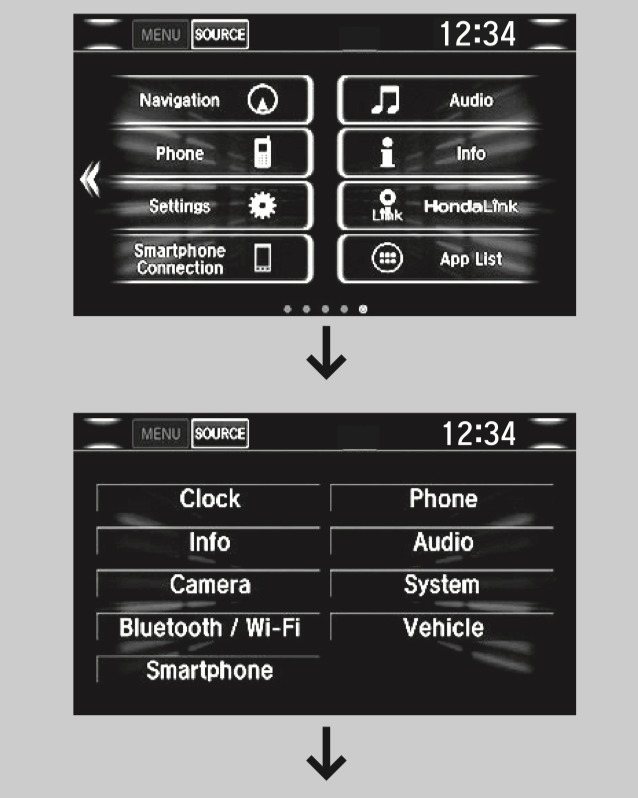
Credit: www.geraldhondacountryside.com
Reset Tpms On Honda Civic 2017
The Tire Pressure Monitoring System (TPMS) on the 2017 Honda Civic helps keep your tires at the right pressure. Resetting the TPMS is important after adjusting tire pressure or rotating tires. This guide shows easy steps to reset the TPMS on your Honda Civic 2017.
Turn Ignition On
Start by turning the ignition to the ON position. Do not start the engine. The dashboard lights will come on, showing all warning lights.
Locate Tpms Reset Button
Find the TPMS reset button. It is usually under the steering wheel or near the lower dash area. Check your owner’s manual if unsure.
Press And Hold Reset Button
Press and hold the reset button until the TPMS light blinks twice. This signals the system is resetting. Release the button after the lights flash.
Drive To Complete Reset
Drive the car at a speed above 20 mph for about 10 minutes. This allows the system to detect the new tire pressure. The TPMS light should turn off after the reset.
Verify Reset And Pressure
After resetting the tire pressure system on your 2017 Honda Civic, verifying the reset and pressure is crucial. This step confirms that your vehicle’s system recognizes the new tire pressures correctly. It ensures safety and helps maintain your car’s performance.
Check the dashboard indicator to see if the system reset was successful. Then, recheck the tire pressure manually to confirm accuracy. Both steps guarantee your tires are properly inflated and the system is ready to alert you about future changes.
Check Dashboard Indicator
Turn on your Honda Civic’s ignition without starting the engine. Look at the dashboard for the Tire Pressure Monitoring System (TPMS) warning light. The light should turn off after the reset. If the light stays on, the reset did not work or a tire may still be underinflated.
Recheck Tire Pressure
Use a tire pressure gauge to check each tire’s pressure. Compare the readings with the recommended pressure in your owner’s manual or door sticker. Adjust the pressure if needed. Proper tire pressure improves fuel efficiency and tire life.
Common Tpms Issues
The Tire Pressure Monitoring System (TPMS) in a 2017 Honda Civic helps keep your tires at the right pressure. Sometimes, the system shows errors or warnings even after resetting. These common TPMS issues can confuse many drivers. Understanding these problems helps you know what to do next.
Some problems come from the sensors themselves. Others happen due to battery issues or signal disruptions. Knowing these details saves time and avoids unnecessary repairs.
When Reset Doesn’t Work
At times, resetting the TPMS does not clear the warning light. This may happen if the tire pressure is still low or uneven. Make sure all tires are inflated to the recommended pressure first.
Another reason is a faulty sensor. Dirt or damage can stop it from working properly. Check each sensor for signs of wear or damage. If the problem continues, a professional check may be needed.
Sensor Battery Life
TPMS sensors use small batteries that last about 5 to 10 years. After this, the batteries weaken or die. Dead batteries cause the sensor to stop sending signals.
Replacing the battery is not easy because sensors are sealed. Usually, the entire sensor must be replaced. If your Civic is older, battery life may be the cause of TPMS issues.
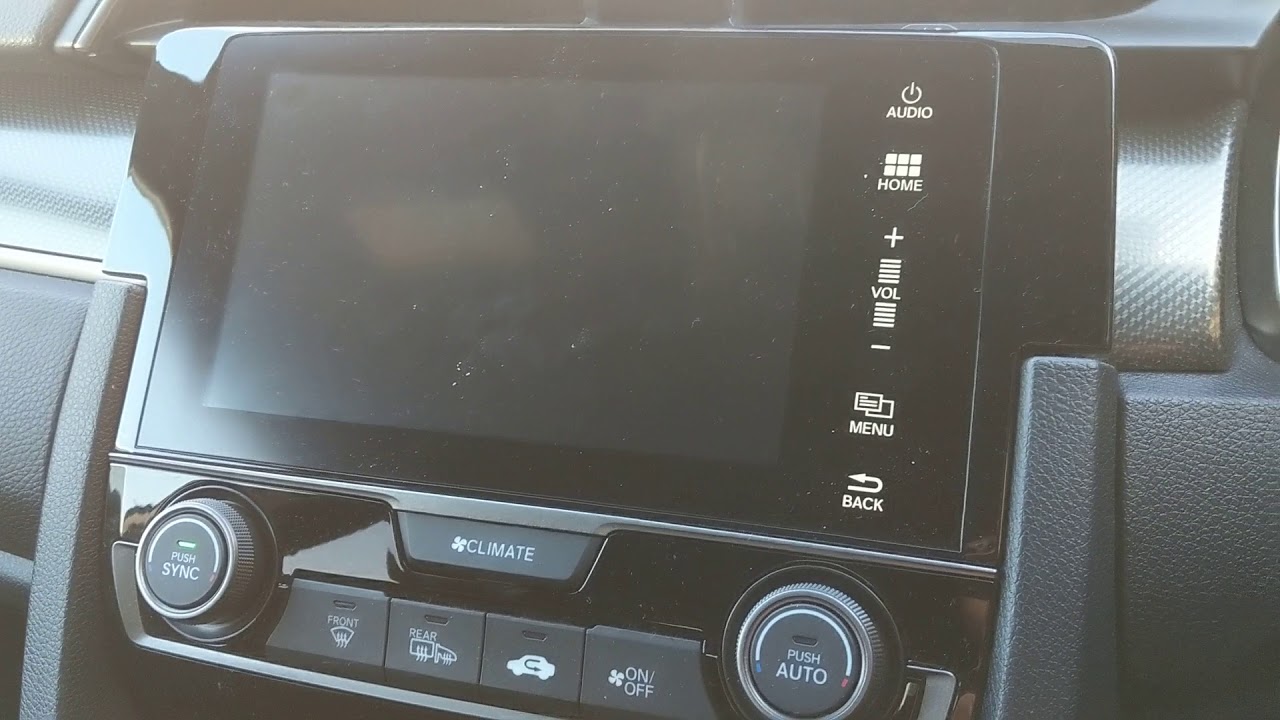
Credit: www.youtube.com
Frequently Asked Questions
How Do I Reset Tire Pressure Light On Honda Civic 2017?
Turn the ignition on without starting the engine. Press and hold the TPMS button until the light blinks three times.
Where Is The Tire Pressure Reset Button In Honda Civic 2017?
The reset button is located under the dashboard, near the steering wheel or glove box.
How Long Does It Take To Reset Tire Pressure On Honda Civic?
The reset process takes about 10 to 15 seconds after holding the TPMS button.
Can I Reset Tire Pressure After Inflating Tires?
Yes, reset the TPMS after adjusting tire pressure to clear the warning light.
What If Tire Pressure Light Stays On After Reset?
Check all tires for correct pressure. A sensor or system issue may need service.
How Often Should I Check Tire Pressure On Honda Civic?
Check tire pressure monthly or before long trips to keep tires safe and efficient.
Conclusion
Resetting the tire pressure on your 2017 Honda Civic is simple and quick. Keep your tires at the right pressure for safety and better fuel use. Check the pressure often, especially before long trips. Use the car’s TPMS reset button after adjusting the tires.
This helps your Civic read the new pressure correctly. Staying on top of tire care protects your ride and your wallet. Small steps make a big difference in driving comfort and safety.
As an Amazon Associate, I earn from qualifying purchases


