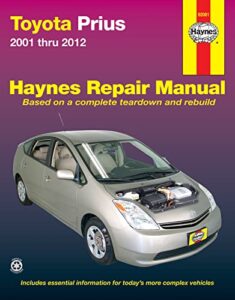As an Amazon Associate, I earn from qualifying purchases
Seeing your oil light come on can be stressful. You might wonder if it means a serious problem or just a simple reset is needed.
Knowing how to reset the oil light on your Toyota gives you control and peace of mind. You’ll learn easy, step-by-step instructions that anyone can follow. No confusing jargon or extra trips to the mechanic—just clear, practical advice to get you back on the road confidently.
Keep reading to find out exactly what you need to do.
Oil Light Basics
The oil light in your Toyota is an important signal. It helps you protect your engine from damage. This light tells you about the oil’s condition or level. Understanding this light helps you keep your car safe and running well.
Knowing what the oil light means can save you from costly repairs. It is simple but very important for every driver.
Purpose Of The Oil Light
The oil light warns you about oil problems. It usually shows up on the dashboard as a small oil can icon. Its main job is to alert you if oil pressure is low. Low oil pressure means oil is not reaching parts of the engine properly. This can cause serious damage if ignored.
The light also indicates if the oil level is too low. Oil lubricates the engine, so low levels can cause friction. Friction wears down engine parts quickly. The oil light helps prevent this by telling you when to check or add oil.
When The Oil Light Comes On
The oil light can come on for different reasons. It may light up briefly during a cold start. This is normal and should go off soon. If it stays on while driving, it needs attention.
Common causes include low oil level, low oil pressure, or a faulty sensor. Stop the car safely and check the oil level. Add oil if it is low. If the light remains on, have a mechanic inspect your car.
Ignoring the oil light can lead to engine damage. Act quickly to avoid expensive repairs.

Credit: www.tvtoyota.com
Preparing To Reset
Before resetting the oil light on your Toyota, prepare carefully. This step ensures your car stays healthy. Resetting without proper preparation can cause confusion about oil status. Follow simple checks to avoid future issues.
Check Oil Levels
First, check the oil level in your engine. Park your car on a flat surface. Turn off the engine and wait a few minutes. Pull out the dipstick, wipe it clean, then reinsert it fully. Pull the dipstick out again to see the oil level. The oil should be between the minimum and maximum marks. Low oil means you must add more before resetting the light.
Top Up Or Change Oil
If the oil level is low, add the correct type of oil. Use the oil grade recommended in your Toyota’s manual. Avoid overfilling; too much oil can harm the engine. If the oil looks dirty or old, consider changing it. Fresh oil keeps your engine running smoothly. After topping up or changing oil, check the level again. Only reset the oil light once the oil is at the right level.
Resetting Oil Light On Toyota
The oil light on your Toyota signals when it is time for an oil change. Resetting this light after an oil change is important to keep your car’s maintenance on track. This process is simple and can be done in several ways depending on your Toyota model.
Here are three common methods to reset the oil light on your Toyota. Each method uses different controls in your vehicle. Follow the steps that fit your car’s system.
Using The Dashboard Buttons
Turn the ignition to the “On” position without starting the engine. Press and hold the odometer button on the dashboard. Keep holding the button until the oil light starts flashing or goes off. Release the button once the light resets. Turn off the ignition and then start the car to check if the light is off.
Via The Odometer Reset
Switch the ignition to the “On” position. Use the odometer button to switch the display to the trip meter. Press and hold the odometer reset button for about 10 seconds. Watch for the oil light to blink or disappear. Release the button and turn off the ignition. Start the engine to confirm the reset.
Reset With Steering Wheel Controls
Locate the menu button on your steering wheel. Press it to access the vehicle settings on the dashboard screen. Navigate to the maintenance or oil reset option using the arrow keys. Select the oil reset option and confirm your choice. The oil light will reset. Turn off and start the car to ensure the light is off.

Credit: www.innova.com
Model-specific Reset Methods
Resetting the oil light varies by Toyota model. Each model has a unique way to clear the light. Following the correct steps helps maintain your car’s health. This section covers the reset methods for popular Toyota models. Use these clear instructions to reset your oil light easily.
Reset For Toyota Camry
Turn the ignition to the “ON” position without starting the engine. Press the accelerator pedal fully three times within 10 seconds. Turn the ignition off. Start the engine and check if the oil light is off.
Reset For Toyota Corolla
Turn the ignition to the “ON” position. Press and hold the trip meter reset button. Keep holding until the oil light blinks and turns off. Release the button. Turn off the ignition. The oil light should now be reset.
Reset For Toyota Rav4
Turn the ignition to the “ON” position without starting the engine. Press the trip meter reset button until the display shows the oil change indicator. Hold the button until the indicator resets to zero. Turn off the ignition and start the engine. The oil light will be reset.
Troubleshooting Reset Issues
Resetting the oil light on your Toyota can sometimes cause issues. The light might stay on even after a proper reset. This section helps with common problems when the oil light won’t turn off. It guides you on simple checks and what steps to take next.
Light Won’t Turn Off
If the oil light stays on, first check the oil level. Low oil causes the warning light to stay lit. Top up the oil if needed. Next, try resetting the oil light again using your Toyota’s reset method. Sometimes the car needs a few minutes to update the system after a reset.
Look for a blown fuse or a faulty sensor. These parts can cause the light to stay on wrongly. Disconnect the battery for a few minutes to reset the car’s computer if the light remains on. This might clear any errors in the system.
When To Visit A Mechanic
The oil light staying on could mean a serious engine problem. Visit a mechanic if the light blinks or won’t turn off after many resets. A professional can check for leaks, oil pressure issues, or sensor faults. Do not ignore the warning light for long to avoid engine damage.
Getting an expert check helps keep your Toyota running smoothly. They use special tools to diagnose the exact issue. Early repairs save money and keep your car safe on the road.
Maintaining Oil System Health
Maintaining the oil system health is key for your Toyota’s engine life. Clean oil keeps the engine parts moving smoothly. It stops wear and tear inside the engine. Good oil health also helps your car run better and use less fuel.
Regular Oil Changes
Changing the oil regularly is very important. Old oil loses its ability to protect the engine. Follow your Toyota’s manual for oil change intervals. Usually, every 5,000 to 7,500 miles is good. Fresh oil keeps engine parts lubricated and cool. It also removes dirt and metal particles that build up.
Monitoring Oil Quality
Check the oil quality often to avoid problems. Use the dipstick to see oil color and level. Dark or thick oil needs changing sooner. Low oil levels can cause engine damage. Watch for oil leaks or unusual smells. Good oil quality means your engine stays safe and runs well.

Credit: www.youtube.com
Frequently Asked Questions
How Do I Reset The Oil Light On A Toyota?
Turn the ignition on without starting the engine. Press and hold the trip meter reset button until the oil light blinks and goes off.
When Should I Reset The Oil Light On My Toyota?
Reset the oil light after changing the engine oil or oil filter to ensure accurate maintenance tracking.
Why Won’t My Toyota Oil Light Reset?
The oil light may not reset if the reset steps were missed or the oil change is overdue.
Can I Reset The Oil Light Without A Scan Tool?
Yes, most Toyota models allow manual reset using the trip meter button without needing a scan tool.
What Happens If I Ignore The Oil Light Reset?
Ignoring the oil light reset can lead to missed oil changes and potential engine damage over time.
Does Resetting The Oil Light Affect Engine Performance?
Resetting the oil light does not affect engine performance; it only clears the maintenance reminder.
Conclusion
Resetting the oil light on your Toyota is simple and quick. Follow the steps carefully to avoid confusion. Doing this helps keep your car running smoothly. Always check your oil level before resetting the light. This small task saves time and money later.
Keep your Toyota healthy with regular maintenance. Now, you can reset the oil light with confidence. No need to visit a mechanic for this easy step. Stay safe and enjoy driving your Toyota.
As an Amazon Associate, I earn from qualifying purchases