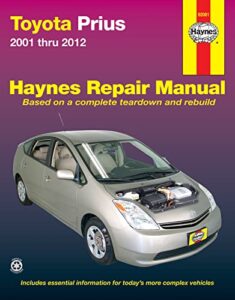As an Amazon Associate, I earn from qualifying purchases
Is your Toyota Highlander 2019 showing the maintenance light, and you’re not sure how to turn it off? You’re not alone.
That little warning can be confusing and annoying, especially when you’ve already taken care of your vehicle’s maintenance. The good news is, resetting the maintenance light is easier than you think. You’ll learn step-by-step how to reset it quickly and safely, so you can get back on the road with confidence.
Keep reading—your Highlander will thank you!

Credit: www.reddit.com
Why Reset The Maintenance Light
Resetting the maintenance light on your 2019 Toyota Highlander is important. It helps keep track of your vehicle’s service needs. Ignoring this light can lead to missed maintenance and possible car problems. Knowing why and when to reset the light ensures your Highlander stays in good shape.
Purpose Of The Maintenance Light
The maintenance light reminds you about scheduled service. It turns on after a set number of miles or time. This light signals oil changes, tire rotations, or other checks. It helps you maintain your vehicle’s performance and safety. Ignoring this light can reduce engine life and fuel efficiency.
When To Reset It
Reset the maintenance light after completing the service. This clears the reminder and starts tracking again. Do not reset the light before the service is done. Resetting too early can cause missed maintenance. Always follow your Toyota Highlander’s service schedule for best results.
Tools Needed
Resetting the maintenance light on your 2019 Toyota Highlander is simple. Before starting, gather the right tools. These items help you complete the task quickly and safely. No special equipment is needed. Just basic items and a few simple steps.
Items Required For Reset
- Vehicle key or key fob
- Owner’s manual (optional but helpful)
- Clean cloth to wipe the dashboard
Precautions Before Starting
Make sure your vehicle is parked safely. The engine should be off but the ignition on. Avoid touching buttons randomly. Follow each step carefully to avoid errors. Keep the dashboard clean to see the warning light clearly.
Step-by-step Reset Process
Resetting the maintenance light on your 2019 Toyota Highlander is simple. Follow each step carefully to turn off the alert. This process helps keep track of your vehicle’s service needs. It also lets you focus on driving without distractions.
Starting The Vehicle
First, sit in the driver’s seat and close the door. Insert the key and turn it to the “On” position. Do not start the engine. The dashboard lights will turn on. This step prepares the system for reset.
Navigating The Dashboard
Look at the dashboard and find the odometer display. Use the buttons on the steering wheel or near the dashboard. Press the “Trip” button until the odometer shows “ODO” mode. This mode is needed to access the maintenance light settings.
Executing The Reset
Turn the ignition off. Press and hold the “Trip” button. While holding it, turn the ignition back to the “On” position. Keep holding the button until the maintenance light blinks and goes off. Release the button. The reset is complete.

Credit: www.reddit.com
Troubleshooting Tips
Resetting the maintenance light on a 2019 Toyota Highlander usually goes smoothly. Sometimes, problems occur during the reset process. Knowing how to handle these issues saves time and frustration. This section covers helpful tips to troubleshoot common problems and advice on when to ask for professional help.
Common Issues During Reset
The maintenance light may not reset due to simple errors. One common issue is not following the reset steps exactly. Make sure the car is in park and the ignition is off before starting. Another problem is a weak car battery, which can interrupt the reset process. Check the battery health if the light stays on. Sometimes, the system needs a few minutes to update after the reset. Patience is key. If the light blinks or stays on, the sensor might be faulty. This requires further inspection.
When To Seek Professional Help
Some problems need expert attention. If the maintenance light continues after several reset attempts, visit a mechanic. A professional can diagnose deeper issues with the car’s computer system. Also, if the light flashes or shows error codes, it may signal a serious problem. Certified technicians use special tools to read these codes. They can fix the root cause and reset the light correctly. Don’t delay service to avoid damage and costly repairs.
Maintaining Your Highlander
Maintaining your Toyota Highlander is key to keeping it safe and reliable. Regular care helps your vehicle run smoothly and lasts longer. It also saves money by preventing big repairs later. Simple tasks like oil changes, tire checks, and fluid refills protect your engine and parts. Resetting the maintenance light after service reminds you of your next checkup. This keeps your Highlander in great shape.
Staying on top of maintenance tasks ensures your car performs well every day. It also keeps your warranty valid and boosts resale value. Knowing how to reset the maintenance light is part of good car care. It helps you track service needs clearly and avoid surprises on the road.
Regular Maintenance Schedule
Follow the schedule in your owner’s manual. It lists when to change oil, filters, and fluids. Check tire pressure monthly. Inspect brakes and lights regularly. Keep the battery clean and tight. Replace wiper blades when they streak. These simple steps prevent many common problems.
Sticking to the schedule protects your engine and improves fuel efficiency. It also reduces harmful emissions. A well-maintained Highlander drives smoother and safer on all trips.
Benefits Of Timely Resets
Resetting the maintenance light after service resets your reminder system. It stops the light from distracting you. It also confirms the work is done. This helps avoid confusion about what needs fixing next.
Timely resets keep your dashboard clear and your mind at ease. They help you plan future maintenance. This simple action supports a longer, trouble-free driving experience.

Credit: www.youtube.com
Frequently Asked Questions
How Do I Reset The Maintenance Light On A 2019 Toyota Highlander?
Turn the ignition to “ON” without starting the engine. Hold the odometer reset button until the light turns off.
What Tools Do I Need To Reset The Maintenance Light?
No special tools are needed. Just use the odometer reset button on the dashboard.
How Often Should I Reset The Maintenance Light?
Reset the light after each scheduled service or oil change to track maintenance.
Will Resetting The Light Affect My Toyota Highlander’s Warranty?
Resetting the light does not affect your warranty if maintenance is done on time.
Can I Reset The Maintenance Light Without A Manual?
Yes, the process is simple and can be done without reading the manual.
What If The Maintenance Light Stays On After Resetting?
Check if the service was done properly. If it stays on, visit a Toyota dealer.
Conclusion
Resetting the maintenance light on your 2019 Toyota Highlander is simple. Follow the steps carefully to avoid errors. This process helps keep your vehicle in good condition. Regular resets ensure your car’s alerts stay accurate. You save time and avoid unnecessary service visits.
Keep your Highlander running smoothly with timely maintenance. Trust these easy instructions for quick results. Now, you can reset the maintenance light yourself anytime. No need to visit a mechanic for this task. Stay safe and enjoy driving your Toyota Highlander.
As an Amazon Associate, I earn from qualifying purchases