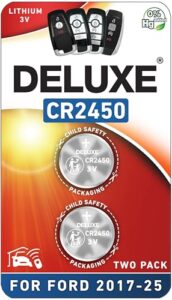As an Amazon Associate, I earn from qualifying purchases
Is your Ford F150’s check engine light turning on and leaving you worried? You’re not alone.
That little warning can cause big stress, but the good news is you don’t always need a mechanic to fix it. If you want to save time and money, learning how to reset your Ford F150’s check engine light yourself is a smart move.
In this guide, you’ll discover simple, step-by-step methods to get that light off and understand what it really means. Keep reading—you’ll feel more in control and confident the next time that light pops up.

Credit: www.jimhudsonfordlexington.com
Causes Of Check Engine Light
The check engine light on your Ford F150 can turn on for many reasons. It signals that the vehicle’s computer has detected a problem. Understanding the causes helps you decide what to do next. Some issues are simple, while others may need a mechanic’s help.
This section explains common causes of the check engine light. Knowing these causes helps you reset the light properly and keep your truck running well.
Faulty Oxygen Sensor
The oxygen sensor measures the air-fuel mixture. A bad sensor affects engine performance and fuel economy. It often triggers the check engine light.
Loose Or Damaged Gas Cap
A loose or broken gas cap can cause fuel vapors to leak. This leak sets off the check engine light. Tightening or replacing the cap may fix the issue.
Malfunctioning Catalytic Converter
The catalytic converter reduces harmful emissions. If it fails, the truck may run poorly and emit more pollution. The check engine light will come on.
Bad Mass Airflow Sensor
The mass airflow sensor controls engine air intake. A faulty sensor leads to rough idling and poor acceleration. This often triggers the check engine light.
Worn Spark Plugs Or Ignition Coils
Old or damaged spark plugs cause misfires in the engine. Ignition coils that fail affect spark plugs. Both problems turn on the check engine light.
Tools Needed For Reset
Resetting the check engine light on a Ford F150 requires a few simple tools. These tools help you read and clear error codes safely. Having the right tools makes the process easier and faster.
Some tools are basic and easy to use. Others offer more detailed information about your truck’s engine. Choose tools based on your comfort and needs.
Obd-ii Scanner
An OBD-II scanner is the main tool for resetting the check engine light. It connects to your truck’s diagnostic port. This tool reads trouble codes and clears them after repairs. Many affordable models work well for simple resets.
Code Reader App And Bluetooth Adapter
Some apps pair with a Bluetooth OBD-II adapter. This setup lets you use your smartphone to check codes. It is handy and easy to carry. The app guides you to reset the light step-by-step.
Basic Hand Tools
Basic hand tools like screwdrivers or a wrench might help in some cases. Disconnecting the battery is one way to reset the light. For this, you need tools to remove the battery cable safely.
Using An Obd-ii Scanner
Using an OBD-II scanner is a simple way to reset the check engine light on your Ford F150. This tool reads the car’s computer system and helps find problems. Once the issues are fixed, the scanner clears the light.
Most modern cars, including the Ford F150, have an OBD-II port. It connects the scanner to the vehicle’s system. The process is quick and does not need special skills.
Locate The Obd-ii Port
Find the OBD-II port under the dashboard on the driver’s side. It is usually near the steering column. The port looks like a small trapezoid with 16 pins.
Connect The Scanner
Plug the OBD-II scanner into the port firmly. Turn the car’s ignition to the “on” position, but do not start the engine. The scanner will power up from the car’s battery.
Read Diagnostic Trouble Codes
Use the scanner’s menu to select “read codes.” The scanner shows any error codes stored in the computer. Note these codes to understand what caused the check engine light.
Clear The Codes And Reset The Light
Once the codes are read and issues fixed, choose “clear codes” or “erase codes” on the scanner. This action turns off the check engine light. The car’s system resets, and the light stays off if the problem is solved.

Credit: www.reddit.com
Manual Battery Disconnect Method
Disconnecting the Ford F150 battery manually can reset the check engine light. Simply remove the negative cable, wait a few minutes, then reconnect it. This method clears the vehicle’s memory and may turn off the warning light.
What Is The Manual Battery Disconnect Method?
The manual battery disconnect method resets the check engine light by cutting power to your truck’s computer. This process clears error codes stored in the system. It works by disconnecting the battery for a short time. This forces the vehicle’s computer to restart fresh.
This method is simple and does not need special tools. It is a popular way to reset the check engine light quickly. Use this method only after fixing the problem that caused the light to come on.
Steps To Disconnect The Battery
First, find the battery under the hood of your Ford F150. Locate the negative terminal, usually marked with a minus sign (-). Use a wrench to loosen the nut on the negative terminal clamp. Carefully remove the negative cable from the battery terminal. Do not let the cable touch the battery or metal parts.
Wait at least 15 minutes. This pause allows the vehicle’s computer to reset completely. You can also press the brake pedal a few times during this wait. This helps drain any remaining power from the system.
Reconnecting The Battery And Checking The Light
After waiting, reconnect the negative cable to the battery terminal. Tighten the nut securely with the wrench. Close the hood of your truck. Start the engine and watch the dashboard. The check engine light should be off if the reset worked.
If the light stays on, the issue might still exist. You may need to check for problems or visit a mechanic. Remember, this method only clears the light; it does not fix the underlying problem.
Resetting Via Fuse Removal
Resetting the Ford F150 check engine light by removing a fuse is a straightforward method. This technique cuts power to the vehicle’s computer, clearing error codes and turning off the light. It is useful when a quick reset is needed without special tools.
Careful steps are necessary to avoid damage and ensure the reset works properly. Follow the instructions closely to reset the check engine light safely and effectively.
Locate The Fuse Box
First, find the fuse box in your Ford F150. It is usually under the hood or inside the cabin near the driver’s side. Check your owner’s manual for the exact location. The fuse box cover will have a diagram showing each fuse’s purpose.
Identify The Pcm Fuse
Look for the fuse labeled PCM or ECU. This fuse controls the power to the engine’s computer. Removing this fuse stops the computer from running, which clears the stored codes. Use the diagram on the fuse box cover to find the correct fuse.
Remove The Fuse
Use a fuse puller or a pair of needle-nose pliers to carefully remove the PCM fuse. Do this with the vehicle turned off. Removing the fuse cuts power to the engine control module, erasing error codes that caused the check engine light.
Wait Before Reinstalling
Leave the fuse out for about 10 to 15 minutes. This pause ensures all power drains from the system. Waiting this time helps the computer reset fully and clears the check engine light.
Reinstall The Fuse And Test
Put the PCM fuse back into its slot firmly. Close the fuse box cover. Start your Ford F150 and see if the check engine light stays off. If the light returns, the issue may need further diagnosis.

Credit: www.youtube.com
Driving Cycle Reset Technique
The Driving Cycle Reset Technique helps clear the check engine light on your Ford F150. This method uses your truck’s natural operation to reset the system. No special tools or equipment are needed. Just follow the proper driving steps.
This technique ensures the vehicle’s computer checks all systems. It confirms that no problems remain before turning off the warning light. Patience is key, as the process takes some time.
Starting The Driving Cycle
Begin with the engine off and the key out. Insert the key and turn it to the “On” position. Do not start the engine yet. Wait for the dashboard lights to turn off. This step prepares the system for the reset.
Driving At Steady Speeds
Start the engine and drive at a steady speed. Keep it between 40 and 60 mph. Maintain this speed for about 5 minutes. Avoid sudden acceleration or hard braking. This helps the sensors check the engine properly.
Varying The Speed
After steady driving, change your speed gradually. Accelerate to 55 mph, then slow down to 25 mph. Repeat this cycle two or three times. This action triggers different engine tests. It helps the computer verify all systems work well.
Idling And Stopping
Next, let your truck idle for 2 minutes. Keep the engine running without moving. Then, bring the vehicle to a complete stop. Turn off the engine and wait for a minute. This pause allows the computer to reset fully.
Completing The Reset
Start the engine again and check the dashboard. The check engine light should be off. If the light stays on, repeat the driving cycle. Sometimes, multiple cycles are necessary for a full reset.
Common Mistakes To Avoid
Resetting the check engine light on a Ford F150 might seem simple. Many drivers make mistakes that cause more problems. Avoid these errors to save time and money.
Not Diagnosing The Problem First
Resetting the light without knowing the issue hides the real problem. The light will come back quickly. Use a scanner to check error codes first.
Ignoring The Check Engine Light
Some think the light is not important. It warns about engine or emission issues. Ignoring it can cause serious damage later.
Disconnecting The Battery Wrongly
Many try to reset by disconnecting the battery. This can erase radio settings and cause other electronic issues. Follow safe steps to disconnect the battery.
Using Unreliable Reset Tools
Cheap or fake tools may not work or cause errors. Use trusted scanners or visit a professional for resetting the light.
Resetting Without Fixing The Problem
The light will turn on again if the issue stays. Fix the root cause before resetting the light. This avoids repeated warnings and repairs.
When To See A Mechanic
The check engine light on your Ford F150 can signal many issues. Sometimes, it’s a small problem you can fix yourself. Other times, it shows a bigger trouble. Knowing when to see a mechanic can save your truck and your money.
Ignoring the light can lead to more damage. A mechanic has the right tools and skills. They can find the real cause fast and fix it safely. Here are key signs you need professional help.
Persistent Check Engine Light
If the check engine light stays on after resetting, see a mechanic. It means the problem is still there. The light will not turn off by itself if there is a serious fault.
Flashing Check Engine Light
A flashing light means a severe engine problem. Stop driving and get help quickly. Continuing to drive can harm the engine more.
Engine Performance Issues
Notice rough idling, stalling, or poor fuel economy? These signs need a mechanic’s check. They show the engine is not running well.
Strange Noises Or Smells
Unusual sounds or burning smells from the engine area require expert attention. These signals can mean a dangerous fault.
Failed Emission Test
A failed emissions test often relates to the check engine light. Mechanics can fix problems that cause pollution and fail tests.
Preventing Future Check Engine Lights
Keeping the check engine light off saves time and stress. Regular care helps your Ford F150 run smoothly. Simple habits stop many problems before they start.
Small actions can protect your truck’s engine and parts. Understanding key tips will keep your F150 healthy and reliable. Preventive steps are easy to follow and worth the effort.
Regular Maintenance Checks
Schedule oil changes and tune-ups on time. Check fluid levels like coolant and brake fluid often. Replace worn filters and spark plugs as needed. This routine keeps the engine clean and efficient.
Use Quality Fuel
Choose the right fuel grade for your Ford F150. Avoid cheap or contaminated gas that clogs fuel systems. Good fuel helps the engine burn cleanly and prevents sensor errors.
Monitor Tire Pressure And Alignment
Keep tires inflated to the recommended pressure. Misaligned wheels cause extra engine strain and poor mileage. Proper tires improve safety and reduce engine load.
Pay Attention To Warning Signs
Listen for strange noises or rough idling. Notice smells like burning or fuel leaks. Early detection stops small issues from causing check engine lights.
Keep Sensors And Connections Clean
Dirty or loose sensors trigger false warnings. Clean sensors and check wiring regularly. This ensures accurate engine data and fewer light alerts.
Benefits Of Regular Maintenance
Regular maintenance keeps your Ford F150 running smoothly. It helps prevent big problems before they start. Checking and fixing small issues saves time and money. A well-maintained truck is safer and more reliable. It also helps keep the check engine light off for longer.
Simple tasks like oil changes and filter replacements improve engine health. Regular checks catch worn parts early. This keeps your truck in good shape and extends its life. Good care also supports better fuel efficiency. Your truck uses less gas and costs less to drive.
Improved Engine Performance
Regular maintenance keeps the engine clean and well-tuned. This means your truck runs better and feels stronger. The engine uses fuel more efficiently. Performance stays steady and power stays high. This helps avoid rough idling and stalling.
Reduced Repair Costs
Small problems caught early cost less to fix. Regular checks prevent major damage. Ignoring issues can lead to expensive repairs. Routine care avoids costly parts replacement. Saving money on repairs keeps your budget safe.
Better Fuel Efficiency
Clean filters and fresh oil help the engine breathe. This reduces fuel use and lowers emissions. Proper tire pressure also improves mileage. Regular maintenance ensures your truck drives farther on less gas. This saves money and helps the environment.
Increased Safety
Well-maintained brakes and tires protect you on the road. Lights and signals work correctly to avoid accidents. Regular checks keep all safety features in top shape. Driving a safe truck means peace of mind for you and others.
Frequently Asked Questions
How Do I Reset The Ford F150 Check Engine Light Myself?
Disconnect the battery for 15 minutes to reset the check engine light manually.
Can I Reset The Check Engine Light Without A Scanner?
Yes, disconnecting the battery or using an OBD-II scanner can reset the light.
What Causes The Ford F150 Check Engine Light To Turn On?
Common causes include loose gas cap, faulty sensors, or engine issues.
How Long Does It Take For The Check Engine Light To Reset?
It usually resets immediately after fixing the issue or after a short drive.
Will Resetting The Check Engine Light Fix My Ford F150?
Resetting clears the light but does not fix the underlying problem.
Can I Drive My Ford F150 With The Check Engine Light On?
Yes, but it’s best to check the problem soon to avoid damage.
What Tools Do I Need To Reset The Check Engine Light?
An OBD-II scanner or a simple battery disconnect can reset the light.
Does Resetting The Check Engine Light Affect My Ford F150 Warranty?
No, resetting the light does not void the vehicle warranty.
How Often Should I Reset The Ford F150 Check Engine Light?
Reset only after fixing the cause; don’t reset repeatedly without repairs.
Is It Safe To Reset The Check Engine Light At Home?
Yes, with proper tools and caution, resetting at home is safe.
Conclusion
Resetting your Ford F150 check engine light is simple and quick. You can clear the code using a scanner or by disconnecting the battery. Always fix the problem causing the light first. This helps keep your truck running well and avoids bigger issues.
Regular checks keep your Ford F150 in good shape. Stay safe on the road by paying attention to warning lights. Resetting the light is just one part of good vehicle care.
As an Amazon Associate, I earn from qualifying purchases