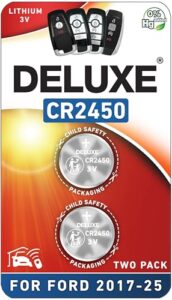As an Amazon Associate, I earn from qualifying purchases
Have you ever found yourself locked out of your Ford F150 because the anti-theft system won’t reset? It’s frustrating, and it can ruin your day fast.
But don’t worry—resetting the anti-theft system is easier than you think. In this guide, you’ll discover simple steps to get your truck back on the road quickly. Keep reading, and you’ll learn exactly what to do to regain control without calling a mechanic or spending hours troubleshooting.
Your Ford F150 deserves to run smoothly again, and you’re just a few minutes away from making that happen.
Symptoms Of A Locked Anti Theft System
The anti theft system in a Ford F150 helps protect the vehicle from theft. Sometimes, this system locks itself. This can stop the engine from starting. Knowing the signs of a locked anti theft system can save time and stress. It helps you understand what is wrong and what to do next.
Recognizing these symptoms early can prevent being stranded. It also avoids unnecessary repairs. Below are common signs that the anti theft system is locked.
Engine Fails To Start
The most common sign is the engine not starting. You may turn the key, but the engine won’t crank. The starter may click or stay silent. This happens because the system blocks the ignition.
Security Light Stays On Or Flashes
The security or anti theft light on the dashboard stays on. It may also flash quickly. This blinking shows the system is active or locked. Normally, this light turns off after starting the engine.
Key Fob Or Key Not Recognized
The vehicle may not recognize the key or key fob. You might get a message like “key not detected.” This means the system does not accept your key, even if it is the right one.
Engine Starts But Shuts Off Quickly
Sometimes the engine starts but turns off after a few seconds. This happens because the anti theft system interrupts the fuel or ignition. It stops the engine to prevent theft.

Credit: www.citc.com.au
Common Causes Of System Activation
The anti-theft system in a Ford F150 activates to protect the truck from theft. Sometimes, the system turns on unexpectedly. This can stop the truck from starting or cause other issues. Knowing the common causes helps to reset the system quickly and avoid future problems.
Many times, the system activates due to simple errors or changes. These triggers are often easy to fix once identified. Here are the main reasons the anti-theft system might turn on.
Battery Disconnection Or Low Voltage
The anti-theft system may activate after the battery is disconnected. A weak or dead battery can also cause the system to trigger. The truck sees this as a possible theft attempt. Reconnecting or replacing the battery usually helps reset the system.
Using The Wrong Key
The Ford F150’s system recognizes only the original keys. Using a duplicate or a key from another vehicle can activate the alarm. The system locks the engine to prevent theft. Using the correct key is essential to avoid activation.
Faulty Or Damaged Key Fob
A damaged key fob can send wrong signals to the system. This may cause the anti-theft system to activate unexpectedly. Replacing the fob or its battery can solve the problem and stop false alarms.
Aftermarket Alarm Or Electrical Work
Installing aftermarket alarms or doing electrical work can trigger the system. Incorrect wiring or incompatible parts confuse the system. This causes the anti-theft to activate and block the engine start.
Ignition Switch Issues
A worn or faulty ignition switch can cause system activation. The system may detect the ignition as tampered with. Repairing or replacing the ignition switch often fixes this issue.
Tools Needed For Reset
Resetting the anti-theft system on a Ford F150 needs some basic tools. Having the right tools makes the process smooth and easy. It also saves time and avoids damage to your vehicle.
Each tool has a specific role in the reset process. Knowing what to prepare helps you stay ready and confident. Below are the essential tools needed for the reset.
Obd-ii Scanner
An OBD-II scanner reads error codes from your truck’s computer. It helps identify the problem and clear anti-theft alerts. Make sure the scanner supports Ford vehicles for best results.
Ford Key Fob
The original key fob is important for resetting the system. It sends signals to the truck to deactivate the anti-theft lock. A working battery in the fob is necessary for the reset.
Vehicle Owner’s Manual
The manual offers step-by-step instructions for your F150 model. It explains the reset procedure clearly. Keep it handy to avoid confusion during the process.
Battery Charger Or Jumper Cables
A fully charged battery powers the reset process. If your battery is low, use a charger or jumper cables. This prevents interruptions during the reset and ensures success.
Basic Hand Tools
Simple tools like screwdrivers or pliers may be needed. They help access panels or disconnect the battery if required. Have a small toolkit ready before starting.

Credit: www.youtube.com
Step-by-step Reset Process
The step-by-step reset process of the Ford F150 anti-theft system is simple to follow. Each action must be done carefully. This helps avoid further issues and gets your truck working again fast.
Below are clear instructions. Follow each step closely for a smooth reset. This method works for most Ford F150 models with an anti-theft system.
Locating The Ignition
Start by finding the ignition switch. It is usually on the right side of the steering wheel. Make sure you have the correct key for your Ford F150. The key must be the original or a programmed spare. Using the wrong key will not reset the system.
Turning The Key Sequence
Insert the key into the ignition. Turn the key to the “On” position without starting the engine. Hold it there for about 10 seconds. Then, turn the key to the “Off” position. Repeat this “On” and “Off” cycle three times in total. On the last turn, leave the key in the “On” position.
Waiting Periods
After the last key turn, wait for about 10 minutes. During this time, the anti-theft system resets itself. The security light on the dashboard will stop blinking or turn off. This means the system is now reset. Turn the key to start the engine.
Using The Key Fob To Reset
The key fob plays a vital role in resetting the Ford F150’s anti-theft system. Using the key fob is often the simplest way to reset the system without professional help. It communicates directly with your truck’s security system. This method saves time and helps avoid frustration.
Make sure your key fob has a fresh battery. A weak battery may stop the reset process. Keep the key fob close to the truck during the reset. This ensures a strong signal connection.
Unlock The Truck With The Key Fob
Press the unlock button on your key fob once. This action signals the truck that you are the owner. Wait a few seconds for the system to recognize the key fob. The doors should unlock, showing that the signal worked.
Turn The Ignition On
Insert the key into the ignition switch. Turn the key to the “On” position without starting the engine. Hold it there for about ten seconds. This step allows the anti-theft system to reset itself.
Lock The Truck Using The Key Fob
Press the lock button on your key fob. This locks all the doors and activates the anti-theft system again. Wait for the lights to flash or hear a beep. These signals confirm that the system has reset.
Start The Engine
Turn the ignition key to the “Start” position. The engine should start normally. If the engine does not start, repeat the steps carefully. The key fob reset method usually clears the anti-theft lock.

Credit: www.youtube.com
Resetting Through The Vehicle’s Computer
Resetting the anti-theft system of a Ford F150 through the vehicle’s computer is a precise and effective method. This process clears any error codes and restores the system’s normal function. It requires a diagnostic tool or an OBD-II scanner that can communicate with your truck’s computer.
This method helps avoid unnecessary trips to the dealer. It also saves time by addressing the problem directly. Follow the steps carefully to ensure a successful reset.
Connecting The Obd-ii Scanner To The Ford F150
Locate the OBD-II port under the dashboard. Plug in the scanner securely. Turn the vehicle key to the “On” position without starting the engine. The scanner will power up and begin communication with the truck’s computer.
Accessing The Anti-theft System Menu
Navigate the scanner menu to find the anti-theft or security system section. This area controls the immobilizer and alarm settings. Select the option to read trouble codes. This reveals any faults causing the system to lock or malfunction.
Clearing Fault Codes And Resetting
Select the command to clear or erase fault codes. The scanner sends a reset signal to the truck’s computer. Wait for confirmation that codes are erased. Turn off the ignition and disconnect the scanner. Start the engine to check if the system resets correctly.
When To Disconnect The Battery
Disconnecting the battery is a key step in resetting the Ford F150 anti-theft system. It cuts power to the vehicle’s electrical system. This action can clear faults and reset the security features. Knowing the right time to disconnect the battery saves time and effort.
Not every problem requires battery disconnection. Some issues may fix with simpler steps. Use battery disconnection only when necessary. It helps avoid unnecessary wear on the vehicle’s electronics.
When The Anti-theft System Prevents Engine Start
The anti-theft system stops the engine from starting without the correct key. If your F150 won’t start and shows a security message, disconnecting the battery may help. This can reset the system and remove the security block.
After Replacing The Key Or Ignition
New keys or ignition parts may cause the system to lock the engine. Disconnecting the battery resets the system to recognize new components. This step ensures the truck starts properly with the new key or ignition switch.
When The Security Light Stays On
The security light on the dashboard shows system status. If it stays on or flashes continuously, the system may be stuck. Disconnecting the battery can clear the error and reset the light. This helps the system return to normal operation.
After Repairing Electrical Issues
Electrical repairs may trigger the anti-theft system. Disconnecting the battery resets the system after fixing wires or sensors. It helps the system relearn the vehicle’s settings and work correctly again.
Preventing Future Lockouts
Preventing future lockouts of your Ford F150’s anti-theft system saves time and stress. Taking a few simple steps can help avoid the frustration of being locked out. These tips keep your vehicle safe and accessible.
Keep Spare Keys Accessible
Always have a spare key in a safe place. Share a spare key with a trusted family member or friend. Avoid hiding keys in obvious spots like under the bumper or mat.
Use Your Key Fob Regularly
Press the key fob buttons often to keep the battery charged. Regular use helps the system stay active and responsive. Replace the key fob battery every year or as needed.
Understand Your Anti-theft System
Read the owner’s manual carefully to learn how the system works. Know how to reset or disable the system in emergencies. Awareness reduces panic during accidental lockouts.
Park In Safe, Familiar Locations
Choose well-lit and secure areas to park your truck. Avoid parking in places where your key fob signal might be blocked. Safe spots lower the chance of system errors.
Check For System Updates
Visit your Ford dealer for software updates on the anti-theft system. Updates fix bugs and improve system performance. Staying updated prevents unexpected lockouts.
Troubleshooting Reset Failures
Resetting the anti-theft system on a Ford F150 can sometimes fail. This happens for many reasons. Knowing how to troubleshoot these reset failures helps save time and frustration. It also avoids unnecessary visits to a mechanic.
Some common issues cause the reset to fail. Checking these problems step-by-step improves the chances of a successful reset. Keep the process simple and follow each step carefully.
Check The Key And Battery Condition
Using the wrong key stops the reset process. Always use the key programmed for your F150. A weak or dead key battery also blocks the reset. Replace the key battery if the signal is weak.
Verify The Ignition And Door Status
The ignition must be turned on and off exactly as required. Doors should be fully closed during the reset. Open doors or incorrect ignition timing cause failure. Confirm both before trying again.
Inspect The Vehicle Battery Health
A low vehicle battery voltage affects the anti-theft system. Check the battery voltage with a meter. Charge or replace the battery if it is low. This step ensures enough power for the reset.
Clear Error Codes With A Scanner
Error codes stored in the system may prevent reset. Use an OBD2 scanner to read and clear these codes. Clearing errors can unlock the anti-theft system and allow reset.
Perform A Full System Relearn Procedure
Sometimes, the system needs a full relearn. This means going through the reset steps carefully multiple times. Follow the owner’s manual instructions exactly. Patience and repetition often fix the problem.
Professional Help And Service Options
Resetting the anti-theft system on a Ford F150 can be tricky. Sometimes, the system needs more than just a basic reset. Professional help ensures the job gets done right. Experts have tools and knowledge to fix issues safely and quickly.
Service options vary. Dealerships and auto repair shops offer different levels of support. Choosing the right service can save time and avoid frustration. Professionals can diagnose deeper problems that simple resets cannot fix.
Authorized Ford Dealership Services
Dealerships have the exact tools for Ford anti-theft systems. Their technicians get regular training on Ford vehicles. They can reset or reprogram the system safely. Warranty coverage may apply for some repairs.
Specialized Auto Repair Shops
Many local shops handle anti-theft resets for Ford trucks. They often offer faster appointments than dealerships. Check if the shop has experience with Ford F150 models. Good shops use quality diagnostic tools.
Mobile Locksmith Assistance
Mobile locksmiths can reset the anti-theft system on-site. This option is useful during emergencies or lockouts. Locksmiths carry equipment to reprogram keys and alarms. Confirm their expertise with Ford vehicles first.
Cost And Time Considerations
Dealership services usually cost more but guarantee quality. Independent shops may offer lower prices and quicker service. Mobile locksmiths charge for travel but provide convenience. Compare options based on budget and urgency.
Frequently Asked Questions
How Do I Reset The Ford F150 Anti-theft System?
Turn the ignition to ON, wait 10 minutes, then turn it OFF and ON again.
Why Is My Ford F150 Anti-theft System Not Resetting?
Battery issues or faulty key can stop the reset process from working properly.
Can I Reset The Ford F150 Anti-theft System Myself?
Yes, you can reset it by following simple steps without professional help.
How Long Does The Ford F150 Anti-theft Reset Take?
The reset process usually takes about 10 to 15 minutes to complete.
What Triggers The Ford F150 Anti-theft System To Lock?
Using the wrong key or disconnecting the battery can trigger the lock.
Does Disconnecting The Battery Reset The Ford F150 Anti-theft?
Disconnecting the battery can help but may not fully reset the system.
How To Know If The Ford F150 Anti-theft System Is Active?
The security light on the dashboard will blink or stay on if active.
Can A Dead Key Fob Cause Anti-theft Problems In Ford F150?
Yes, a dead key fob battery can prevent the system from recognizing the key.
What Should I Do If The Anti-theft System Won’t Reset?
Try repeating the reset steps or consult a Ford dealer for assistance.
Is It Safe To Drive The Ford F150 After Resetting The Anti-theft?
Yes, once the system resets, the truck is safe to start and drive.
Conclusion
Resetting the Ford F150 anti-theft system is simple with clear steps. Follow the guide carefully to avoid mistakes. Keep your key and battery ready before starting. Patience helps during the reset process. This way, your truck stays secure and ready to drive.
Regular checks prevent future lockouts or errors. Stay calm, and you will fix the issue quickly. Your Ford F150 will be back on the road soon.
As an Amazon Associate, I earn from qualifying purchases