As an Amazon Associate, I earn from qualifying purchases
Have you noticed that pesky tire pressure light glowing on your Honda Civic’s dashboard? It can be annoying and confusing, especially when you’re in a hurry.
But don’t worry—resetting it is easier than you think. You’ll learn simple, step-by-step tips to quickly reset your tire pressure light and get back on the road with confidence. Keep reading, and you’ll save time, avoid frustration, and ensure your car stays safe to drive.
Causes Of Tire Pressure Light
The tire pressure light on your Honda Civic signals a problem with your tires. This light helps you stay safe by alerting you to issues that can affect driving. Understanding why the light turns on is the first step to fixing it quickly. Several common causes can trigger the tire pressure light.
Low Tire Pressure
Low tire pressure is the main reason the light appears. Tires lose air slowly over time or after hitting sharp objects. Driving with low pressure can reduce fuel efficiency and cause uneven tire wear. Checking tire pressure regularly helps keep your Civic running smoothly.
Temperature Changes
Cold weather causes air inside tires to contract. This drop in pressure can turn on the tire pressure light. Even a small temperature change affects tire pressure noticeably. Warmer weather expands air, which may turn the light off again.
Sensor Issues
The tire pressure monitoring system uses sensors inside each tire. These sensors can fail or lose battery power. Faulty sensors may send wrong signals and turn the light on. Sensor damage can happen during tire changes or road bumps.
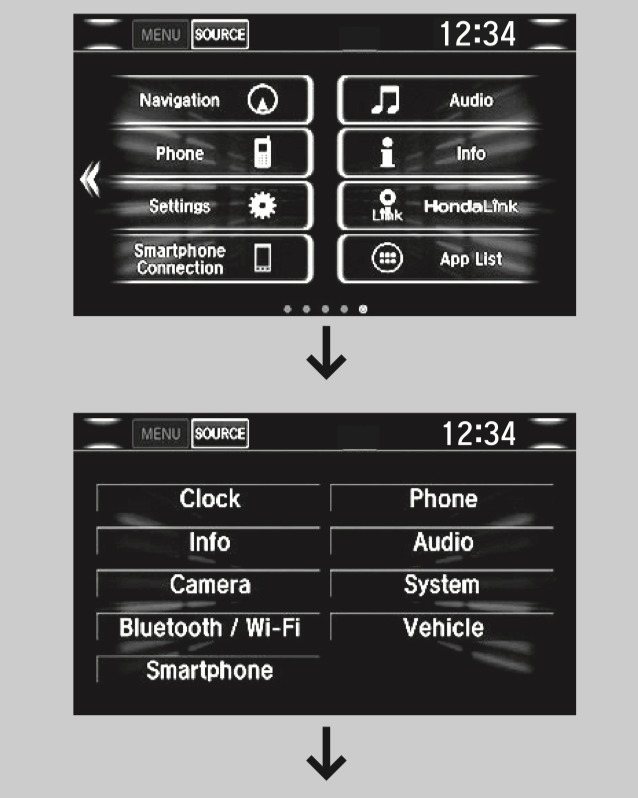
Credit: www.geraldhondacountryside.com
Preparing To Reset The Light
Start by turning the ignition to the ON position without starting the engine. Press and hold the tire pressure reset button until the light blinks three times. This step prepares your Honda Civic to clear the tire pressure warning quickly.
Before resetting the tire pressure light on your Honda Civic, some steps are necessary. These steps ensure the light turns off properly and your car stays safe. First, check the tire pressure carefully. Then, inflate the tires to the correct level. Lastly, find the reset button inside your vehicle.
Check Tire Pressure
Use a reliable tire pressure gauge. Remove the valve cap on each tire. Press the gauge onto the valve stem firmly. Note the pressure reading. Compare it to the recommended pressure in the owner’s manual. Low or high pressure can cause the warning light.
Inflate Tires Properly
Use an air compressor or visit a service station. Add air to the tires that are low. Avoid over-inflating, as it can damage the tire. Check pressure again after inflating. Make sure all tires match the recommended pressure exactly. Proper inflation improves driving safety and fuel efficiency.
Locate Reset Button
Look for the tire pressure reset button inside the car. It is usually under the dashboard or near the steering wheel. The button might say “TPMS” or “RESET.” Turn the ignition to the ON position without starting the engine. Press and hold the reset button until the light blinks. This signals the system is resetting.
Resetting The Tire Pressure Light
Resetting the tire pressure light on your Honda Civic is a simple task. It helps ensure your tires are safe and properly inflated. The light turns on when the system detects low pressure. After fixing the pressure, the light needs to be reset. This section explains three easy ways to reset the tire pressure light quickly.
Using The Tpms Reset Button
Locate the TPMS reset button under the dashboard. Turn the ignition to the “ON” position without starting the engine. Press and hold the reset button until the tire pressure light blinks three times. Release the button and wait for the light to turn off. This process resets the system and clears the warning.
Resetting Via Steering Wheel Controls
Access the vehicle settings through the steering wheel menu. Use the arrow buttons to find the “Tire Pressure” or “TPMS” option. Select it and follow the prompts to reset the system. Confirm the reset, and the light should turn off after a short time. This method works on newer Honda Civic models.
Driving To Reset Automatically
After adjusting tire pressure, drive the Civic at 50 mph or higher. Maintain this speed for about 10 minutes. The system will detect correct pressure and reset automatically. The tire pressure light will turn off during this drive. This method is simple and requires no buttons or menus.

Credit: www.youtube.com
Troubleshooting Reset Failures
Resetting the tire pressure light on a Honda Civic can sometimes fail. This issue can cause confusion and frustration. Understanding why the reset might fail helps fix the problem faster. Troubleshooting reset failures requires checking a few key areas.
Rechecking Tire Pressure
First, check the tire pressure carefully. Each tire must have the correct pressure. Use a reliable gauge to measure the pressure. Low or uneven tire pressure can stop the light from resetting. Inflate the tires to the recommended level. Wait a few minutes and try to reset the light again.
Inspecting Tire Pressure Sensors
The tire pressure sensors can cause reset problems. These sensors send pressure data to the car’s computer. Dirt or damage can make sensors stop working. Check the sensors for dirt, damage, or loose connections. Sometimes, sensors need to be replaced if faulty. Sensor issues often require a professional tool to diagnose.
When To Visit A Mechanic
If the tire pressure light stays on after checks, see a mechanic. The problem might be complex or related to the car’s computer. A mechanic can use special tools to find the exact issue. They can fix sensor problems or reset the system correctly. Visiting a professional saves time and avoids further damage.
Maintaining Proper Tire Pressure
Maintaining proper tire pressure is key to safe driving and vehicle performance. It keeps your Honda Civic running smoothly and helps avoid tire damage. Proper tire pressure also improves fuel efficiency and extends tire life.
Checking and adjusting tire pressure regularly prevents the tire pressure light from coming on. It ensures your tires stay within the recommended pressure range. This simple habit can save you time and money in the long run.
Regular Pressure Checks
Check tire pressure at least once a month. Use the recommended pressure listed in your Civic’s owner manual or door sticker. Measure pressure when tires are cold for accurate results. Regular checks catch slow leaks or pressure drops early.
Seasonal Adjustments
Temperature changes affect tire pressure. Cold weather lowers pressure, warm weather raises it. Adjust tire pressure with each season change to keep it balanced. This helps avoid false tire pressure warnings and improves tire grip on the road.
Using A Quality Pressure Gauge
Use a reliable tire pressure gauge for accurate readings. Digital gauges offer easy-to-read numbers. Avoid cheap or worn-out gauges that give wrong pressure values. Accurate pressure readings ensure you inflate tires correctly every time.

Credit: www.geraldhondacountryside.com
Frequently Asked Questions
How Do I Reset The Tire Pressure Light On A Honda Civic?
To reset, inflate tires to recommended pressure, then drive for a few minutes. The light should turn off.
Why Is My Honda Civic Tire Pressure Light Still On?
The light stays on if tire pressure is too low or the sensor is faulty.
Can I Reset The Tire Pressure Light Without A Tool?
Yes, by adjusting tire pressure and driving, the light usually resets automatically.
How Long Does It Take To Reset The Tire Pressure Light?
It typically takes a few minutes of driving after correcting tire pressure.
What Causes The Tire Pressure Light To Come On In Honda Civic?
Low tire pressure, temperature changes, or a sensor issue can trigger the light.
Does Resetting The Tire Pressure Light Affect Vehicle Safety?
Resetting won’t fix tire issues; correct tire pressure first for safe driving.
Conclusion
Resetting the tire pressure light on your Honda Civic is simple. Check your tire pressure first. Inflate tires to the right level. Use the reset button inside the car. Drive for a few minutes. The light should turn off. Regular tire checks keep your car safe.
Save time and avoid worry by doing this right. Keep your Civic running smoothly with easy steps. No need to visit a mechanic every time. Quick fixes like this help you stay on the road confidently.
As an Amazon Associate, I earn from qualifying purchases


