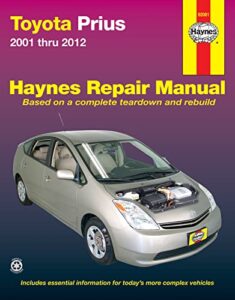As an Amazon Associate, I earn from qualifying purchases
Losing or replacing your Toyota Camry key fob can feel frustrating, especially when you’re not sure how to get it working again. But what if you could program your key fob yourself, without paying high fees at the dealership?
In this guide, you’ll discover simple, step-by-step instructions to program your Toyota Camry key fob quickly and easily. By the end, you’ll save time and money while gaining confidence in handling your car’s security. Ready to take control and unlock the convenience of your key fob?
Let’s get started!

Credit: tomskey.com
Key Fob Types For Toyota Camry
Toyota Camry key fobs come in different types. Each type offers unique features and functions. Knowing the type of key fob helps in programming it correctly. It also helps in understanding its capabilities and limitations.
Standard Key Fob Models
Standard key fobs for Toyota Camry include basic remote control features. These fobs allow locking and unlocking doors from a distance. They also have a panic button for emergencies. Programming these models is usually straightforward and can be done at home. The battery life in standard fobs lasts several years with normal use.
Smart Key Features
Smart keys provide more convenience than standard fobs. They allow keyless entry and push-button start. The key only needs to be near the car for it to work. Smart keys use advanced security to prevent theft. Programming smart keys often requires special equipment or dealer assistance. These keys may also support remote start and other modern functions.

Credit: www.youtube.com
Preparation Before Programming
Preparing your Toyota Camry key fob for programming is an important first step. Proper preparation makes the process smoother and saves time. This section covers what you need before starting the programming.
Check Battery Status
First, check the key fob battery. A weak or dead battery can cause programming failure. Use a small screwdriver to open the key fob case carefully. Look for the battery model number and voltage.
Test the battery with a multimeter or replace it with a new one. Fresh batteries ensure strong signals during programming. Avoid using old or low power batteries.
Gather Necessary Tools
Next, collect all tools needed for programming. You usually need the key fob, your Toyota Camry, and the car key. A flathead screwdriver might help open the key fob.
Some models require access to the car’s ignition or specific buttons. Check your car manual for any special tools or steps. Having everything ready prevents interruptions.
Programming Steps For Standard Key Fob
Programming a standard Toyota Camry key fob is simple. This guide helps you complete the task in a few steps. Follow closely to ensure your key fob works perfectly with your car.
Enter Programming Mode
Start by sitting in the driver’s seat and closing all doors. Insert the key into the ignition. Turn the key to the “On” position without starting the engine. Do this five times within ten seconds. On the fifth turn, leave the key in the “On” position. The door locks will cycle to show the car is in programming mode.
Sync The Key Fob
Press any button on the key fob. The door locks will cycle again to confirm syncing. If you have more key fobs, press a button on each one now. This step pairs all key fobs with your Toyota Camry. Turn the key to the “Off” position to exit programming mode.
Test The Key Fob Functions
Step out of the vehicle and close all doors. Use the key fob to lock and unlock the doors. Check the trunk release and panic button as well. Each function should work smoothly. If not, repeat the programming steps carefully.
Programming Steps For Smart Key
Programming a Toyota Camry smart key is simple with clear steps. This guide helps you connect your smart key to your car easily. Follow each step carefully to ensure your key works perfectly with your vehicle.
Accessing Smart Key Settings
First, sit inside your Camry and close all doors. Insert the key into the ignition without turning it. Press and hold the lock button on the smart key for about five seconds. Release the button and remove the key. The car is now ready for programming mode.
Pairing The Smart Key
Press the lock button on the smart key once. The car’s locks will cycle to show it accepted the signal. Repeat this for each smart key you want to program. Make sure all keys are close to the vehicle during this step.
Confirming Successful Programming
Turn the ignition on to test the smart key. Press the lock and unlock buttons to check if the doors respond. If the locks work, programming is complete. If not, repeat the steps carefully to try again.
Troubleshooting Common Issues
Troubleshooting common issues during Toyota Camry key fob programming can save time and frustration. Some problems may block the process or cause the fob to stop working. Identifying the cause helps fix the problem quickly.
Basic checks and simple steps often solve most issues. Understanding each problem and how to address it ensures smooth programming. Below are common issues and easy fixes.
Key Fob Not Responding
First, check if the key fob battery is dead. A weak battery often causes no response. Try pressing buttons close to the car. If no light or sound appears, replace the battery.
Next, ensure you are inside the vehicle while programming. The key fob may not work outside. Also, confirm the key fob is compatible with your Camry model year.
Sometimes, the fob may need re-synchronizing. Press the lock and unlock buttons together for a few seconds. This can reset the fob and restore response.
Programming Mode Not Activating
Starting programming mode requires following steps exactly. Doors must be closed and locked properly. Unlock the driver’s door manually to begin.
Turn the ignition on and off several times rapidly. This action triggers programming mode. If this fails, try again slowly and carefully.
Check the car’s battery voltage. Low voltage can prevent programming mode from activating. Use a multimeter or visit a mechanic to test the battery.
Battery Replacement Tips
Use the correct battery type for your Toyota Camry key fob. Most models use CR2032 or CR2025 batteries. Check your owner’s manual to confirm.
Replace the battery carefully to avoid damaging small parts. Use a flat tool to open the key fob case gently. Avoid using sharp tools that can scratch or break the case.
After replacing the battery, press all buttons to test the fob. Make sure the buttons respond with a light or sound. This ensures the battery is installed correctly.
When To Seek Professional Help
Programming a Toyota Camry key fob can be simple for many users. Yet, some situations require expert help. Knowing when to get professional support saves time and avoids frustration. Certain problems and tasks need skills beyond basic instructions. Understanding these cases helps decide the right moment to call a technician.
Complex Programming Needs
Some Camry models have advanced security systems. These systems need special tools for programming. Simple key fob syncing may not work here. Professionals use diagnostic devices to program keys correctly. They also handle multiple key fobs at once. Complex codes and updates require expert knowledge. Mistakes during programming can cause the key to fail. Experts ensure the key fob works smoothly with the car.
Advanced Key Fob Problems
Issues like key fob not responding may signal deeper problems. Battery replacement does not always fix the issue. Internal damage or circuit faults can stop the key from working. Professionals can test and repair these internal problems. Sometimes, the key fob needs reprogramming or replacement. They also fix problems with the car’s receiver system. Advanced problems need tools and skills only experts have.
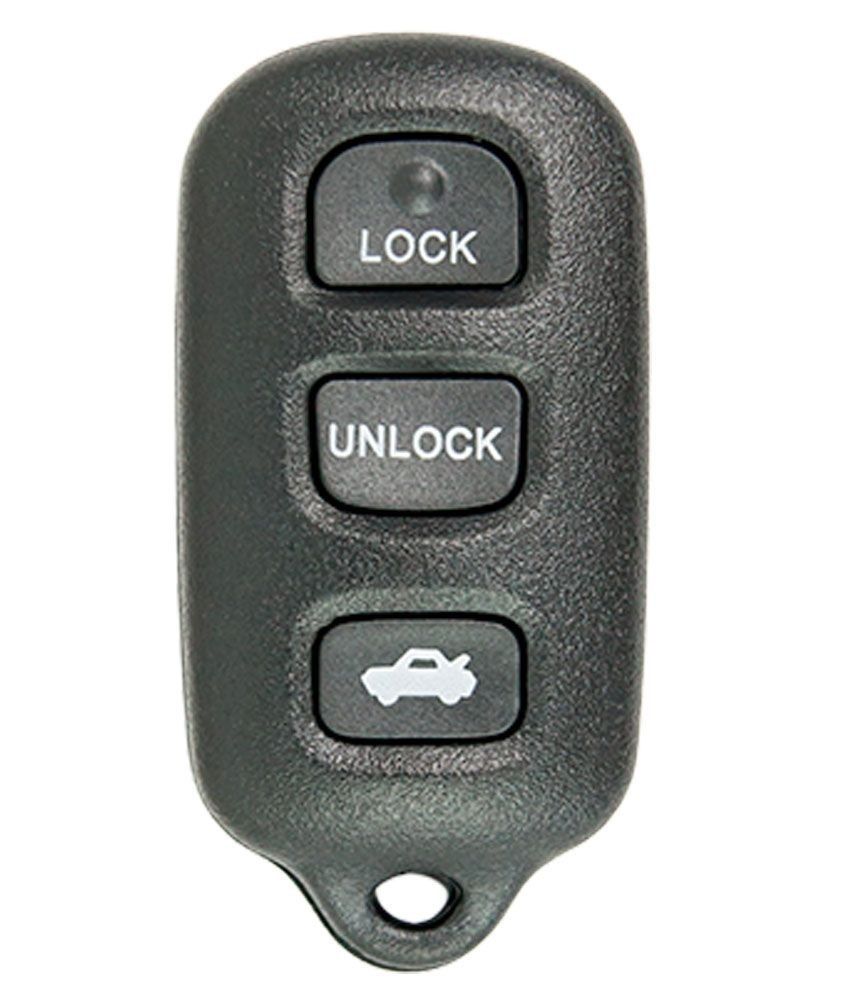
Credit: www.carandtruckremotes.com
Frequently Asked Questions
How Do I Program A Toyota Camry Key Fob Myself?
Programming a Toyota Camry key fob involves simple steps using the car’s ignition and buttons.
What Tools Are Needed To Program A Toyota Camry Key Fob?
No special tools are needed; just your key fob and the car’s ignition.
Can I Program A New Key Fob Without A Dealer?
Yes, many Toyota Camry models allow self-programming without dealer help.
How Long Does It Take To Program A Toyota Camry Key Fob?
Programming usually takes about 5 to 10 minutes to complete.
Why Isn’t My Toyota Camry Key Fob Programming Working?
Common issues include dead batteries or incorrect timing during programming steps.
How Many Key Fobs Can A Toyota Camry Hold?
Most Toyota Camrys can store up to 4 key fobs at once.
Conclusion
Programming your Toyota Camry key fob is simple with the right steps. Follow the instructions carefully to avoid mistakes. Take your time and be patient during the process. This guide helps you save money on key fob programming services. Keep your key fob working well by replacing batteries when needed.
Now, you can control your Camry’s locks and alarm easily. Try programming again if it does not work at first. Stay safe and enjoy the convenience of your key fob.
As an Amazon Associate, I earn from qualifying purchases