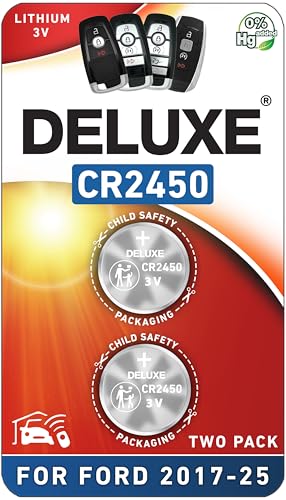As an Amazon Associate, I earn from qualifying purchases
Is your Ford F150 alarm going off at the most inconvenient times? It can be frustrating and embarrassing when your truck’s alarm won’t stop blaring.
But don’t worry—you’re about to learn a simple way to disable it quickly and safely. Whether you want to turn off the alarm temporarily or fix a persistent issue, this guide will walk you through easy steps that anyone can follow.
Keep reading, and you’ll have control over your Ford F150’s alarm in no time.
Alarm Basics On Ford F150
The Ford F150 alarm system helps protect your truck from theft. It uses sensors to detect unauthorized entry or movement. The alarm sounds loudly to warn you and scare away intruders.
Understanding the alarm’s main parts makes it easier to control. The system includes door sensors, a horn, and a remote key fob. The key fob allows you to arm and disarm the alarm quickly.
Knowing how the alarm works helps you avoid false triggers. Sometimes, bumps or heavy vibrations can set off the alarm. Learning the basic features makes disabling the alarm simple when needed.
How The Alarm Activates
The alarm turns on when you lock your Ford F150 with the remote key fob. It also arms automatically if you lock the doors using the inside lock button.
Sensors detect if a door, hood, or tailgate opens while the alarm is active. Any movement inside the truck can also set off the alarm.
Using The Key Fob To Control The Alarm
The key fob has buttons to lock and unlock your truck. Pressing the lock button arms the alarm. Pressing the unlock button disarms it.
If the alarm sounds, pressing the unlock button stops the noise. The key fob also controls other features like remote start or panic mode.
Common Reasons The Alarm Triggers
Opening a door without unlocking the truck sets off the alarm. Loud noises or strong vibrations near the truck can also cause false alarms.
Malfunctioning sensors or a weak battery in the key fob may trigger the alarm. Regular maintenance helps keep the alarm working properly.
Common Reasons To Disable Alarm
Disabling the alarm on a Ford F150 can solve many common problems. Sometimes the alarm goes off without a clear reason. This can be annoying and distracting. Knowing why you might need to turn off the alarm helps you handle the issue better.
Here are some common reasons why people disable the alarm on their Ford F150.
False Alarms Triggered By Sensors
Sensors in the Ford F150 can sometimes cause false alarms. Dust, dirt, or small movements may set off the alarm. This can happen when the truck is parked for a long time. Turning off the alarm stops these unwanted alerts.
Battery Drain Issues
An alarm system can drain the truck’s battery. If the battery is weak, the alarm may cause it to die faster. Disabling the alarm helps save battery power. This is useful if you need to keep the truck parked for days.
Aftermarket Alarm Conflicts
Installing a new alarm system can cause conflicts. The factory alarm and new system may not work well together. This can trigger constant alarm sounds. Disabling the original alarm can fix this problem.
Maintenance And Repairs
When doing repairs or maintenance, the alarm might go off. Mechanics may need to disable the alarm to work safely. This prevents loud alarms during service or repairs.
Tools Needed For Disabling Alarm
Disabling the alarm on a Ford F150 requires a few simple tools. These tools help you work safely and efficiently. Knowing what tools to have saves time and prevents damage.
Each tool has a specific use. Some tools help you access the alarm system. Others allow you to disconnect parts safely. Having the right tools makes the process easier.
Basic Screwdrivers
Flathead and Phillips screwdrivers are essential. They help remove panels and covers. These tools provide access to the alarm system components.
Wire Cutters
Wire cutters are useful for cutting or stripping wires. Use them carefully to avoid damaging other wires. They help disconnect the alarm wires cleanly.
Multimeter
A multimeter checks electrical connections and voltage. It helps identify the alarm wires and ensures safety. This tool prevents wrong cuts and shorts.
Owner’s Manual
The owner’s manual contains important information. It shows wire colors and alarm system layout. This guide helps you follow the correct steps.

Credit: www.youtube.com
Using The Key Fob To Turn Off Alarm
The key fob is the easiest way to turn off your Ford F150 alarm. This small remote lets you control the alarm without needing to use the key in the door. Most Ford F150 models come with a key fob that has buttons to lock and unlock doors and to stop the alarm quickly.
Using the key fob to disable the alarm saves time and effort. It works from a short distance, so you can stop the alarm before you even open the truck. This method is simple and does not require any special tools or skills.
Press The Unlock Button
Press the unlock button on your key fob once. This action sends a signal to your truck. The alarm will stop immediately. The doors will also unlock, allowing you to enter easily.
Hold The Unlock Button
If pressing once does not work, try holding the unlock button. Keep it pressed for a few seconds. This can reset the alarm system and stop the sound. It works for some older models of the Ford F150.
Check The Battery In Your Key Fob
A weak battery can cause the key fob to stop working. Replace the battery if the alarm does not turn off. A fresh battery ensures the signal reaches your truck clearly.
Disabling Alarm Through Vehicle Settings
Disabling the alarm on a Ford F150 is simple through the vehicle’s settings menu. Navigate to the security options and switch off the alarm feature quickly. This method saves time and avoids using extra tools or complicated steps.
Accessing The Vehicle Settings Menu
Start by turning on your Ford F150’s ignition without starting the engine. Use the dashboard controls to find the main menu. Look for the “Settings” option, usually accessible via the touchscreen or physical buttons. This menu holds many vehicle features, including alarm controls.
Navigating To Alarm Settings
Within the settings menu, scroll to the “Security” or “Vehicle” section. This area contains options for locks, alarms, and other safety features. Select “Alarm Settings” to open the alarm preferences. Here, you can adjust or disable the alarm system.
Disabling The Alarm System
Once inside the alarm settings, find the option labeled “Alarm On/Off” or similar. Choose to turn the alarm off. Confirm your choice if the system asks for verification. The alarm will now be disabled, stopping it from sounding during unauthorized access.
Manual Alarm Deactivation Steps
Disabling the alarm on a Ford F150 manually is simple. It helps stop loud noises quickly. Knowing the steps saves time and stress.
Follow these clear instructions to turn off the alarm without tools or special skills.
Use The Key To Unlock The Driver’s Door
Insert the key into the driver’s door lock. Turn the key to unlock the door. This action often stops the alarm immediately. It signals the system that the owner is present.
Turn The Ignition To The On Position
Put the key into the ignition switch. Turn it to the “On” position without starting the engine. This step resets the alarm system and stops the siren. Wait a few seconds for the alarm to stop.
Press The Unlock Button On The Remote Key Fob
Press the unlock button on your key fob once. The remote sends a signal to the vehicle. This command deactivates the alarm system. Keep the fob battery fresh to ensure it works well.
Lock And Unlock The Doors Using The Power Locks
Press the lock button on the door panel. Then press the unlock button shortly after. This sequence can reset the alarm. It mimics the remote’s signal to stop the noise.
Disconnect The Car Battery As A Last Resort
Open the hood and locate the battery. Use a wrench to remove the negative terminal. Disconnecting the battery stops the alarm instantly. Only do this if other methods fail and you know how to reconnect safely.
Resetting The Alarm System
Resetting the alarm system on a Ford F150 helps stop false alarms and unwanted noise. It clears any errors and sets the system back to normal. This process is simple and does not need special tools. Follow the easy steps below to reset your alarm safely and quickly.
Step 1: Locate Your Vehicle’s Fuse Box
Open the driver’s side door to find the fuse box. It is usually under the dashboard or near the steering column. Check your owner’s manual for the exact location. This box contains the fuse for the alarm system.
Step 2: Remove The Alarm Fuse
Identify the alarm fuse using the fuse box cover chart. Use a fuse puller or pliers to gently remove the fuse. Keep the fuse safely aside while you reset the alarm system. Removing the fuse cuts power to the alarm system.
Step 3: Wait And Reinsert The Fuse
Wait for about 10 minutes with the fuse removed. This pause lets the system reset completely. After waiting, carefully push the fuse back into its slot. Make sure it fits firmly to restore power to the alarm system.
Step 4: Test The Alarm System
Lock and unlock your Ford F150 using the key fob. Listen for the alarm sound to check if it works properly. If the alarm stays silent and no errors occur, the reset worked. If the alarm still causes trouble, repeat the process or seek help.

Credit: www.ford.com
Troubleshooting Alarm Issues
Dealing with a Ford F150 alarm that won’t stop can be frustrating. Simple fixes often solve these issues. This section helps you identify common problems and how to fix them quickly.
Knowing basic troubleshooting steps saves time and stress. Follow clear guidance to silence your alarm without damage.
Checking The Key Fob Battery
The key fob controls the alarm system. A weak battery may cause alarm problems. Replace the battery with a new one. Test the alarm after replacement to see if the issue is fixed.
Resetting the alarm can clear glitches. Insert the key into the ignition. Turn it to the “on” position without starting the engine. Wait for about 10 seconds. Turn the key back to “off” and remove it. This step often stops false alarms.
Inspecting Door And Hood Sensors
Faulty sensors trigger alarms incorrectly. Check if doors and the hood close tightly. Clean sensor contacts to remove dirt. Replace broken sensors to ensure proper alarm function.
Using The Manual Override
Manual override stops the alarm quickly. Locate the alarm fuse in the fuse box. Remove the fuse carefully. This action disables the alarm temporarily. Reinsert the fuse after the issue is solved.
When To Seek Professional Help
Sometimes, disabling the alarm on your Ford F150 might not be easy. The system can be tricky or broken. In these cases, professional help is the best choice. Experts have the tools and knowledge to fix the problem safely and fast.
Trying to fix complex issues alone can cause more damage. Also, some alarm systems need special codes or equipment to reset. Professionals can save time and prevent extra costs.
Signs Your Alarm System Needs Expert Attention
If the alarm keeps going off without reason, it shows a problem. Strange noises or flashing lights that don’t stop also mean help is needed. Faulty wiring or sensor issues require a trained technician.
When Diy Methods Fail To Disable The Alarm
Simple steps like using the key fob or door unlock may not work. If you tried all basic methods and the alarm is still active, call a pro. This avoids frustration and protects your vehicle.
Complex Alarm Systems And Factory Settings
Some Ford F150 models have advanced alarms. These may need special reset codes or factory tools. Professionals know how to handle these systems without causing errors.
Benefits Of Professional Alarm Service
Experts diagnose the root cause quickly. They offer permanent fixes, not just temporary silencing. This helps keep your truck secure and your mind at ease.
Preventing False Alarms In Future
False alarms can be frustrating and annoying. They drain your battery and cause unnecessary noise. Preventing false alarms helps keep your Ford F150 secure and quiet. Simple steps can reduce these unwanted alerts.
Check Door And Window Sensors
Make sure all door and window sensors work correctly. Clean sensors from dirt and dust. Faulty sensors often cause false alarms. Replace broken sensors as soon as possible.
Secure Loose Items Inside Truck
Loose items can move and trigger alarms. Store tools and belongings properly. Use compartments or secure nets to hold items. This reduces vibrations that set off alarms.
Adjust Sensitivity Settings
Lower the alarm sensitivity in your truck’s settings. High sensitivity causes alarms to activate easily. Follow your Ford F150 manual to change settings. Test different levels to find the best balance.
Regular Battery Maintenance
Weak batteries can cause alarm problems. Check your battery regularly for charge and condition. Replace old batteries to keep the alarm system stable. A strong battery supports proper alarm function.
Park In Safe And Stable Areas
Parking on uneven ground or near heavy traffic can trigger alarms. Choose flat, quiet spots to park your truck. This reduces sudden movements and noise around your vehicle.

Credit: www.reddit.com
Frequently Asked Questions
How Do I Disable The Alarm On My Ford F150?
Use your key fob to lock and unlock the doors, then turn the ignition on to stop the alarm.
Can I Turn Off The Ford F150 Alarm Manually?
Yes, inserting the key into the driver door and turning it will disable the alarm manually.
Why Does My Ford F150 Alarm Keep Going Off?
A faulty sensor or low battery in the key fob often causes false alarms in Ford F150.
Does Disconnecting The Battery Stop The Ford F150 Alarm?
Disconnecting the battery can stop the alarm but may reset vehicle settings and cause issues.
How To Reset The Ford F150 Alarm System?
Turn the ignition on and off three times, then start the engine to reset the alarm.
Can I Disable The Ford F150 Alarm Temporarily?
Yes, locking the doors with the key instead of the fob can temporarily disable the alarm.
What Causes The Ford F150 Alarm To Trigger Unexpectedly?
Open doors, faulty sensors, or weak key fob batteries commonly trigger the alarm accidentally.
Is It Safe To Disable The Ford F150 Alarm?
Disabling the alarm reduces security and is not recommended for long-term use.
How Do I Stop The Ford F150 Alarm Without The Key Fob?
Use the driver door key lock to stop the alarm if the key fob is unavailable.
Will Changing The Ford F150 Battery Affect The Alarm?
Replacing the battery in the key fob can prevent false alarms and improve system function.
Conclusion
Disabling the alarm on your Ford F150 can be quick and simple. Just follow the steps carefully to avoid any issues. This helps you stop unwanted noise and enjoy peace. Always keep your vehicle’s manual handy for guidance. Remember, safety comes first when handling alarms.
Take your time and stay calm during the process. Now you can control your truck’s alarm with ease. No more frustration or confusion. Feel confident managing your Ford F150’s alarm system today.
As an Amazon Associate, I earn from qualifying purchases