As an Amazon Associate, I earn from qualifying purchases
Have you ever felt annoyed when your car’s lane departure warning keeps beeping even though you’re driving carefully? If you’re wondering how to disable lane departure, you’re in the right place.
This feature can be helpful, but sometimes it’s more distracting than useful. You’ll discover simple steps to turn off lane departure alerts safely and easily. Keep reading to take control of your driving experience and enjoy a smoother ride without constant warnings.

Credit: www.wilsonvilletoyota.com
Lane Departure Systems
Lane Departure Systems help drivers stay safely inside their lanes. These systems use cameras and sensors to detect lane markings on the road. They warn drivers if the vehicle starts to drift without signaling. This technology aims to reduce accidents caused by unintentional lane departure.
Purpose And Benefits
The main purpose is to prevent accidents from drifting out of lanes. Lane Departure Systems alert drivers to correct their path quickly. This helps avoid side collisions and run-off-road crashes. Many systems provide gentle steering or braking assistance. They improve road safety for both drivers and passengers.
These systems reduce driver fatigue on long trips. They keep drivers more focused on the road. Lane Departure Systems also help new drivers learn lane discipline. Overall, they add a layer of safety without distracting the driver.
Common Types
There are two common types of Lane Departure Systems. The first is Lane Departure Warning (LDW). It alerts drivers with sounds or vibrations if they drift. The second type is Lane Keeping Assist (LKA). It gently steers the vehicle back into the lane. Some cars combine both features for better safety.
LDW helps drivers notice unintentional lane changes early. LKA actively helps keep the vehicle centered in the lane. Both types rely on cameras to read lane markings. They may not work well in poor weather or unclear lanes. Understanding these types helps drivers decide how to use or disable them.
When To Disable Lane Departure
Knowing when to disable lane departure is important for safe driving. Lane departure systems help keep your vehicle in the lane. Yet, some situations need you to turn off this feature. Understanding these moments helps prevent confusion and accidents.
Situations That Require Disabling
Construction zones often have unclear or shifted lane markings. The system might give wrong alerts or steer unexpectedly. Sharp turns on mountain roads can confuse the sensors. Narrow roads with no clear markings also cause errors. Heavy rain, snow, or fog can block sensors. In these cases, disabling lane departure keeps control with the driver.
Potential Risks
Keeping lane departure on during tricky conditions can lead to sudden steering moves. This surprises the driver and other cars nearby. False alarms may cause distraction or panic. The system might not detect lane edges properly. It can cause wrong warnings or no warnings at all. Disabling the system at the right time avoids these risks and improves safety.
Methods To Disable Lane Departure
Disabling lane departure features in your vehicle can improve comfort during certain drives. Knowing the right method helps you do this quickly and safely. There are several ways to turn off this system, depending on your car model.
Using Vehicle Settings
Most cars allow lane departure control to be turned off via the vehicle settings. This option is often found in the driver assistance menu. Navigate through the settings using steering wheel buttons or dashboard controls. Look for “Lane Departure Warning” or “Lane Keep Assist” options. Toggle the switch to disable the feature. Changes take effect immediately without needing to restart the car.
Physical Button Controls
Many vehicles have a dedicated button to disable lane departure systems. This button is usually located near the steering wheel or center console. It may have an icon showing a car drifting between lines. Press the button once to turn off the system. A dashboard light often confirms the feature is off. Press it again to reactivate lane departure assistance.
Through Infotainment System
The infotainment screen offers another way to disable lane departure alerts. Access the main menu on the touchscreen. Find the safety or driver assistance section. Select the lane departure option and switch it off. This method allows for easy control and customization. The infotainment system may also provide detailed instructions.
Safety Tips While Disabled
Disabling lane departure warning affects your driving safety. This system alerts you when the car drifts out of its lane. Without it, you must be extra careful. Follow these safety tips to stay safe on the road.
Maintaining Focus
Keep your eyes on the road at all times. Avoid distractions like phones or loud music. Watch your lane markings closely. Stay alert to sudden changes in traffic. Take breaks if you feel tired. Focus helps prevent unintentional lane drifting.
Alternative Safety Measures
Use your mirrors often to check your position. Adjust your seat for better visibility. Drive slower in heavy traffic or bad weather. Keep a safe distance from other vehicles. Consider using cruise control for steady speed. These steps help maintain control without lane assistance.
Troubleshooting Lane Departure Features
Troubleshooting lane departure features helps keep your drive safe. These systems alert drivers when the car drifts out of its lane. Sometimes, they may not work correctly or turn off on their own. Knowing how to fix common problems saves time and stress.
Common Issues
Lane departure warnings may not activate in bad weather. Rain, fog, or snow can block sensors. Dirt or debris on the camera lens also causes errors. The system might beep constantly without reason. Sometimes, it turns off after a system update. These issues affect the car’s ability to detect lanes properly.
Resetting The System
Resetting the lane departure system often fixes minor errors. Turn off the car and open the driver’s door. Wait for a few minutes before restarting the engine. Some cars have a reset button in the settings menu. Check the owner’s manual for exact steps. After resetting, test the system on a clear road. This process helps clear glitches and improves system function.

Credit: www.youtube.com
Legal And Insurance Considerations
Disabling lane departure systems affects more than just your car’s technology. It can bring legal and insurance issues. Drivers must know these concerns before turning off this safety feature. Understanding rules and insurance effects helps avoid trouble on the road and with claims.
Regulations On Disabling
Many places have laws about vehicle safety features. Some laws forbid turning off lane departure warnings. These rules protect all drivers and passengers. Violating these laws may lead to fines or penalties. Checking local regulations is important before disabling the system. Some car manufacturers also warn against turning off safety functions.
Impact On Coverage
Insurance companies may change coverage if safety systems are disabled. Claims might be denied after accidents without active lane departure. Premiums could increase due to higher risk. Insurers often reward drivers who keep safety features on. Informing your insurance provider about any changes is wise. This step avoids surprises in case of an accident.
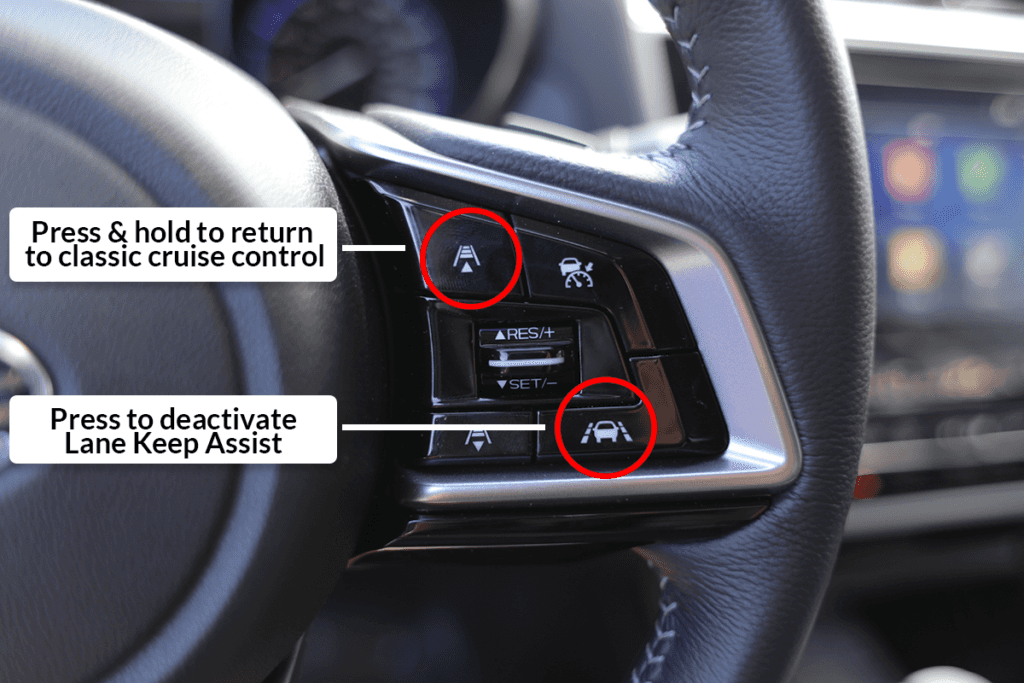
Credit: www.wilsonvillesubaru.com
Frequently Asked Questions
What Is Lane Departure Warning System?
It alerts drivers when the vehicle leaves its lane without signaling.
Why Disable Lane Departure Warning?
Some drivers find the alerts distracting or unnecessary in certain conditions.
How Do I Turn Off Lane Departure Warning?
Access your car’s settings menu and select the lane departure option to disable.
Does Disabling Lane Departure Affect Safety?
Yes, it removes alerts that help prevent unintentional lane drifting.
Can I Disable Lane Departure Temporarily?
Most vehicles allow you to turn it off and back on anytime.
Will Disabling Lane Departure Impact Car Insurance?
Usually, it does not affect insurance but check with your provider to be sure.
Conclusion
Disabling lane departure alerts can make driving less distracting. It’s important to follow your car’s instructions carefully. Remember to check your settings regularly to stay safe. Taking control of these features helps you drive more comfortably. Always stay alert on the road, even without warnings.
Small steps like this improve your driving experience. Keep learning about your vehicle’s options to drive smart. Safety matters most, no matter the technology you use.
As an Amazon Associate, I earn from qualifying purchases


