As an Amazon Associate, I earn from qualifying purchases
Is your Honda Civic’s tire pressure light driving you crazy? That little warning can be annoying, especially when you know your tires are fine.
But don’t worry—you don’t have to be a mechanic to turn it off. You’ll learn simple, step-by-step ways to easily disable the tire pressure light on your Honda Civic. Keep reading, and you’ll save time, avoid unnecessary trips to the shop, and get back on the road with confidence.
Let’s get started!
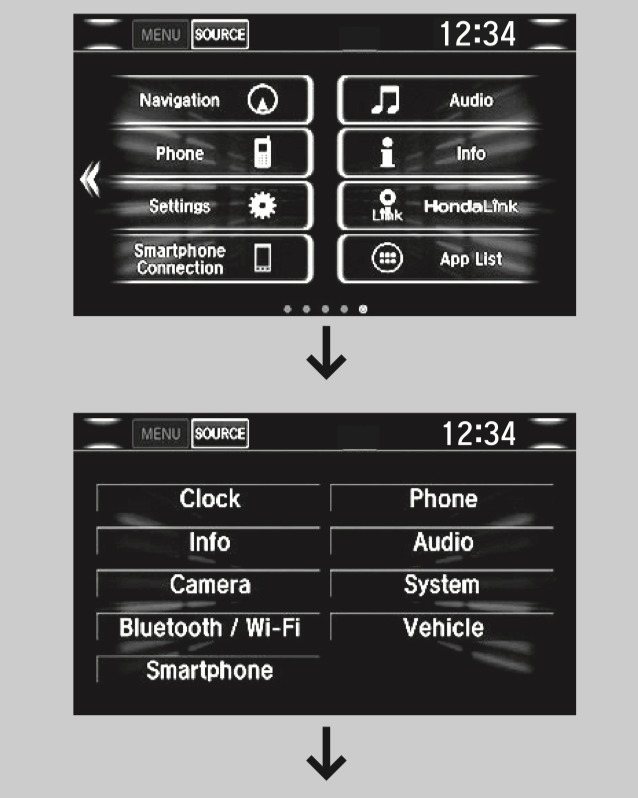
Credit: www.geraldhondacountryside.com
Causes Of Tire Pressure Light
The tire pressure light on your Honda Civic can turn on for several reasons. This light helps you keep your tires safe and your car running smoothly. Knowing the common causes helps you fix the problem quickly. Here are some main reasons why the tire pressure light may come on.
Low Tire Pressure
Low tire pressure is the top cause of the tire pressure light. Tires lose air over time or after hitting a pothole. Driving with low pressure can harm your tires and reduce fuel efficiency. Check your tire pressure with a gauge and fill them to the recommended level.
Faulty Tpms Sensor
The Tire Pressure Monitoring System (TPMS) has sensors in each tire. These sensors send pressure info to your car’s computer. Sometimes, sensors fail or their batteries die. A faulty sensor can trigger the light even if the pressure is fine. You may need a mechanic to fix or replace it.
Temperature Changes
Cold weather can lower tire pressure quickly. Air shrinks when temperatures drop, causing the light to come on. This is common in winter or early mornings. Check tire pressure more often during cold months to avoid surprises.
Tire Damage
A tire with a slow leak or puncture can cause low pressure. Sharp objects on the road or worn-out tires increase the risk. Driving on damaged tires is unsafe and can cause the light to activate. Inspect tires regularly for cuts, cracks, or objects stuck in the tread.
Checking Tire Pressure
Checking your tire pressure is the first step to disable the tire pressure light on your Honda Civic. Proper pressure helps your car run smoothly. It also keeps you safe on the road. Low or high pressure can cause problems. You need to know how to check and adjust it correctly.
This guide breaks down the process into simple steps. You will learn how to use a tire pressure gauge, find the right pressure levels, and adjust the tires if needed.
Using A Tire Pressure Gauge
A tire pressure gauge measures the air inside your tires. Remove the cap from the tire valve. Press the gauge onto the valve stem firmly. The gauge will show the pressure reading. Make sure you check all four tires. Use a digital or analog gauge for accuracy.
Recommended Pressure Levels
Check your Honda Civic’s manual for the right pressure. It usually shows the ideal PSI (pounds per square inch). You can also find this information on the driver’s side door frame. Keep your tires at the recommended level. This keeps the tire pressure light off and improves fuel efficiency.
Adjusting Tire Pressure
Use an air compressor to add air if pressure is low. If the pressure is too high, press the valve stem to release air. Check the pressure again with your gauge. Adjust until you reach the recommended PSI. Replace the valve caps securely after adjusting.
Resetting The Tire Pressure Light
The tire pressure light on your Honda Civic shows up when tire pressure is low. Resetting this light helps keep the car safe and running well. It is easy to reset the light after fixing the tire pressure.
There are several ways to reset the tire pressure light. Each method works for different model years and trims. Use the one that fits your car best.
Manual Reset Procedure
Start the car and turn the ignition to the “On” position. Do not start the engine. Press and hold the tire pressure reset button. Hold it until the tire pressure light blinks three times. Release the button and wait for the light to turn off. This process resets the tire pressure system manually.
Using The Tpms Button
Locate the TPMS button, usually under the steering wheel or near the dashboard. Turn the ignition to “On” without starting the engine. Press and hold the TPMS button until the tire pressure light blinks. Release the button and wait for the light to go off. The TPMS button reset works on many Honda Civic models.
Reset Via Infotainment System
Turn the ignition to the “On” position. Access the car’s infotainment screen. Go to the “Settings” menu. Find the “Vehicle” or “TPMS” option. Select “Reset Tire Pressure” or similar choice. Confirm the reset and wait for the system to update. This method resets the light through the car’s touchscreen controls.
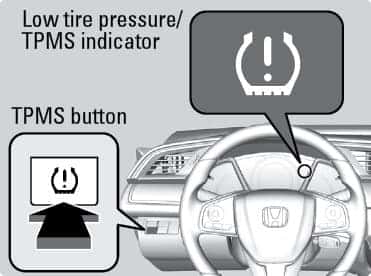
Credit: www.bianchihonda.com
When To Replace Tpms Sensors
Knowing when to replace the TPMS sensors in your Honda Civic helps keep your tire pressure light off. These sensors monitor air pressure and send alerts when levels drop. Over time, sensors can wear out or stop working. Replacing them at the right time ensures your safety and saves money.
Sensor Battery Life
TPMS sensors use small batteries to work. These batteries usually last 5 to 10 years. When the battery dies, the sensor stops sending signals. The tire pressure light may come on and stay on. Replacing the sensor is the only way to fix this issue.
Signs Of Sensor Failure
The tire pressure light stays on even after inflating tires. The light blinks or flashes for a long time. The sensor gives wrong pressure readings. These signs show the sensor may be failing. Ignoring them can cause unsafe driving conditions.
Professional Replacement Options
Replacing TPMS sensors requires special tools and knowledge. A professional can remove old sensors safely. They install new sensors and program them to your car. This service ensures sensors work properly. Avoid DIY replacement unless you have the right tools.
Tips To Prevent Light From Returning
After you disable the tire pressure light on your Honda Civic, keeping it off requires care. You must follow some simple tips to prevent the warning from returning. These steps help keep your tires healthy and your driving safe.
Regular Tire Maintenance
Check your tires at least once a month. Look for cuts, cracks, or uneven wear. Rotate your tires every 6,000 to 8,000 miles to balance wear. Replace tires when tread depth is low. Good tire health stops pressure issues before they start.
Seasonal Pressure Adjustments
Cold weather makes tire pressure drop. Warm weather raises it. Adjust your tire pressure with each season change. Use the pressure numbers found in your car’s manual or door sticker. Correct pressure keeps the sensor happy and the light off.
Safe Driving Habits
Avoid potholes and rough roads. Sudden impacts can damage tires or valves. Drive at moderate speeds and avoid heavy braking. Smooth driving reduces stress on tires. This helps maintain steady pressure and stops warnings from appearing.
When To Seek Professional Help
Sometimes, the tire pressure light on your Honda Civic will not turn off even after you check the tires. This means the problem may be more complex. At this point, it is best to seek professional help. Mechanics have the tools and knowledge to find the exact issue and fix it safely.
Persistent Light Issues
If the tire pressure light stays on after you refill or adjust your tires, it could signal a bigger problem. The sensor might be faulty or damaged. Sometimes, the system needs a reset that only a professional can do. Ignoring this can lead to unsafe driving conditions.
Diagnostic Tools Used By Mechanics
Mechanics use special tools to read the tire pressure system. These tools can find sensor problems or electronic faults. They can also reset the light properly. This helps avoid guessing and ensures the issue is fixed right the first time.
Cost Considerations
Repair costs vary depending on the problem. Sensor replacement may cost more than simple resets. Some repairs need new parts or extra labor. Always ask for an estimate before work starts. Getting professional help can save money by preventing bigger damage later.

Credit: www.youtube.com
Frequently Asked Questions
How Do I Reset The Tire Pressure Light On A Honda Civic?
To reset the tire pressure light, drive your car at 50 mph for 10 minutes. The light should turn off.
Why Is My Honda Civic Tire Pressure Light On?
The light comes on when tire pressure is too low or there is a sensor issue.
Can I Disable The Tire Pressure Light Permanently?
Disabling the light permanently is not recommended. It helps keep your tires safe.
How Often Should I Check Tire Pressure On My Honda Civic?
Check tire pressure at least once a month and before long trips for safety.
What Tools Do I Need To Fix The Tire Pressure Light?
A tire pressure gauge and an air pump are needed to adjust tire pressure.
Will Disconnecting The Battery Reset The Tire Pressure Light?
Disconnecting the battery can reset the light but may erase other car settings.
Conclusion
Disabling the tire pressure light on your Honda Civic is simple. Check your tire pressure first. Use the car’s menu to reset the system. Drive a short distance to confirm the light turns off. Regularly check tire pressure to avoid future warnings.
This keeps your car safe and running well. Follow these steps to save time and stress. Your Civic will alert you only when needed. Stay calm, and maintain your tires easily.
As an Amazon Associate, I earn from qualifying purchases


