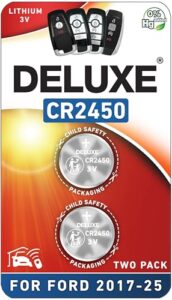As an Amazon Associate, I earn from qualifying purchases
If your Ford F150 is acting up, resetting the PCM (Powertrain Control Module) might be the quick fix you need. You don’t have to be a mechanic to do this, and it could save you time and money.
In this guide, you’ll learn simple, step-by-step methods to reset your PCM safely and effectively. Keep reading—your truck’s smooth performance could be just a few minutes away.
Signs Of A Faulty Pcm
The Powertrain Control Module (PCM) is the brain of your Ford F150’s engine system. It controls many important functions like fuel injection, ignition timing, and emissions. When the PCM starts to fail, your truck will show clear signs. Recognizing these signs early can help avoid bigger problems and costly repairs.
Faulty PCM symptoms often appear as strange or sudden changes in how your truck runs. Some issues may seem small but can affect the vehicle’s overall performance. Knowing what to watch for makes it easier to decide if a PCM reset or replacement is needed.
Engine Stalling Or Misfiring
Your engine may stall or misfire without warning. This happens because the PCM sends wrong signals to the fuel and ignition systems. The truck might hesitate or jerk while driving. These are common signs of a PCM problem.
Poor Fuel Economy
The PCM controls how much fuel the engine uses. A faulty PCM can cause your F150 to use more fuel than normal. This means you will fill the tank more often. Watch for sudden drops in fuel efficiency.
Check Engine Light Turns On
The check engine light often comes on due to PCM issues. The module monitors many engine parts. If it finds a fault, it triggers the warning light. Do not ignore this signal. It means your truck needs attention.
Difficulty Starting The Truck
The truck may have trouble starting or may not start at all. A bad PCM can fail to send the right signals to start the engine. This problem can happen more often as the PCM worsens.
Unusual Transmission Shifting
The PCM also controls the transmission. Faults can cause rough or delayed gear changes. Your F150 may shift too early or too late. This affects driving comfort and safety.

Credit: www.youtube.com
Tools Needed For Pcm Reset
Resetting the PCM (Powertrain Control Module) in a Ford F150 requires specific tools. Having the right tools makes the process smooth and efficient. Each tool plays a key role in completing the reset safely.
Gather these tools before starting the reset. This helps avoid delays and mistakes. Below is a list of essential tools needed for a PCM reset.
Obd-ii Scanner
An OBD-II scanner reads and clears error codes from the vehicle’s computer. It connects to the diagnostic port under the dashboard. This tool helps reset the PCM by erasing stored faults.
Basic Hand Tools
Basic hand tools like screwdrivers and socket wrenches are necessary. These help remove covers or panels to access the PCM or diagnostic port. They also assist in disconnecting the battery if needed.
Battery Terminal Cleaner
Clean battery terminals ensure a good connection during the reset. A terminal cleaner removes corrosion and dirt. This tool helps maintain steady electrical contact.
Owner’s Manual
The owner’s manual contains important information about the F150’s PCM system. It provides specific steps and safety tips for the reset process. Use it as a reference guide.
Precautions Before Resetting
Resetting the PCM (Powertrain Control Module) in your Ford F150 can fix many issues. It helps clear error codes and resets engine settings. Before starting the reset, take some important steps. These precautions keep your vehicle safe and avoid new problems.
Skipping these steps may cause data loss or damage. Follow each carefully for a smooth reset process. Understanding the basics helps you handle the reset with confidence.
Check The Battery Voltage
Ensure the battery has enough power. Low voltage can stop the reset or harm the PCM. Use a voltmeter to check the battery. It should read above 12 volts. Charge or replace the battery if needed.
Disconnect The Negative Battery Cable
Always disconnect the negative battery cable first. This prevents electrical shorts during the reset. Use a wrench to loosen the cable clamp. Remove the cable and keep it away from the terminal. Wait a few minutes before proceeding.
Note Down Your Vehicle Settings
Resetting the PCM clears stored settings. Write down radio presets, clock time, and other preferences. This helps restore your comfort settings later. Keep a note of any custom tuning or modifications too.
Ensure The Engine Is Cool
Never reset the PCM with a hot engine. Heat can cause damage or false readings. Let the engine cool down for at least 30 minutes. This keeps the system stable during the reset.

Credit: blog.autelshop.de
Locating The Pcm In Ford F150
The Powertrain Control Module (PCM) is a key part of your Ford F150. It controls engine and transmission functions. Before resetting the PCM, find its exact location. This step is crucial for an easy and safe reset. Knowing where the PCM sits helps you avoid damage.
Ford F150 models may have slight differences in PCM placement. The year and engine type affect the exact spot. Most commonly, the PCM sits inside the cab or engine bay. Use this guide to find your truck’s PCM fast.
Locating The Pcm Under The Hood
Open the hood and stand in front of the truck. Look near the engine on the passenger side. The PCM often mounts on the firewall or near the battery. It looks like a small metal box with many wires attached. Check for a plastic cover that may hide the PCM.
Finding The Pcm Inside The Cabin
Some Ford F150 models have the PCM inside the cabin. Check under the dashboard on the passenger side. The PCM might be behind the glove box or under the kick panel. Remove panels carefully to avoid breaking clips. The PCM will have a wiring harness connected to it.
Using The Owner’s Manual For Pcm Location
Refer to your Ford F150 owner’s manual. It provides exact PCM location details for your model year. The manual also shows diagrams to help you spot the PCM. Keep the manual handy before starting the reset process. This saves time and prevents errors.
Step-by-step Pcm Reset Guide
Resetting the PCM (Powertrain Control Module) on a Ford F150 can solve many engine and performance issues. This guide walks you through the process step-by-step. Follow each step carefully to avoid problems and reset your truck’s PCM safely.
Disconnecting The Battery
First, turn off your truck completely. Open the hood and locate the battery. Use a wrench to loosen the negative battery cable. Remove the negative cable from the battery terminal. Keep it disconnected to cut power to the PCM.
Waiting Period
Wait at least 15 minutes with the battery disconnected. This time lets the PCM clear its memory. Avoid pressing the brake or turning on any electrical parts. This pause ensures a full reset of the system.
Reconnecting The Battery
After waiting, reattach the negative cable to the battery terminal. Tighten the cable securely with a wrench. Make sure the connection is firm and there is no corrosion. A good connection is important for the PCM to work properly.
Starting The Vehicle
Start your Ford F150 and let it idle for a few minutes. The PCM will begin relearning the engine’s settings. Avoid driving aggressively during this time. This process helps your truck run smoothly after the reset.
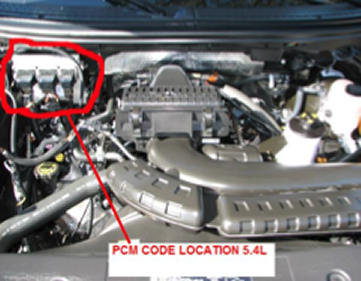
Credit: www.ford-trucks.com
Using An Obd-ii Scanner To Reset
Using an OBD-II scanner to reset the PCM on your Ford F150 is a simple and effective method. This tool helps clear error codes stored in the vehicle’s computer. It allows the engine control module to start fresh. This process can fix minor issues and turn off warning lights on your dashboard.
The scanner connects to your truck’s diagnostic port. This port is usually under the dashboard near the steering wheel. Once connected, the scanner reads the error codes. Then, you can clear them with a few button presses. This method saves time and avoids the need for professional help.
Connecting The Scanner
Locate the OBD-II port under the dashboard. Plug the scanner’s connector into the port firmly. Turn on the vehicle’s ignition without starting the engine. Power on the scanner. Wait for it to communicate with the truck’s computer. The scanner screen will show data or menu options. Navigate the menu using the scanner buttons.
Clearing Error Codes
Select the option to read or scan for trouble codes. The scanner will display any stored error codes. Write them down if you want to keep track. Choose the option to clear or erase codes. Confirm the action on the scanner screen. Wait a few seconds for the process to finish. Turn off the ignition and disconnect the scanner. Start the engine to check if the warning lights are off.
Common Issues After Reset
Resetting the PCM (Powertrain Control Module) on a Ford F150 can fix many problems. Still, some common issues may appear after the reset. Understanding these issues helps you handle them quickly and keep your truck running smoothly.
These problems happen because the PCM needs time to relearn your truck’s settings. It may not work perfectly right after the reset. Let’s explore the most frequent issues you might see.
Check Engine Light Remains On
The check engine light may stay on after resetting the PCM. This happens because the system is still checking sensors and systems. It can take several drive cycles for the light to turn off.
If the light stays on for a long time, there may be a real problem. You should run a diagnostic scan to find any trouble codes.
Rough Idle Or Stalling
After resetting, the engine might idle roughly or stall. The PCM is relearning the fuel and air mix. This can cause the engine to run unevenly.
Give the engine time to adjust. Avoid hard acceleration until the idle smooths out.
Poor Fuel Economy
Fuel efficiency may drop right after the reset. The PCM has lost its learned fuel settings. It uses default values, which may not be perfect for your truck.
Drive normally for several days. The PCM will adapt and improve fuel use over time.
Transmission Shifting Problems
The transmission may shift oddly or harshly after resetting the PCM. The shift points and pressure settings need relearning. This causes rough or late gear changes.
Keep driving gently. The transmission control module will relearn the correct shift patterns.
When To Seek Professional Help
Resetting the PCM (Powertrain Control Module) of a Ford F150 can solve many minor issues. Yet, some problems are not simple to fix at home. Knowing when to seek professional help is important. It saves time, money, and prevents further damage.
Some signs show the need for expert care. These signs include persistent warning lights, engine performance problems, or failed DIY resets. Professionals have tools and knowledge to diagnose and fix complex PCM issues safely.
Persistent Engine Warning Lights
Warning lights that stay on after a reset mean a deeper problem. A professional can read error codes and find the exact cause. Ignoring these lights may cause more damage to your truck.
Repeated Pcm Reset Failures
Trying to reset the PCM several times without success shows a serious fault. This could involve wiring issues or hardware damage. Experts can inspect and repair these problems correctly.
Unusual Engine Behavior
Strange engine sounds, poor fuel economy, or rough idling point to PCM troubles. These symptoms need detailed testing. A technician can identify and fix the root cause effectively.
Lack Of Proper Tools And Experience
Resetting the PCM requires specific tools and knowledge. Without them, mistakes may occur. Professionals use advanced diagnostic equipment to handle PCM safely and accurately.
Preventing Future Pcm Problems
Preventing future PCM problems in your Ford F150 saves time and money. The PCM controls many engine functions. Keeping it healthy helps your truck run smoothly. Small steps can avoid major issues later. Focus on care and regular checks.
Keep Your Battery And Electrical System Healthy
The PCM needs stable power to work well. Check your battery for corrosion and tight connections. Weak batteries cause voltage drops that hurt the PCM. Test the electrical system often to catch problems early.
Use Quality Parts And Fluids
Choose parts made for your Ford F150. Poor parts can cause errors in the PCM. Use the right engine oil and coolant. Clean fluids protect sensors that feed data to the PCM. This keeps the system balanced.
Regular Software Updates
Ford releases updates to fix bugs in the PCM software. These updates improve performance and fix glitches. Visit your dealer for the latest updates. Staying current avoids many PCM problems.
Avoid Harsh Driving Conditions
Driving hard strains your truck and its electronics. Avoid frequent short trips and heavy loads. Keep the engine cool by not overheating. Gentle driving extends the life of your PCM.
Schedule Routine Maintenance
Follow the maintenance schedule in your owner’s manual. Regular checks catch issues before they affect the PCM. Replace air filters and spark plugs on time. Prevent dirt and wear from damaging sensors.
Benefits Of Regular Pcm Maintenance
Regular maintenance of the Powertrain Control Module (PCM) in a Ford F150 keeps your truck running smoothly. The PCM controls many engine functions. Keeping it in good shape helps avoid breakdowns and saves money. It also improves fuel efficiency and extends engine life.
Maintaining the PCM ensures better performance. It helps the engine respond quickly and correctly. This means fewer problems with starting or running. Regular checks can catch small issues before they grow big.
Improved Fuel Efficiency
A well-maintained PCM adjusts engine settings for best fuel use. This means your truck uses less gas. You spend less money at the pump. It also helps reduce pollution from your vehicle.
Reduced Engine Problems
Cleaning and updating the PCM stops errors in the system. This lowers the chance of engine stalls or rough idling. The truck runs more reliably with fewer unexpected repairs.
Longer Engine Life
The PCM controls engine timing and fuel flow. Keeping it healthy prevents engine wear and tear. This helps your Ford F150 last longer and keep its value.
Better Performance
Regular PCM care ensures smooth acceleration and power delivery. Your truck feels stronger and more responsive. It handles tough driving conditions better.
Frequently Asked Questions
How Do I Reset The Pcm On A Ford F150?
Disconnect the battery for 15 minutes to reset the PCM. Reconnect and start the truck.
What Tools Are Needed To Reset Ford F150 Pcm?
No special tools are needed. Just a wrench to disconnect the battery.
Can I Reset The Pcm Without Disconnecting The Battery?
No. Disconnecting the battery is the simplest way to reset the PCM.
How Long Does It Take To Reset The Ford F150 Pcm?
It takes about 15 minutes of battery disconnection to reset the PCM.
Will Resetting The Pcm Clear Error Codes?
Yes, resetting the PCM clears most error codes temporarily.
Does Resetting The Pcm Affect My Truck’s Performance?
Resetting can help fix minor issues but won’t change performance long-term.
How Often Should I Reset The Pcm On My Ford F150?
Only reset when facing engine or electrical problems, not regularly.
Can Resetting The Pcm Fix Check Engine Light?
Resetting may turn off the check engine light, but underlying issues remain.
Is It Safe To Reset The Pcm On My Ford F150?
Yes, it’s safe if done correctly by disconnecting the battery.
Will I Lose My Radio Presets After Resetting Pcm?
Yes, disconnecting the battery will erase radio presets and clock settings.
Conclusion
Resetting the PCM on your Ford F150 is a simple task. Just follow the steps carefully and take your time. This process can help fix small issues and improve your truck’s performance. Always disconnect the battery safely before starting. After resetting, check if your truck runs smoothly.
Regular maintenance keeps your Ford F150 in good shape. Stay calm and patient during the process. You can handle this with basic tools and clear instructions. Keep your truck running well by knowing these basic tips.
As an Amazon Associate, I earn from qualifying purchases