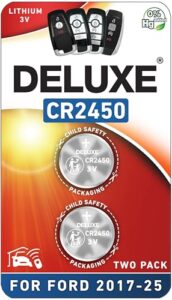As an Amazon Associate, I earn from qualifying purchases
Is your Ford F150 radio acting up or stuck on a weird setting? You’re not alone, and fixing it might be easier than you think.
Resetting your Ford F150 radio can bring back clear sound, erase glitches, and get your favorite stations playing again in no time. In this guide, you’ll discover simple steps to reset your radio quickly—no technical skills needed. Keep reading to take control of your ride’s audio and enjoy every drive with your perfect soundtrack.
Common Radio Issues In Ford F150
Ford F150 radios can face several common issues. These problems affect audio quality and user experience. Knowing these issues helps in easy troubleshooting.
Many drivers report radio freezing or unresponsiveness. This can stop the radio from working properly. Others notice the radio losing preset stations.
Some radios have weak or no sound output. This issue may result from wiring or speaker problems. Static or interference during radio playback is also common.
Understanding these problems makes it easier to reset the Ford F150 radio. Resetting often fixes minor glitches and restores normal function.
Radio Freezing Or Not Responding
The radio screen may freeze or stop responding. Touch controls might not work. This issue often needs a system reset.
Lost Or Erased Preset Stations
Radio presets can disappear after power loss. Battery disconnection or electrical faults cause this. Resetting the radio can restore presets.
No Sound Or Weak Audio
Sound issues occur from speaker or wiring faults. The radio may play but with low volume. Checking connections can solve this problem.
Static Or Interference On Radio Channels
Static noise can disrupt radio listening. It may come from antenna issues or signal interference. Adjusting or replacing the antenna often helps.
When To Reset Your Radio
Knowing when to reset your Ford F150 radio helps keep it working well. The radio may need a reset after some issues or changes. Resetting can fix small problems and bring back normal function. It is easy to do and saves time.
Here are common signs to know the right time to reset the radio.
Radio Freezes Or Stops Responding
Your Ford F150 radio may freeze or stop reacting to controls. Buttons might not work or the screen could be stuck. A reset can clear this problem and make the radio responsive again.
Bluetooth Connection Problems
Problems with Bluetooth pairing or connection can occur. Your phone may not connect or sound might cut out. Resetting the radio helps fix these Bluetooth issues.
Audio Distortion Or No Sound
Sound may become distorted, very low, or stop completely. Resetting the radio can restore normal audio quality and volume levels.
Radio Shows Error Messages
Seeing error codes or messages on the radio screen is a sign. A reset can clear these errors and reset the system to default settings.
Software Updates Or After Battery Disconnect
After installing software updates or disconnecting the battery, reset is needed. This step helps the radio restart properly and work without glitches.
Tools Needed For Radio Reset
Resetting the radio on a Ford F150 requires a few simple tools. Having the right tools ready makes the process faster and easier. This section lists the tools needed for a radio reset.
Flathead Screwdriver
A flathead screwdriver helps remove the radio trim or panel. It fits into small gaps to pry open parts carefully. Use it gently to avoid damage.
Phillips Screwdriver
A Phillips screwdriver is needed to unscrew the mounting screws. These screws hold the radio securely in place. Keep it handy for quick access.
Radio Code Or Owner’s Manual
After reset, the radio often asks for a code. Find this code in the owner’s manual or documents. Keep it ready before starting the reset.
12-volt Power Source
The radio reset may require the vehicle’s 12-volt power supply. Make sure the truck’s battery is connected and charged. The radio needs power to reset properly.
Optional: Plastic Pry Tools
Plastic pry tools can replace screwdrivers to avoid scratches. They help open the dashboard trim without damage. Use these if available for safer work.

Credit: www.reddit.com
Soft Reset Method
The Soft Reset Method is the easiest way to fix your Ford F150 radio. It helps clear minor glitches without erasing settings. This method is quick and safe for daily use.
Use this reset if the radio freezes or stops responding. It restarts the system and often restores normal function. No tools or special skills are needed.
Locate The Power Button
Find the power button on your Ford F150 radio. It usually shares a knob with volume control. This button turns the radio on and off.
Press And Hold The Power Button
Press and hold the power button for about 10 seconds. Keep holding until the radio screen goes black. This action forces the radio to restart.
Release And Wait
Let go of the power button after the screen turns off. Wait a few seconds while the radio resets. You will see the Ford logo or startup screen.
Test The Radio
Turn the radio on if it does not start automatically. Check if all functions work properly. The soft reset often solves sound and display problems.
Hard Reset Procedure
The hard reset procedure is a simple way to fix your Ford F150 radio. It clears temporary problems and restores factory settings. This process helps if the radio is frozen or not responding.
Hard resetting does not erase saved stations or settings. It only resets the system’s core functions. Follow the steps carefully to avoid any issues.
Locate The Radio Controls
Start by turning on the truck’s ignition. Find the main radio control panel on the dashboard. Look for buttons like “Power,” “Volume,” and “Menu.”
Press And Hold The Power Button
Press the power button for at least 10 seconds. Keep holding until the radio screen goes blank. This signals the radio is turning off completely.
Release And Wait
Let go of the power button. Wait for about 30 seconds. This pause allows the radio system to reset fully.
Turn The Radio Back On
Press the power button again to switch the radio on. The system will reboot and display the Ford logo. It is now reset and ready to use.

Credit: carsoll.com
Resetting Via Fuse Removal
Resetting the Ford F150 radio by removing the fuse is a simple and effective method. It clears any errors and restarts the radio system. This technique can fix issues like frozen screens or no sound.
Follow the steps carefully. This method does not require special tools. Just a little patience and care.
Locate The Radio Fuse
First, find the fuse box in your Ford F150. It is usually under the dashboard or near the engine bay. Check the owner’s manual to find the exact location. Look for the fuse labeled “Radio” or “Audio.”
Remove The Fuse Safely
Turn off the vehicle and remove the key. Use a fuse puller or pliers to gently pull the radio fuse out. Hold the fuse firmly to avoid damage. Keep the fuse in a safe place.
Wait And Reinsert The Fuse
Wait about 30 seconds to 1 minute. This pause allows the radio system to reset fully. After the wait, carefully put the fuse back into its slot. Make sure it fits snugly and correctly.
Test The Radio Function
Turn the vehicle on and check the radio. The screen should light up normally. Try changing stations or adjusting the volume. The reset often fixes minor glitches quickly.
Using The Radio’s Settings Menu
Using the radio’s settings menu is a simple way to reset your Ford F150 radio. This method does not require any tools or special knowledge. The settings menu provides options to fix many common radio issues.
Accessing the menu lets you clear errors and restore factory settings. This process can help if your radio is frozen or not working correctly. Follow clear steps to reset the radio quickly and safely.
Accessing The Radio Settings Menu
Start your truck and turn on the radio. Press the “Menu” or “Settings” button on the radio face. Use the dial or arrow buttons to scroll through the menu options. Look for “Factory Reset” or “Restore Defaults.” Select this option to begin the reset process.
Confirming The Reset
After selecting the reset option, the radio will ask for confirmation. Choose “Yes” or “Confirm” to continue. This step prevents accidental resets. The radio will then clear all settings and restart automatically.
Checking The Reset Status
Once the radio restarts, check if the reset worked. The radio should show the default settings on the screen. Test the radio functions like volume and station presets. If the radio works normally, the reset was successful.
Troubleshooting After Reset
Resetting the Ford F150 radio often fixes many common issues. Sometimes, problems may still appear after the reset. Troubleshooting helps find and solve these issues quickly. This section guides you through simple steps to check and fix radio problems after a reset.
Checking Radio Display And Buttons
Look at the radio display for any error messages. Ensure all buttons respond when pressed. If the screen stays blank or buttons do not work, the reset may not have completed properly. Try resetting the radio again or check the vehicle’s fuse box for a blown fuse.
Verifying Radio Code Entry
Some Ford radios need a security code after a reset. Check your vehicle’s manual or paperwork for the code. Enter the code carefully using the radio buttons. If the code is wrong, the radio will stay locked. Wait a few minutes before trying again to avoid lockout.
Testing Radio Sound And Connections
Play a radio station or music to test the sound. Make sure the volume is not muted or too low. Listen for any static or distortion. Check if all speakers work correctly. Loose wires or damaged speakers can cause sound problems after a reset.
Updating Radio Software
Old radio software can cause glitches. Visit the Ford website or dealer to check for updates. Follow instructions to update the radio system. Updated software improves performance and fixes bugs that affect the radio’s function.
Preventing Future Audio Problems
Preventing future audio problems keeps your Ford F150 radio working well. Regular care stops many common issues. Simple steps protect your system and save time.
Clean contacts and connections often. Dirt or loose wires cause poor sound or failure. Check cables and plugs for damage or corrosion.
Update your radio’s software. New updates fix bugs and improve performance. Visit official Ford sites or your dealer for updates.
Use your vehicle’s power correctly. Avoid turning off the radio by cutting power suddenly. Always switch off the engine properly before unplugging devices.
Keep The Battery And Electrical System Healthy
A weak battery can affect the radio’s function. Test the battery and alternator regularly. Fix electrical issues fast to prevent radio resets or errors.
Protect The Radio From Moisture And Heat
Water and heat damage the radio’s components. Park in shaded areas and avoid spills inside the truck. Use covers if you leave the vehicle for long times.
Handle The Radio With Care
Press buttons gently and avoid hard impacts. Rough use can break internal parts. Clean the radio surface with a soft cloth only.
Use Compatible Accessories And Devices
Choose cables and devices made for your Ford F150. Poor quality accessories cause interference or damage. Check compatibility before connecting new gadgets.

Credit: www.youtube.com
When To Seek Professional Help
Resetting a Ford F150 radio often works well with simple steps. Sometimes, problems do not go away with basic resets. Complex issues might need expert care. Knowing when to ask for help saves time and stress.
Professional technicians have tools and knowledge to fix hard problems. They can diagnose issues that are not obvious. This helps avoid damage to your radio or vehicle.
Radio Does Not Respond After Reset
If the radio stays dead after several reset tries, call a professional. It may have electrical faults or internal damage. Experts can test the radio system and fix wiring or components.
Audio Quality Remains Poor
Resetting cannot fix bad sound quality caused by hardware problems. Professionals check speakers, wiring, and connections. They replace or repair parts for clear sound again.
Security Code Issues
The Ford F150 radio needs a security code after a reset. Losing this code stops the radio from working. A dealer or technician can retrieve or reset the code safely.
Complex Electrical Problems
Some radio issues link to the vehicle’s electrical system. Warning lights or battery drain may appear. Professionals diagnose and fix these hidden electrical faults quickly.
Frequently Asked Questions
How Do I Reset The Ford F150 Radio System?
Turn off the truck, disconnect the battery for 10 minutes, then reconnect to reset the radio.
Why Does My Ford F150 Radio Need A Reset?
The radio may freeze or lose connection, needing a reset to work properly again.
How Long Does It Take To Reset The Ford F150 Radio?
Usually, the reset process takes about 10 to 15 minutes, including battery disconnect time.
Can I Reset The Radio Without Disconnecting The Battery?
Some models allow a soft reset via the radio menu or buttons, check your manual.
Will Resetting The Radio Erase Saved Presets Or Settings?
Yes, resetting can erase saved stations and settings, so note them before resetting.
How Do I Enter The Radio Code After Reset On Ford F150?
Use the preset buttons to enter the code found in your owner’s manual or card.
What If I Forget The Ford F150 Radio Code?
Contact a Ford dealer with your vehicle ID number to retrieve the radio code.
Does Resetting The Radio Fix Sound Or Connectivity Issues?
Resetting often resolves minor glitches like no sound or Bluetooth connection problems.
Is It Safe To Reset The Ford F150 Radio Myself?
Yes, following the correct steps is safe and does not harm the vehicle electronics.
How Often Should I Reset My Ford F150 Radio?
Only reset the radio when it malfunctions or stops responding to avoid unnecessary resets.
Conclusion
Resetting your Ford F150 radio is simple and quick. Just follow the steps carefully to avoid mistakes. This process helps fix many common radio problems. You do not need special tools or skills. Keep your truck’s manual nearby for extra help.
A working radio makes your drive more enjoyable. Try resetting the radio next time it acts up. It saves time and money on repairs. Stay calm and take it one step at a time. Your Ford F150 radio will be back to normal soon.
As an Amazon Associate, I earn from qualifying purchases