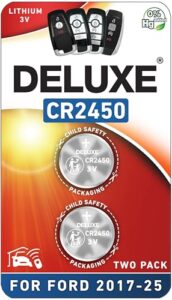As an Amazon Associate, I earn from qualifying purchases
Is your Ford F150 key fob acting up? Maybe the buttons aren’t responding, or the range has suddenly dropped.
The culprit is often a dead battery—and the good news is, you can replace it yourself in just minutes. Imagine never having to wait for a locksmith or dealer again. In this guide, you’ll learn exactly how to swap out your key fob battery quickly and easily, saving time and money.
Keep reading to get your Ford F150 key fob working like new again.
Signs Your Key Fob Battery Is Dead
A Ford F150 key fob battery does not last forever. Signs appear when the battery is low or dead. Recognizing these signs helps avoid trouble before it gets worse. Acting fast saves time and money.
Below are common signs that show your key fob battery needs replacement.
Key Fob Does Not Lock Or Unlock The Doors
The most obvious sign is that the key fob stops working. Press the buttons, but nothing happens. The doors will not lock or unlock. This often means the battery is dead.
Reduced Range For Remote Functions
The key fob works only when very close to the truck. You must stand near the vehicle for it to respond. This shorter range means the battery is weak.
Warning Light On The Dashboard
Some Ford F150 models show a warning light on the dashboard. This light tells you the key fob battery is low. Check the manual to identify the exact warning symbol.
Unresponsive Panic Button
The panic button on the key fob stops working. Pressing it does not activate the alarm. This is another sign that the battery may be dead.
Delayed Response From The Key Fob
The key fob works but with a delay. You press a button, and the truck responds slowly. This delay shows the battery power is fading.

Credit: www.youtube.com
Tools Needed For Replacement
Replacing the Ford F150 key fob battery is simple and quick. Having the right tools makes the task easier. This section lists all tools needed for a smooth replacement process.
Small Flathead Screwdriver
This tool helps open the key fob case without damage. It fits into the tiny gap between the two halves. Use it carefully to avoid scratching the plastic.
New Battery (cr2032)
The Ford F150 key fob uses a CR2032 battery. It is a small, round, and flat battery. Make sure to buy a fresh one for best results.
Clean Cloth
A soft cloth keeps the key fob clean during replacement. It also protects the key fob from scratches. Use it to hold the fob securely while working.
Optional: Tweezers
Tweezers help remove and place the battery carefully. They are useful if the battery is tight inside the fob. Use plastic or non-metal tweezers to avoid short circuits.
Locating The Battery Compartment
Locating the battery compartment in your Ford F150 key fob is the first step to replacing the battery. Knowing exactly where it is saves time and avoids damage to the fob. The battery compartment is designed for easy access, allowing you to replace the battery in minutes.
Most Ford F150 key fobs have a small slot or seam that separates the two halves of the fob. This is where the battery compartment is hidden. Finding this slot is key to opening the fob safely and removing the old battery.
Check The Back Of The Key Fob
Start by turning the key fob over. Look for a small notch or groove along the edge. This notch is the entry point to open the battery compartment. Sometimes it looks like a tiny slit or a small indentation.
Use A Flat Tool To Pry Open
Use a flat tool like a coin or a flathead screwdriver. Gently insert it into the notch. Twist carefully to separate the two halves of the key fob. Avoid using too much force to prevent damage.
Locate The Battery Inside
Once the fob opens, you will see the battery sitting inside. Most Ford F150 key fobs use a round coin battery. The battery compartment holds it securely in place. Note the battery type before removing it.
Removing The Old Battery
Start by opening the key fob carefully with a small tool. Gently lift out the old battery without damaging any parts. This step prepares your key fob for a quick battery replacement.
Gather Your Tools
Start by finding a small flathead screwdriver or a coin. These tools help open the key fob carefully. Avoid using large or sharp objects to prevent damage.
Open The Key Fob Case
Look for a small notch along the edge of the key fob. Insert the screwdriver or coin gently into the notch. Twist slowly to pry the case open without breaking it.
Take Out The Old Battery
Once open, locate the battery inside the key fob. Use your fingers or the screwdriver to lift it out gently. Note the battery’s position to place the new one correctly.
Choosing The Right Replacement Battery
Choosing the right battery ensures your Ford F150 key fob works smoothly. A quick replacement saves time and keeps your key fob reliable. Simple steps make the process easy for anyone.
Understanding Your Ford F150 Key Fob Battery Type
Ford F150 key fobs use specific battery types. Most models need a CR2032 battery. This small, round battery fits perfectly in the key fob slot. Using the right type keeps your key fob working well. Check your key fob or owner’s manual for the exact battery type. Avoid guessing to prevent damage or poor performance.
Checking Battery Voltage And Quality
Batteries have voltage ratings that affect key fob function. A standard CR2032 battery has 3 volts. Using a battery with lower voltage can cause weak signals. Buy batteries from trusted brands. Cheap batteries may drain fast or leak. Quality batteries last longer and keep your key fob reliable.
Where To Buy Replacement Batteries
Replace your battery at stores that sell electronics or car accessories. Many supermarkets and online shops carry CR2032 batteries. Buy from places with good return policies. This protects you if the battery is faulty. Keep the receipt as proof of purchase. Avoid unknown brands or very cheap options.
Installing The New Battery
Start by opening the key fob carefully to access the old battery. Insert the new battery, ensuring it fits correctly. Close the fob tightly, and your Ford F150 key fob will work like new.
Open The Key Fob Carefully
Start by gently prying open the Ford F150 key fob. Use a small flat tool or a coin. Avoid using too much force. The plastic case can break easily. Work slowly around the edges to separate the halves. Keep track of all parts removed.
Remove The Old Battery
Look inside the fob to find the battery. Note its position and orientation. Use your fingers or a small tool to lift it out. Dispose of the old battery safely. Do not touch the circuit board with metal tools.
Insert The New Battery
Place the new battery in the same spot. Match the positive (+) and negative (-) sides correctly. Press it gently until it sits firmly. Check the battery is flat and secure. Avoid pushing too hard to prevent damage.
Close The Key Fob
Align both halves of the key fob case. Press them together until you hear a click. Make sure the case is sealed tightly. Test the buttons to confirm the battery works. Your Ford F150 key fob is ready to use.
Reassembling The Key Fob
After replacing the battery, reassembling the key fob is simple. Careful steps ensure it works properly again. Follow these tips to put your Ford F150 key fob back together quickly.
Handle the parts gently. Small pieces can be tricky to fit back. Take your time for a perfect fit.
Aligning The Two Halves
Start by lining up the front and back covers. Check that the buttons sit correctly inside. The edges must match without gaps.
Securing The Clips
Press the halves firmly until clips snap in place. Listen for a soft click. This sound confirms the key fob is locked.
Testing The Key Fob
Press a button to check if it works. The LED should flash or the car should respond. Test all buttons for full function.

Credit: www.youtube.com
Testing The Key Fob Functionality
Testing the key fob functionality is a crucial step after replacing the Ford F150 key fob battery. It ensures the new battery powers the fob correctly. Without testing, you might not know if the replacement was successful.
This step saves time and avoids frustration later. It confirms your key fob controls your vehicle as expected. Let’s explore how to test the key fob properly.
Check The Led Light On The Key Fob
Press any button on the key fob. Look for a small LED light to turn on. The light shows the battery sends power to the fob. If the LED does not light, the battery might be dead or installed wrong.
Test The Lock And Unlock Buttons
Stand near your Ford F150. Press the lock button once. Listen for the doors to lock or watch the lights flash. Then press the unlock button. The doors should unlock or the lights blink again.
Try Remote Start And Other Features
Use the remote start button if your truck has this feature. The engine should start remotely. Also, test other buttons like the trunk release or panic alarm. Each button must work smoothly to confirm full functionality.
Troubleshooting Common Issues
Replacing the Ford F150 key fob battery is usually quick and easy. Sometimes, problems happen even after changing the battery. Knowing how to fix common issues saves time and frustration. This section covers simple checks to get your key fob working again.
Check The Battery Orientation
Place the battery with the correct side up. The positive side (+) must face the right way. A reversed battery stops the key fob from working. Always double-check before closing the case.
Clean The Battery Contacts
Dirt or dust on the contacts can block power flow. Use a soft cloth or cotton swab to clean them gently. Clean contacts improve connection and restore function.
Test The New Battery
Sometimes new batteries are dead or weak. Test the battery with a voltmeter or swap it with a known good one. A weak battery causes the key fob to fail.
Reset The Key Fob
Resetting the key fob can fix minor glitches. Remove the battery, press any button for 10 seconds, then reinsert the battery. This can refresh the key fob’s system.
Check For Physical Damage
Inspect the key fob for cracks or broken parts. Damage can stop the buttons or circuits from working. Replace the key fob if it is badly damaged.
Tips To Extend Battery Life
Replacing your Ford F150 key fob battery is quick. Extending battery life saves time and money. Small habits can help your battery last longer. Follow easy tips to keep your key fob working well.
Reduce Unnecessary Button Presses
Avoid pressing buttons when not needed. Each press uses a small amount of battery power. Keep the key fob away from children or pets. This stops accidental button pushes.
Store Key Fob Properly
Keep the key fob in a dry, cool place. Extreme heat or cold drains battery faster. Avoid storing it near metal objects. Metal can cause interference and drain power.
Limit Use Of Remote Features
Use remote start or unlock features only when necessary. Constant use drains battery quickly. Walk to the truck and use the manual unlock sometimes. This saves battery life over time.
Check Battery Contacts Regularly
Open the key fob to inspect battery contacts. Clean any dirt or corrosion gently. Dirty contacts reduce battery efficiency. Use a soft cloth or cotton swab for cleaning.

Credit: www.walmart.com
Frequently Asked Questions
What Type Of Battery Does A Ford F150 Key Fob Use?
Ford F150 key fobs usually use a CR2032 lithium coin battery.
How Often Should I Replace My Ford F150 Key Fob Battery?
Replace the battery every 1 to 2 years or when the fob stops working well.
How Do I Open The Ford F150 Key Fob To Replace Battery?
Use a small flat tool to gently pry open the key fob case.
Can I Replace The Ford F150 Key Fob Battery Myself?
Yes, replacing the battery is simple and can be done in minutes at home.
What Tools Do I Need To Replace The Ford F150 Key Fob Battery?
A small flathead screwdriver or coin is enough to open the fob.
How Do I Know If My Ford F150 Key Fob Battery Is Dead?
The key fob stops unlocking or locking the doors remotely.
Is It Safe To Buy Ford F150 Key Fob Batteries Online?
Yes, buy from trusted sellers to ensure genuine CR2032 batteries.
Will Replacing The Battery Reset My Ford F150 Key Fob?
No, replacing the battery does not erase your key fob’s settings.
How Do I Dispose Of The Old Ford F150 Key Fob Battery?
Recycle the old battery at a local battery recycling center.
What If My Ford F150 Key Fob Still Doesn’t Work After Battery Change?
Try cleaning the battery contacts or check for damage inside the fob.
Conclusion
Replacing your Ford F150 key fob battery takes just a few minutes. You only need a small tool and a new battery. This simple task saves time and money. No need to visit a dealer or wait for help. Keep your key fob working well by changing the battery regularly.
Now, you can unlock and start your truck without trouble. Try this easy fix next time your key fob feels weak. It’s quick, simple, and anyone can do it.
As an Amazon Associate, I earn from qualifying purchases