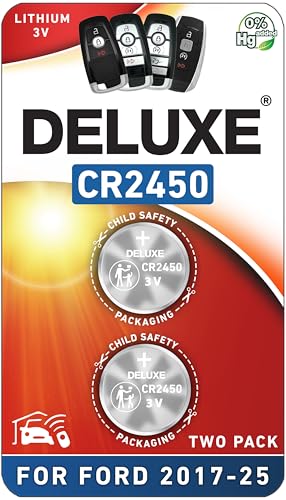As an Amazon Associate, I earn from qualifying purchases
If your Ford F150 is acting up or showing warning lights, resetting the PCM (Powertrain Control Module) might be the quick fix you need. You don’t have to be a mechanic to do it yourself.
In this guide, you’ll learn simple, step-by-step methods to reset your PCM and get your truck running smoothly again. Keep reading—you’ll save time, avoid costly repairs, and feel confident handling your Ford’s electronics like a pro.

Credit: blog.autelshop.de
What Is The Pcm In Ford F150
The Powertrain Control Module (PCM) is a key part of the Ford F150. It acts as the brain of the truck. The PCM controls many systems to keep the engine running smoothly.
This small computer receives information from sensors around the vehicle. It processes data about the engine, transmission, and emissions. Then, it adjusts settings to improve performance and fuel efficiency.
Without a properly working PCM, the truck can have issues starting or running poorly. Understanding what the PCM does helps with troubleshooting and maintenance.
Role Of The Pcm In Engine Management
The PCM manages fuel injection, ignition timing, and air-fuel mix. It makes quick decisions to optimize engine power and reduce emissions. It also controls idle speed and fuel economy.
Pcm And Transmission Control
The PCM oversees shifting in automatic transmissions. It chooses the best gear based on speed and load. This helps the truck run smoothly and saves fuel.
How The Pcm Monitors Vehicle Sensors
The PCM receives signals from many sensors. These include oxygen sensors, throttle position, and coolant temperature. The PCM uses this data to adjust engine functions.
Why Resetting The Pcm May Be Necessary
Resetting the PCM can clear error codes and reset learned settings. This helps fix minor problems and improve performance. It is a simple step in troubleshooting engine issues.
Reasons To Reset The Pcm
The Powertrain Control Module (PCM) controls many important functions in your Ford F150. Sometimes, resetting the PCM can fix issues and improve performance. Understanding why to reset the PCM helps you decide when to take action.
Resetting the PCM clears stored data and resets the system. It can solve problems caused by errors or bad data. This simple step often restores your truck’s smooth operation without expensive repairs.
Clearing Engine Trouble Codes
The PCM stores trouble codes when the engine detects faults. These codes turn on the check engine light. Resetting the PCM clears these codes and turns off the light. It helps you know if problems return after a reset.
Improving Fuel Efficiency
Over time, the PCM learns driving habits and adjusts fuel delivery. Sometimes, wrong data lowers fuel efficiency. Resetting the PCM wipes old data. The system relearns your driving style, which can improve gas mileage.
Fixing Transmission Shifting Problems
The PCM controls transmission shifting in the Ford F150. Bad data or glitches can cause rough or delayed shifts. Resetting the PCM resets transmission settings. It can restore smoother shifting and better performance.
After Battery Replacement
Replacing the battery can reset some vehicle systems. The PCM may lose learned data during this process. Resetting the PCM after battery change helps the system relearn quickly. This prevents drivability issues and error codes.
Resolving Sensor Malfunctions
The PCM relies on sensors to run the engine correctly. Faulty sensors can send wrong signals. Resetting the PCM clears sensor errors. It helps the system recalibrate and work with accurate sensor readings.
Tools Needed For Pcm Reset
Resetting the PCM on a Ford F150 needs some basic tools. Having the right tools makes the process smooth and safe. These tools help you avoid damage to the vehicle’s electronics.
Gathering all tools before starting saves time and prevents interruptions. Each tool plays a specific role in the reset process. Understanding their use makes the job easier.
Obd-ii Scanner
An OBD-II scanner reads and clears error codes from the PCM. It connects to the truck’s diagnostic port. This tool helps reset the system quickly and correctly.
Socket Wrench Set
A socket wrench set is needed to remove the battery terminals. Disconnecting the battery cuts power to the PCM. This step is often necessary to reset the computer.
Safety Gloves
Safety gloves protect your hands during the reset process. Working near the battery can be risky. Gloves provide a barrier against acid and sparks.
Owner’s Manual
The owner’s manual offers specific instructions for your Ford F150 model. It guides you through the reset steps. Always check the manual before starting work.
Preparing Your Ford F150
Preparing your Ford F150 is the first step before resetting the PCM. This process helps avoid issues during the reset. Taking time to prepare ensures safety and effectiveness. Follow these simple steps to get your truck ready.
Check The Battery Charge
A fully charged battery is essential for resetting the PCM. Low battery power can cause reset failure. Use a voltmeter to check the battery voltage. The ideal voltage should be around 12.6 volts. Charge the battery if needed before starting.
Turn Off All Accessories
Switch off all electrical accessories in your truck. This includes lights, radio, and air conditioning. Turning off accessories prevents power drain during the reset. It also helps the PCM reset properly without interruptions.
Locate The Fuse Box
Find the fuse box inside your Ford F150. It is usually under the dashboard or in the engine compartment. The owner’s manual can help locate it quickly. Knowing the fuse box location makes the reset process smoother.
Identify The Pcm Fuse
Look for the PCM fuse in the fuse box. The fuse is often labeled “PCM” or “ECM.” Use the manual or fuse box cover for guidance. Removing this fuse is part of the reset process.
Step-by-step Pcm Reset Process
Resetting the Powertrain Control Module (PCM) on a Ford F150 can solve many engine and performance issues. The PCM controls key systems like fuel injection and ignition timing. Resetting it clears error codes and lets the system recalibrate. Follow these simple steps to reset your PCM safely and correctly.
Locate The Battery And Disconnect The Negative Terminal
First, open the hood and find the vehicle’s battery. Use a wrench to loosen the nut on the negative terminal. Carefully disconnect the negative cable from the battery. This step cuts power to the PCM and starts the reset process.
Wait For 15 To 30 Minutes
Leave the battery disconnected for at least 15 minutes. This pause allows the PCM’s memory to clear completely. Avoid touching the battery terminals or reconnecting the cable during this time. Patience is key for a successful reset.
Reconnect The Negative Battery Terminal
After waiting, reconnect the negative cable to the battery terminal. Tighten the nut securely with a wrench. Ensure the connection is firm to restore power without any loose contacts. This reactivates the PCM with a fresh start.
Start The Engine And Let It Idle
Turn the ignition key to start your Ford F150. Let the engine run at idle for about 10 minutes. This helps the PCM relearn engine settings and adjust fuel and air flow. Avoid revving or driving immediately after the reset.
Drive The Truck Normally
Take the truck for a normal drive after the idle period. The PCM will continue learning and adjusting during driving. This step ensures the engine runs smoothly and efficiently. Watch for any warning lights or odd behavior.
Using An Obd-ii Scanner For Reset
Using an OBD-II scanner is a common way to reset the PCM on a Ford F150. The PCM, or Powertrain Control Module, controls many engine and transmission functions. Resetting it can clear error codes and help the truck run better.
An OBD-II scanner connects to the truck’s diagnostic port. It reads trouble codes and allows you to erase them. This process helps the PCM start fresh without old errors.
Connecting The Obd-ii Scanner To Your Ford F150
Locate the OBD-II port under the dashboard on the driver’s side. It is usually near the steering column. Plug the scanner into this port firmly. Turn the vehicle’s ignition to the “on” position, but do not start the engine.
Reading And Clearing Trouble Codes
Turn on the scanner and follow the menu to read error codes. The scanner will show any stored trouble codes in the PCM. Write down the codes if you want to research them later. Select the option to clear or erase the codes. This resets the PCM and clears the check engine light.
Verifying The Reset Process
After clearing codes, turn off the ignition and unplug the scanner. Start the truck and check for any warning lights. The check engine light should be off if the reset worked. Drive the truck for a short time to let the PCM relearn settings.
Manual Reset Method Without Tools
The manual reset method without tools is a simple way to reset the PCM on your Ford F150. This method does not need any special equipment. It uses basic steps you can do yourself.
This method helps clear minor issues and resets the system. It is a quick fix before visiting a mechanic.
Step 1: Disconnect The Battery
Open the hood and locate the battery. Use your hands to loosen the negative terminal clamp. Remove the negative cable from the battery. Wait for 15 minutes to let the system power down fully.
Step 2: Press The Brake Pedal
While the battery is disconnected, press and hold the brake pedal. This action helps discharge any remaining power in the system. Hold the pedal for about 30 seconds.
Step 3: Reconnect The Battery
Attach the negative cable back to the battery terminal. Tighten the clamp with your hands until secure. Close the hood slowly to avoid any damage.
Step 4: Turn On The Ignition
Without starting the engine, turn the key to the “ON” position. Keep it on for 30 seconds. This allows the PCM to reset and recalibrate.
Step 5: Start The Engine
Turn the key to start the engine. Let it run for a few minutes. Check if the warning lights on the dashboard are off.

Credit: www.youtube.com
Common Issues After Reset
Resetting the PCM (Powertrain Control Module) on a Ford F150 can fix many problems. Yet, some issues may appear after the reset. Knowing these common issues helps you act fast and keep your truck running well.
These problems often come from lost settings or temporary glitches. Recognizing them early saves time and money on repairs. Here are common issues you might face after a PCM reset.
Engine Performance Problems
The engine may run rough or stall at first. The PCM needs time to relearn fuel and air mixes. Expect reduced power or hesitation during acceleration. Driving gently helps the PCM adjust faster.
Check Engine Light Stays On
The check engine light may stay on after the reset. Some stored trouble codes can return if problems persist. A quick scan with a code reader shows if issues remain. Clearing old codes does not fix new problems.
Idle Speed Fluctuations
The engine idle speed might change or feel unstable. The PCM relearns idle settings after a reset. This can cause the RPM to rise or fall briefly. The idle usually smooths out after a few minutes of running.
Loss Of Radio Or Security Settings
Resetting the PCM can erase radio presets and security codes. You may need to re-enter your radio code. Some security features might temporarily disable. Check your owner’s manual for reset steps.
Tips To Avoid Pcm Problems
The Powertrain Control Module (PCM) is essential for your Ford F150’s performance. Avoiding PCM problems helps keep your truck running smoothly. Simple care steps prevent many common issues.
Preventing PCM troubles saves time and money on repairs. Follow easy tips to protect this vital component.
Keep Electrical Connections Clean And Tight
Dirty or loose connections cause PCM errors. Check battery terminals and wiring regularly. Clean any dirt or corrosion found. Tighten connectors to ensure a solid link.
Avoid Jump-starting Incorrectly
Wrong jump-starting can damage the PCM. Use the correct procedure and tools. Connect cables in the right order. Avoid sparks near the battery.
Use Quality Replacement Parts
Cheap or wrong parts may harm the PCM. Choose parts made for your Ford F150. Original equipment or trusted brands work best. This keeps your system stable and reliable.
Protect Against Water And Moisture
Water exposure can short-circuit the PCM. Avoid washing the engine bay too roughly. Fix leaks that allow water near electronics. Store the truck in dry places when possible.
Schedule Regular Vehicle Maintenance
Routine checks help spot PCM issues early. Inspect sensors, wiring, and the battery often. Replace worn parts before damage spreads. Good maintenance supports PCM health over time.
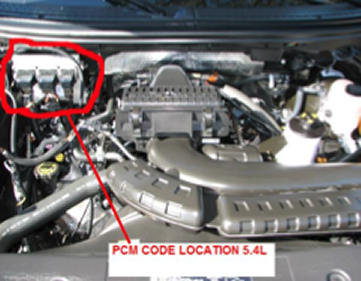
Credit: www.ford-trucks.com
When To Seek Professional Help
Resetting the PCM on a Ford F150 can solve many common issues. Still, some problems need a professional’s touch. Knowing when to seek help can save time and money. Certain signs show the problem may be more serious.
Persistent Warning Lights
Warning lights that stay on after a reset may mean a deeper issue. The check engine light or other alerts need expert diagnosis. Professionals use special tools to find the exact problem.
Repeated Pcm Reset Failures
If the PCM reset does not fix the issue, it may need repair. Multiple reset attempts without success suggest internal faults. A technician can test the PCM for electrical or software faults.
Complex Electrical Problems
Electrical problems beyond simple resets require professional skills. Wiring issues or sensor failures can confuse the PCM. Experts can trace wiring and replace damaged parts safely.
Performance Issues After Reset
Engine stalling, rough idling, or poor fuel economy can occur after reset. These signs indicate the PCM is not working properly. A professional mechanic can adjust settings or update the software.
Pcm Replacement Needs
Sometimes, the PCM must be replaced to fix the truck. Replacement requires programming and calibration to the vehicle. Only trained technicians have the equipment for this task.
Frequently Asked Questions
What Is Pcm In A Ford F150?
PCM stands for Powertrain Control Module. It controls engine and transmission functions.
Why Reset The Pcm On A Ford F150?
Resetting clears error codes and can fix minor engine or transmission issues.
How Do I Know If My Pcm Needs Resetting?
Check for warning lights, poor fuel economy, or rough engine performance.
Can I Reset The Pcm Without A Mechanic?
Yes, you can reset the PCM yourself using simple steps at home.
What Tools Do I Need To Reset The Pcm On Ford F150?
Usually, no special tools are needed. Sometimes a scan tool helps.
How Long Does It Take To Reset The Pcm?
Resetting the PCM typically takes 5 to 10 minutes.
Will Resetting The Pcm Erase All Vehicle Data?
It clears trouble codes but does not erase personal settings or data.
Does Disconnecting The Battery Reset The Ford F150 Pcm?
Yes, disconnecting the battery for about 15 minutes can reset the PCM.
Can Resetting The Pcm Fix Engine Stalling In Ford F150?
It may fix minor issues causing stalling but not serious mechanical problems.
How Often Should I Reset The Pcm On My Ford F150?
Only reset when you face engine or transmission issues needing a fresh start.
Conclusion
Resetting the PCM on your Ford F150 can solve many engine issues. Follow the steps carefully to avoid mistakes. This process helps clear error codes and improve performance. Remember to disconnect the battery safely before starting. After resetting, drive the truck to let the system recalibrate.
Regular maintenance keeps your Ford running smoothly. Try these tips to keep your truck in good shape. Simple actions can save you time and money. Stay patient and take your time during the reset. Your Ford will thank you with better performance.
As an Amazon Associate, I earn from qualifying purchases