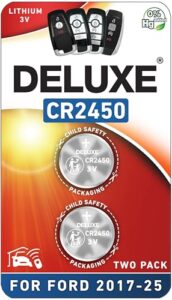As an Amazon Associate, I earn from qualifying purchases
Imagine stepping into your Ford F150 on a cold winter morning or a scorching summer day, and your truck is already warmed up or cooled down just the way you like it. Sounds great, right?
If you want to save time and boost your comfort, learning how to remote start your Ford F150 is the key. In this guide, you’ll discover simple steps that make remote starting your truck quick and hassle-free. Keep reading to unlock the full convenience your Ford F150 has to offer.

Credit: www.youtube.com
Ford F150 Remote Start Basics
The Ford F150 remote start feature lets you start your truck from a distance. This helps warm up or cool down the vehicle before you get inside. It saves time and adds convenience, especially in extreme weather.
Understanding the basics of remote start is important for safe and effective use. This section explains how it works and what you need to know to use it properly.
What Is Ford F150 Remote Start?
Remote start allows you to start your F150’s engine using the key fob. You can turn on the engine without sitting inside the truck. This feature works within a certain range from the vehicle.
How To Use The Remote Start Feature
Press the lock button on your key fob once. Then press and hold the remote start button for a few seconds. The engine will start, and the parking lights will flash. The truck will run for about 10 minutes unless you enter the vehicle or turn it off.
Key Requirements For Remote Start
Make sure your F150 has the remote start system installed. The key fob must be compatible and have good battery power. The truck doors must be locked for remote start to work. Safety features prevent the engine from starting if the hood is open.
Safety Features And Precautions
The engine will not start if the truck is in gear. The system also stops the engine if you open the door without the key inside. Always check the area around your truck before using remote start. Never leave the vehicle running unattended for a long time.

Credit: www.reddit.com
Required Equipment
Starting your Ford F150 remotely requires some specific tools. These tools help you control your truck from a distance. Preparing these items first makes the process smooth. Each piece plays a key role in remote starting your vehicle.
Compatible Key Fob
The key fob must support remote start functions. Not all key fobs have this feature. Check your Ford F150’s key fob model. It should have a remote start button. This button is often marked with a circular arrow.
Fordpass App
The FordPass app allows remote start through your smartphone. Download it from the app store. Create an account and link your F150. The app must connect to your truck for remote start to work.
Active Subscription
Remote start via FordPass requires an active service plan. This plan connects your phone to the vehicle. Without it, remote start features may not work. Make sure your subscription is current and active.
Stable Internet Connection
Your phone needs a stable internet connection. This connection sends signals to your Ford F150. Poor internet can cause delays or failures in remote start. Use Wi-Fi or mobile data with good coverage.
Proper Vehicle Settings
Your Ford F150 must have remote start enabled. Check your vehicle’s settings menu. Enable the remote start option if it is off. Some trucks may need a software update to support it.
Checking Vehicle Compatibility
Checking if your Ford F150 supports remote start is the first step. Not all models have this feature built-in. Knowing your truck’s compatibility saves time and effort.
Some F150s come with remote start as standard. Others may need extra equipment or software updates. Understanding these details helps you decide the next steps.
Model Year And Trim Level
Remote start availability depends on your F150’s model year. Newer models usually have this feature. Trim level matters too. Higher trims often include remote start.
Factory Installed Remote Start
Check if your F150 has factory remote start. Look in the owner’s manual or vehicle guide. Some trucks have a remote start button on the key fob.
Aftermarket Remote Start Options
If your truck lacks factory remote start, explore aftermarket kits. These kits add remote start to older models. Professional installation is recommended for best results.
Key Fob Compatibility
Your key fob must support remote start commands. Not all key fobs work with this feature. Verify your fob model before attempting remote start.
Software And Firmware Updates
Sometimes, a software update enables remote start. Check with your Ford dealer for updates. Updated firmware can add remote start to your truck.
Preparing Your Key Fob
Make sure your Ford F150 key fob has a full battery before starting. Keep it close to the truck to connect easily. Check that all buttons work properly for a smooth remote start.
Check Your Key Fob Battery
Start by checking the battery in your Ford F150 key fob. A weak battery can stop the remote start from working. Replace the battery if the buttons feel less responsive or the range is shorter. Use a fresh battery to ensure a strong signal.
Verify Remote Start Button
Look closely at your key fob for the remote start button. It usually has a circular arrow or an engine icon. Some models require pressing the lock button first, then the remote start button. Knowing the right buttons helps avoid mistakes.
Ensure Key Fob Is Compatible
Not all Ford F150 key fobs support remote start. Confirm your key fob model is compatible with this feature. Check your owner’s manual or Ford’s website for details. Using an incompatible key fob means the remote start will not work.
Keep The Key Fob Close
Always keep the key fob within range of your truck. Remote start needs a strong connection between the fob and vehicle. Staying too far from the truck can cause the remote start to fail. Keep the key fob nearby for best results.
Activating Remote Start Feature
Starting your Ford F150 remotely is easy with the key fob or the Ford app. Press the remote start button twice to activate the engine from a distance. This feature warms up or cools down the truck before you get inside.
Understanding The Remote Start Button
The remote start button on your Ford F150 key fob is simple to find. It usually looks like a circular arrow. Pressing this button starts your engine from a distance. This helps warm or cool the truck before you get inside.
Steps To Activate Remote Start
First, lock your Ford F150 using the key fob. Next, press the remote start button twice quickly. The engine will start, and the lights may flash to show activation. The truck will run for a set time, usually 10 minutes.
Safety Features To Know
The remote start will not work if the truck is already running. The vehicle must be in park and doors closed. If you open the door, the engine will turn off automatically. This keeps you and your truck safe.
Using The Remote Start In Different Weather
Remote start is useful in hot or cold weather. It cools the truck interior on hot days. It warms the engine and cabin in cold weather. This makes your drive comfortable from the start.
Step-by-step Remote Start Process
Starting your Ford F150 remotely saves time and effort. This feature helps warm or cool the truck before you enter. Follow these simple steps to use the remote start function safely and correctly.
Check Your Key Fob
Make sure the key fob battery is strong. A weak battery can stop the remote start from working. Look for the remote start button on your key fob.
Lock Your Ford F150
Press the lock button once to secure the truck. The remote start only works if the truck is locked. Confirm the doors are shut and locked.
Press The Remote Start Button Twice
Quickly press the remote start button two times. The truck’s lights will flash to show it started. The engine will run for about 10 minutes.
Enter Your Truck And Drive
Unlock the truck using the key fob or door handle. Get inside and press the brake pedal. Turn the ignition or press the start button to drive.
Troubleshooting Common Issues
Remote starting your Ford F150 saves time and adds comfort. Still, some common issues might stop it from working right. Knowing how to fix these problems helps you use the feature smoothly.
Checking The Key Fob Battery
A weak key fob battery often causes remote start failures. Replace the battery every year or as soon as the range drops. A fresh battery ensures strong signals to your truck.
Verifying Vehicle Doors And Hood
All doors and the hood must be fully closed for remote start to work. Even one open door stops the system. Double-check locks and latches before trying again.
Ensuring Proper Gear Position
The truck must be in “Park” for remote start activation. If the gear is in “Drive” or “Neutral,” the system won’t start. Always confirm the gear shift before using remote start.
Reviewing Security System Settings
Ford’s security system can block remote start if triggered. Check for alarm alerts or warning lights on the dashboard. Reset the system by locking and unlocking the truck manually.
Inspecting Remote Start Range
Remote start works best within a certain distance from the truck. Large buildings or metal structures can reduce the signal. Stay close to your Ford F150 when using remote start.
Safety Tips For Remote Start
Using remote start on your Ford F150 can be very convenient. It lets you warm up or cool down your truck before you get inside. Safety is important when using this feature. Following safety tips keeps you, others, and your vehicle protected.
Remote start should never cause danger or accidents. Always stay aware of your surroundings. Proper use helps avoid problems like theft or carbon monoxide buildup. Here are key safety tips to remember when using remote start on your Ford F150.
Always Park In A Well-ventilated Area
Park your Ford F150 outside or in open spaces. Avoid closed garages or tight areas. Running the engine in an enclosed space can cause dangerous gas buildup. Carbon monoxide is invisible and deadly. Ventilation is crucial for safe remote start use.
Check For People And Pets Nearby
Before starting your truck remotely, look around carefully. Make sure no children, pets, or objects are near the vehicle. The engine and moving parts can cause harm. Always clear the area to prevent accidents or injuries.
Keep Your Keys Secure
Keep your key fob safe and away from children. Unauthorized people should not have remote start access. Lost or stolen keys can lead to vehicle theft. Store keys in a secure place to protect your Ford F150.
Turn Off Remote Start If You Notice Any Issues
If your truck shows unusual sounds or smells after remote start, turn it off immediately. Problems like engine trouble or fuel leaks can be dangerous. Have your Ford F150 checked by a mechanic before using remote start again.
Follow Manufacturer Instructions Carefully
Read your Ford F150’s manual for remote start guidelines. Use the feature exactly as described by Ford. Improper use can cause damage or safety risks. Stick to the official instructions to keep your truck safe.
Using Remote Start With Fordpass App
The FordPass app offers a simple way to remote start your Ford F150. It lets you start the engine from your phone. This helps warm up or cool down the truck before you get inside.
Using the app is easy and saves time. You can check your truck’s status and control other features too. This section explains how to use the remote start feature with FordPass.
Download And Set Up The Fordpass App
First, download the FordPass app from your phone’s app store. Open the app and create an account using your email. Follow the instructions to link your Ford F150. You will need your vehicle identification number (VIN) for this step.
Activate Remote Start In The App
After setup, open the app dashboard. Find the remote start button on the screen. Make sure your truck is parked safely and locked. Tap the remote start icon to start the engine remotely. The app will confirm when the engine is running.
Set Remote Start Duration And Settings
You can set how long the engine runs after remote start. Go to the app settings and choose the duration. Select options like climate control to adjust temperature. This helps your truck reach a comfortable state before driving.
Use Safety Features With Remote Start
The FordPass app includes safety features to protect your truck. The engine will not start if the truck is in gear. The app will notify you if remote start fails. Always check that your truck is in a safe place before starting remotely.

Credit: infotainment.com
Maintaining Your Remote Start System
Maintaining your remote start system keeps it working well for a long time. Regular care helps avoid problems and ensures quick starts every time. Small checks and simple actions protect the system and your Ford F150.
Follow these easy steps to keep your remote start system in good shape. They save time and prevent costly repairs.
Check The Remote Battery Regularly
The remote’s battery is the power source. Replace it every 6 to 12 months. Weak batteries cause poor signal and missed starts. Use the right battery type for your remote model.
Keep The Remote Clean And Dry
Dirt and moisture can damage the remote. Wipe it with a dry cloth often. Avoid dropping it in water. Store it in a safe, dry place when not in use.
Test The System Frequently
Try starting your Ford F150 remotely every few weeks. Testing reveals problems early. It also confirms the system is ready when needed. Report any delays or failures to a technician.
Update Software When Available
Some remote start systems use software. Check for updates from Ford or your dealer. Updates fix bugs and improve performance. Follow the instructions carefully to update safely.
Protect Your Vehicle’s Battery
The remote start uses your truck’s battery. A weak battery can stop the system from working. Have the battery tested during regular service. Replace it if it shows signs of wear.
Keep Sensors And Antennas Clear
Remote start systems rely on sensors and antennas. Dirt or damage can block signals. Clean sensor areas gently with a soft cloth. Avoid hitting or covering antennas with metal objects.
Frequently Asked Questions
How Do I Activate Remote Start On A Ford F150?
Press the lock button, then hold the remote start button for 3 seconds to start the engine remotely.
Which Ford F150 Models Support Remote Start?
Most Ford F150 models from 2015 and newer include remote start capability.
Can I Use Remote Start In Cold Weather?
Yes, remote start helps warm your Ford F150’s engine and cabin before driving.
How Far Can I Be To Use Remote Start?
The remote start range is usually up to 300 feet from your truck.
Does Remote Start Work With A Manual Transmission Ford F150?
Remote start is generally not available on manual transmission models for safety reasons.
Will Remote Start Drain My Ford F150’s Battery?
Remote start uses minimal power; it should not drain your battery significantly.
Can I Turn Off The Engine Remotely After Starting?
Yes, press the remote start button again to turn off the engine remotely.
Is Remote Start Safe For My Ford F150?
Yes, it has safety features like automatic shutoff and locked doors during operation.
Do I Need A Special Key Fob For Remote Start?
Your Ford F150 must have a key fob with remote start buttons for this feature.
Can I Add Remote Start To An Older Ford F150?
You can install an aftermarket remote start system on older models if compatible.
Conclusion
Remote starting your Ford F150 saves time and adds comfort. It warms or cools your truck before you get inside. The process is simple with the right tools and steps. Always follow safety guidelines to avoid problems. Practice a few times to feel confident.
Enjoy the convenience on cold or hot days. Your Ford F150 will be ready when you are. This small skill makes daily driving easier and more pleasant. Keep your truck running smoothly with regular care. Remote start is a helpful feature for any Ford owner.
As an Amazon Associate, I earn from qualifying purchases