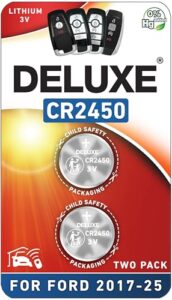As an Amazon Associate, I earn from qualifying purchases
If you own a Ford F150, you might find the Auto Start/Stop feature more annoying than helpful. It can interrupt your drive by shutting off the engine when you stop, only to restart it seconds later.
You’re not alone if you want to turn this feature off for good. But how do you permanently disable Auto Start/Stop on your Ford F150 without hassle? You’ll discover simple, effective steps to take control of your truck’s engine and enjoy a smoother, uninterrupted ride every time you get behind the wheel.
Keep reading to learn how to make your F150 work exactly the way you want.

Credit: www.cjponyparts.com
Auto Start/stop Feature Basics
The Auto Start/Stop feature in the Ford F150 helps save fuel and reduce emissions. It turns off the engine when the truck stops, like at traffic lights. The engine restarts quickly when you press the gas pedal or release the brake.
This system aims to improve fuel efficiency during city driving. It also lowers the amount of harmful gases released into the air. While useful, some drivers find it annoying or prefer the engine to stay on.
What Is The Auto Start/stop Feature?
This feature automatically shuts off the engine when the vehicle stops. It activates at red lights or in heavy traffic. The engine restarts instantly when you want to move again. It reduces fuel use and pollution during idle times.
How Does It Work In The Ford F150?
The system uses sensors to detect when the truck stops. It checks the battery, engine temperature, and air conditioning load. If all conditions are right, it turns off the engine. The restart happens smoothly to avoid delay or noise.
Why Some Drivers Disable Auto Start/stop
Not everyone likes the engine turning off often. It can feel strange or interrupt the driving flow. Some worry about extra wear on the starter motor. Others prefer full control over when the engine runs.
Why Disable Auto Start/stop
The Auto Start/Stop feature in the Ford F150 is designed to save fuel and reduce emissions. It shuts off the engine when the truck stops and restarts it when you press the accelerator. This sounds helpful, but many drivers find it annoying and disruptive.
Some people feel the engine restarts are slow or rough. This can make driving less smooth, especially in traffic. The feature may also increase wear on the starter motor and battery, causing maintenance issues over time.
For those who tow heavy loads or drive in extreme weather, Auto Start/Stop may reduce engine performance. The system can turn off the engine when you need power, such as during towing or climbing hills. This can be unsafe or inconvenient.
Disabling Auto Start/Stop gives drivers full control over the engine. It keeps the engine running continuously, which some find more reliable and comfortable. This section explains why many Ford F150 owners choose to turn off this feature permanently.
Improved Driving Comfort
Auto Start/Stop can cause sudden engine shutoffs and restarts. This disrupts the smoothness of driving. Turning it off eliminates these interruptions. The truck runs continuously for a more relaxed drive.
Reduced Wear On Engine Parts
Frequent engine stops and starts strain the starter motor. The battery also works harder to restart the engine repeatedly. Disabling the feature can extend the life of these parts.
Better Performance During Towing
Towing heavy loads needs steady engine power. Auto Start/Stop may switch off the engine at wrong moments. This can reduce towing power and control. Turning it off helps maintain consistent engine output.
Consistent Engine Operation In Extreme Weather
Cold or hot weather affects engine performance. Auto Start/Stop might turn off the engine when it needs to stay on. Disabling the feature keeps the engine running to maintain temperature and power.
Tools Needed For Disabling
Disabling the Auto Start/Stop feature on your Ford F150 requires specific tools. Having the right tools makes the job easier and safer. You will avoid mistakes and save time.
Gathering all tools before starting helps keep the process smooth. Each tool serves a clear purpose in disabling the system permanently.
Obd2 Scanner
An OBD2 scanner is essential to read and clear codes. It connects to your truck’s diagnostic port. This tool helps you check if the system is disabled properly.
Screwdrivers
You need screwdrivers to remove panels and covers. Both flathead and Phillips screwdrivers are useful. They help access the control module or wiring.
Plastic Trim Removal Tools
Plastic trim tools protect your truck’s interior. They prevent scratches on panels when you remove them. Using these tools avoids damage to the dashboard or door trims.
Wiring Harness Adapter
A wiring harness adapter helps disconnect the Auto Start/Stop system safely. It allows you to bypass or modify the wiring. This tool is important to avoid electrical issues.
Multimeter
A multimeter checks electrical connections and voltage. It ensures wires are properly connected or disconnected. This tool confirms the system is fully disabled.
Protective Gloves
Wear protective gloves to avoid cuts and electrical shocks. Gloves keep your hands safe while working with wires and tools. Safety is key during the entire process.
Accessing Vehicle Settings
Accessing the vehicle settings is the first step to disable the Auto Start/Stop feature on your Ford F150. The settings control many functions of your truck. Finding the right menu allows you to make changes quickly and easily.
Most Ford F150 models have a digital screen in the dashboard. This screen shows the main menu and various settings. You can use buttons or a touchscreen to navigate through options.
Locate The Main Menu
Turn on your vehicle without starting the engine. Press the menu button on the steering wheel or dashboard. The main menu will appear on the screen. This menu holds access to all system settings.
Navigate To Vehicle Settings
Use the arrow buttons to scroll through the main menu. Look for “Settings” or “Vehicle Settings.” Select this option by pressing OK or the center button. This section contains all the customizable features of the truck.
Find Auto Start/stop Option
Within the vehicle settings, scroll to find the Auto Start/Stop feature. It may be under “Engine” or “Fuel Economy” settings. Select this option to view its current status and control options.
Using The Infotainment System
The Ford F150’s Auto Start/Stop feature saves fuel by turning off the engine at stops. Some drivers prefer to keep the engine running all the time. The infotainment system offers a way to control this setting easily. It lets you adjust Auto Start/Stop without extra tools or visits to a mechanic.
Using the infotainment system is simple. You can find the option in the main menu. The system guides you through the steps to disable Auto Start/Stop. This change stays until you decide to turn the feature back on. This method is quick and does not affect your vehicle’s warranty.
Accessing The Settings Menu
Start your truck and turn on the infotainment screen. Tap the “Settings” icon on the home screen. Look for a category like “Vehicle” or “Driver Assistance.” This section holds the Auto Start/Stop controls. Use the touchscreen to select it.
Disabling Auto Start/stop
Within the settings, find the Auto Start/Stop option. The label may say “Engine Auto Stop” or similar. Tap the toggle or switch to disable the feature. Confirm your choice if the system asks. The screen will show that Auto Start/Stop is off.
Saving And Exiting The Menu
After turning off Auto Start/Stop, look for a save button. Tap it to keep your changes. If no save option appears, the system saves changes automatically. Press the home button to exit the menu. Your truck now stays running at stops unless manually turned off.
Manual Override Method
The Manual Override Method lets you stop the auto start/stop feature in your Ford F150. This way, the engine won’t shut off automatically at stops. It keeps the truck running until you turn it off manually.
This method is simple and does not need special tools or programming. Just use the controls inside your truck to override the system. It works every time you drive.
How To Find The Auto Start/stop Button
Look at your dashboard or center console. The button usually shows an “A” with a circle around it. It may say “Auto Start/Stop” below the symbol. Press this button to turn off the feature.
Using The Button To Disable Auto Start/stop
Press the auto start/stop button once. You will see a light on the button or dashboard. This means the system is off for this trip. The engine will not turn off at stops.
Resetting The Feature After Your Drive
The system turns back on when you restart the truck. You must press the button again to turn it off. This keeps the feature off only while you want it.
Things To Know About Manual Override
The manual override only works for one trip at a time. It does not permanently turn off the system. You must press the button each time you start your truck.
Using Diagnostic Software
Using diagnostic software is a reliable way to disable the auto start/stop feature on a Ford F150. This method communicates directly with the truck’s computer system. It allows you to change settings that control how the engine behaves.
This software connects through the vehicle’s OBD-II port. It provides access to various modules and features. With the right tool, you can turn off the auto start/stop function permanently.
Choosing The Right Diagnostic Software
Select software compatible with Ford vehicles. Some popular options include FORScan and Ford IDS. These programs offer user-friendly interfaces and detailed vehicle control.
Ensure the software supports your F150’s model year. Check for regular updates to handle new vehicle features. Using the correct software prevents errors during the process.
Connecting To Your Ford F150
Locate the OBD-II port under the dashboard. Plug in a compatible diagnostic tool or adapter. Connect your laptop or smartphone to the device.
Launch the software and establish a connection. The program will scan for vehicle modules. This step is necessary to access engine control settings.
Disabling Auto Start/stop Feature
Navigate to the engine control module within the software. Find the auto start/stop setting. Change the option to disable or turn off the feature.
Save the new configuration. The software may prompt a system reboot or vehicle restart. After this, the engine should no longer shut off automatically at stops.
Verifying The Change
Turn the ignition off and on again. Observe if the auto start/stop activates. Test the truck by stopping at a traffic light.
No engine shutdown means the feature is disabled. If it still works, repeat the steps or try another software version.

Credit: www.thegeekpub.com
Potential Risks And Warnings
Disabling the Auto Start/Stop feature in your Ford F150 may seem helpful. It can improve your driving comfort. Still, there are risks and warnings to consider. This system helps save fuel and reduce emissions. Turning it off could affect your vehicle’s performance and safety.
Potential Impact On Fuel Efficiency
Auto Start/Stop reduces fuel use by turning off the engine at stops. Disabling it may increase fuel consumption. This change leads to higher fuel costs over time. Your truck might use more gas in city driving. It works best in stop-and-go traffic.
Effects On Vehicle Components
The system reduces engine wear by limiting idling. Disabling it could increase engine wear and tear. The starter motor and battery may wear out faster. This results in more frequent repairs and costs. Proper maintenance becomes more important.
Possible Warranty Issues
Modifying the Auto Start/Stop system may void parts of your warranty. Ford may not cover repairs related to disabling this feature. Warranty claims could be denied if the system is altered. Check your warranty terms before making changes.
Environmental Considerations
Auto Start/Stop lowers emissions by reducing idle time. Turning it off increases your vehicle’s carbon footprint. This may affect local air quality. Consider the environmental impact before disabling the system.
Safety Concerns
The system improves safety by reducing engine noise and heat at stops. Disabling it might affect cabin comfort and alertness. Some drivers rely on the system to reduce distractions. Be aware of changes in vehicle behavior.
Alternative Solutions To Disable
Auto Start/Stop can be helpful but annoying for some drivers. Disabling it permanently on a Ford F150 is not always simple. Some drivers want a quick fix without altering the vehicle’s software. Here are alternative solutions to turn off Auto Start/Stop without complex changes.
Using The Vehicle Settings Menu
Many Ford F150 models let you adjust Auto Start/Stop in the settings. Navigate the dashboard menu to find the Auto Start/Stop option. Turn it off manually each time you start the truck. This method does not disable it forever but offers control without extra parts.
Pressing The Auto Start/stop Button
Most Ford F150 trucks have a button to toggle Auto Start/Stop. Pressing this button disables the feature temporarily. It resets after turning off the engine. This quick action helps avoid the system without permanent changes.
Using An Auto Start/stop Delete Module
Special electronic modules can stop Auto Start/Stop from activating. These plug into the vehicle’s system and trick it into thinking the feature is off. This solution is reversible and does not harm the truck’s warranty. It offers a near-permanent disable without coding.
Disconnecting The Battery
Disconnecting the battery resets the vehicle’s computer. This can temporarily disable Auto Start/Stop. The system may turn back on after a few drives. This method is not reliable for permanent disable but works in a pinch.

Credit: www.autostopeliminator.com
Maintaining Vehicle Performance
Maintaining vehicle performance is key after disabling the auto start/stop feature on your Ford F150. This feature affects how the engine runs during stops. Turning it off may change fuel use and engine behavior. Careful steps keep your truck running smoothly.
Monitor Engine Temperature
Engine temperature can rise without auto start/stop. Watch the gauge often to avoid overheating. Keep coolant levels full. Use the right coolant type for your Ford F150. Proper engine temperature protects parts and improves efficiency.
Check Battery Health
Disabling auto start/stop changes battery use. The battery works differently without frequent restarts. Test battery health regularly. Clean battery terminals to prevent corrosion. A strong battery supports all electrical systems well.
Maintain Fuel System
Fuel use may shift after disabling the feature. Use good quality fuel to keep the system clean. Replace fuel filters as per the maintenance schedule. A clean fuel system helps the engine breathe and run well.
Inspect Brake System
Auto start/stop affects brake use slightly. Check brake pads and discs often. Proper brakes ensure safety and smooth stops. Replace worn parts quickly to maintain control and performance.
Regular Software Updates
Ford may release updates for engine control systems. Keep your truck’s software current. Updates can fix bugs and improve engine response. Visit your dealer or use Ford’s app for updates.
Frequently Asked Questions
How Do I Disable Auto Start/stop On A Ford F150 Permanently?
You can disable Auto Start/Stop by using a scanner tool or turning off the feature in settings.
Does Ford F150 Allow Turning Off Auto Start/stop By Default?
The Ford F150 resets Auto Start/Stop after each start; no permanent off option by default.
Can I Use A Switch To Stop Auto Start/stop On My F150?
Some aftermarket switches can block Auto Start/Stop, but may affect warranty or system functions.
Will Disabling Auto Start/stop Affect My Ford F150’s Fuel Efficiency?
Disabling Auto Start/Stop may slightly reduce fuel savings during city driving conditions.
Is It Safe To Disable Auto Start/stop On My Ford F150?
Yes, disabling the feature is generally safe but may increase fuel consumption slightly.
Can A Dealer Permanently Disable Auto Start/stop On Ford F150?
Dealers can sometimes disable it using special software, but policies vary by location.
What Tools Do I Need To Permanently Disable Auto Start/stop?
An OBD2 scanner with coding abilities or specialized software is needed for permanent disable.
Will Disabling Auto Start/stop Affect My Ford F150 Warranty?
Disabling the system unofficially might void warranty coverage; check with your dealer first.
How Does Auto Start/stop Work On A Ford F150?
It turns off the engine at stops to save fuel and restarts when you move.
Can I Disable Auto Start/stop Temporarily Without Permanent Changes?
Yes, pressing the Auto Start/Stop button each drive can temporarily disable it.
Conclusion
Disabling the auto start/stop feature on your Ford F150 can improve your driving experience. It helps avoid frequent engine stops and starts that some drivers find annoying. The process is simple and does not require special tools. Remember to follow the steps carefully for safety.
This way, you control when your engine runs. Keep your truck working the way you want. Enjoy smoother drives without unexpected engine pauses. Your Ford F150 will feel more responsive and predictable on the road.
As an Amazon Associate, I earn from qualifying purchases