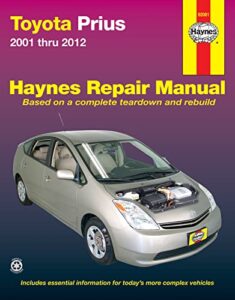As an Amazon Associate, I earn from qualifying purchases
Is your Toyota’s maintenance light on, and you’re not sure how to turn it off? You’re not alone.
That little warning can be confusing and a bit frustrating, especially when you’ve already taken care of the needed service. But don’t worry—resetting your Toyota’s maintenance light is easier than you think. In this guide, you’ll learn simple, step-by-step instructions to clear that light quickly and get back on the road with confidence.
Keep reading, and you’ll master this helpful trick in minutes.
Reasons For Maintenance Light
The maintenance light on your Toyota is a helpful reminder. It tells you when your car needs attention. Understanding why this light comes on helps keep your vehicle in good shape. It also ensures you do not miss important care tasks. This section explains common reasons for the maintenance light and why timely resets matter.
Common Triggers
The maintenance light can turn on for many reasons. Often, it signals an oil change is due. Oil keeps your engine running smoothly. Other times, it means the air filter needs replacement. A dirty filter can reduce engine performance. The light may also come on if tires need rotation. Rotating tires helps them wear evenly. Sometimes, brake inspection or fluid checks cause the light to appear. These tasks keep your car safe and reliable.
Importance Of Timely Resets
Resetting the maintenance light at the right time is crucial. It confirms that you have done the needed service. Ignoring this can cause confusion. You might miss the next important maintenance. This can lead to car damage or poor performance. A timely reset helps track service schedules easily. It keeps your Toyota running efficiently and safely.

Credit: www.youtube.com
Preparation Before Resetting
Resetting the Toyota maintenance light needs some preparation. This step makes the process smooth and safe. Before starting, gather the right tools and follow safety steps. These actions save time and avoid problems during the reset. Let’s look at what you need and how to stay safe.
Tools Needed
First, have the owner’s manual ready. It has specific instructions for your Toyota model. A small flathead screwdriver can help access the reset button. Some models need a key or button to start the reset. Make sure your car battery is charged. You might also want a clean cloth to wipe the dashboard area.
Safety Precautions
Park your car on a flat surface. Turn off the engine before starting the reset. Apply the parking brake to stop the car from moving. Avoid resetting the light while driving. Keep your hands dry and clean. Follow the manual’s safety warnings carefully. These steps protect you and your vehicle.
Reset Methods For Different Models
Resetting the Toyota maintenance light varies by model year and type. Different models have different steps to clear the warning. Knowing the right method saves time and effort.
This section covers reset methods for older Toyotas, newer models, dashboard buttons, and using an OBD-II scanner. Each method suits specific Toyota versions.
Resetting For Older Toyotas
Older Toyota models usually have a simple reset process. Turn the key to the “On” position without starting the engine. Press the trip meter reset button until the display shows “000000” or the light blinks. Turn the key off and then start the engine. The maintenance light should now be off.
Resetting For Newer Toyotas
Newer Toyotas often require a slightly different approach. Turn the ignition to “On” but do not start the engine. Use the buttons on the steering wheel or dashboard to access the settings menu. Find the maintenance or oil reset option. Select it and confirm the reset. The light will turn off after the process.
Using The Dashboard Buttons
Many Toyota models allow resets using dashboard buttons. Locate the trip meter or odometer button. Hold it down while turning the ignition to “On.” Keep holding the button until the light blinks or goes off. Release the button and start the engine. This method works for various Toyota years.
Using The Obd-ii Scanner
An OBD-II scanner provides a direct reset method. Connect the scanner to the car’s OBD port under the dashboard. Turn the ignition to “On.” Use the scanner to read and clear maintenance codes. This tool resets the maintenance light quickly and accurately. It also helps diagnose other issues.
Troubleshooting Reset Issues
Resetting the Toyota maintenance light is usually simple. Sometimes, the light does not reset as expected. Troubleshooting these problems helps save time and avoid frustration. Understanding common issues makes the process smoother. This section covers what to do when the reset does not work.
Following clear steps prevents errors. This guide points out mistakes to avoid. It ensures your maintenance light resets correctly.
When Reset Doesn’t Work
The maintenance light may stay on after resetting. This can mean the procedure was not done right. It could also mean the car needs service. Check the owner’s manual for the exact reset steps. Make sure the ignition is in the correct position during reset. Sometimes, the battery needs to be fully charged. A weak battery can stop the reset process. If the light still stays on, the car’s computer might have a fault. Visit a mechanic to scan the car’s system for errors.
Common Mistakes To Avoid
Not following the reset steps exactly causes failure. Skipping steps or doing them too fast is common. Ignition position matters. Turning the key too far or not far enough can block reset. Another mistake is not waiting long enough during the reset process. Press buttons firmly and hold for the needed time. Forgetting to turn off and on the ignition can stop the reset. Make sure the car is in park or neutral. Also, do not reset the light without doing the required maintenance. This may confuse the system.
Tips To Maintain Your Toyota
Keeping your Toyota in good shape helps it last longer. Simple care can prevent costly repairs. Follow these tips to keep your car running smoothly.
Regular checks and care also keep your Toyota safe on the road. A well-maintained car gives you peace of mind every time you drive.
Regular Maintenance Schedule
Stick to the Toyota maintenance schedule in your owner’s manual. Change the oil and filters on time. Check brakes, tires, and lights often. Regular service keeps parts working well. It helps avoid breakdowns and saves money on repairs.
Keeping Track With Maintenance Logs
Write down each service and repair in a log. Note the date, mileage, and work done. Logs help you remember what’s done and what’s due. They also increase your car’s resale value. A clear history shows your Toyota is well cared for.

Credit: www.redmccombstoyota.com

Credit: www.capitalone.com
Frequently Asked Questions
How Do I Reset The Toyota Maintenance Light Myself?
Turn the ignition to ON without starting. Hold the trip meter button until the light blinks and goes off.
Why Does My Toyota Maintenance Light Keep Coming On?
The light signals scheduled service or an issue. Check your owner’s manual for service intervals.
Can I Reset The Maintenance Light Without Tools?
Yes, most Toyota models allow resetting using the trip meter button near the dashboard.
How Often Should I Reset The Toyota Maintenance Light?
Reset only after completing the recommended service or oil change to keep accurate reminders.
What If The Maintenance Light Won’t Reset?
Check the procedure in your manual or visit a Toyota dealer to diagnose any issues.
Does Resetting The Maintenance Light Fix Car Problems?
No, it only clears the reminder. Actual repairs or maintenance must be done separately.
Conclusion
Resetting your Toyota maintenance light is simple and quick. Follow the steps carefully, and the light will turn off. This helps keep your dashboard clear and your car ready. Regular maintenance keeps your Toyota running smoothly and safely. Now you can handle the reset yourself with ease.
Keep your car in good shape and enjoy your drive.
As an Amazon Associate, I earn from qualifying purchases