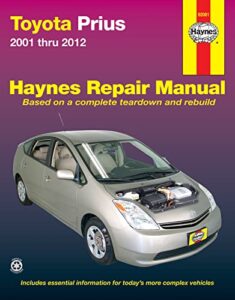As an Amazon Associate, I earn from qualifying purchases
Are you wondering if your Toyota Camry has remote start? Imagine stepping into a warm car on a cold morning or a cool ride on a hot day, all without leaving your doorstep.
Remote start can make your daily drive easier and more comfortable. But does the Camry offer this feature? Keep reading to find out how remote start works with your Toyota Camry and what you need to know to enjoy this convenient technology.
Remote Start Features In Toyota Camry
The Toyota Camry offers a remote start feature in many of its models. This feature lets you start the engine from a distance. It helps warm up or cool down the car before you enter. Remote start adds comfort, especially in cold or hot weather.
Not all Camry models have remote start. The availability depends on the year and trim level. Understanding how this feature works helps you choose the right Camry.
Availability By Model Year
Remote start became more common in the Camry after 2018. Newer models often include it as a standard or optional feature. Older Camry models usually do not have remote start. Checking the model year is key to know if the feature is present.
Standard Vs. Optional Packages
Some Camry trims come with remote start as standard. Others offer it only in optional packages. These packages may include other tech or convenience features. Buyers should review package details carefully to confirm remote start inclusion.
Smart Key Integration
Remote start works with the Toyota Smart Key system. The key fob allows you to start the car without physically unlocking the doors. This integration makes remote start easy and secure. It also supports other functions like keyless entry and push-button start.

Credit: accessorides.com
How To Use Remote Start
Using remote start in a Toyota Camry is simple and saves time. It allows you to start the engine from a distance. This feature helps warm up or cool down the car before driving. Follow these steps and tips to use remote start safely and effectively.
Activating Remote Start
Press the lock button on your key fob once. Then, quickly press the remote start button twice. The car’s lights will flash, and the engine will turn on. The engine will run for a set time, usually 10 to 15 minutes. If you want to turn it off early, press the remote start button once.
Safety Precautions
Always keep the car in a safe, open area. Never use remote start in a closed garage. Check that no one is near the car before starting it. Make sure the car is in park and the doors are locked. This feature will not start if the hood is open or the key is inside the car.
Limitations And Range
The remote start works within a limited distance. Usually, it works up to 300 feet from the car. Tall buildings or walls can reduce this range. The engine will stop automatically if you open the door or press the brake. Remote start may not work in very cold weather without extra steps.
Benefits Of Remote Start
Remote start systems bring several benefits to your daily driving experience. They make your vehicle easier and more comfortable to use. Below are the key advantages of having remote start in a Toyota Camry.
Comfort And Convenience
Remote start allows you to start your car from a distance. This means you can enter a warm or cool vehicle instantly. It saves time during cold winters or hot summers. You avoid waiting inside the car for it to adjust. This feature is especially helpful during busy mornings.
Engine Warm-up And Climate Control
Starting the engine remotely lets it warm up before driving. The car’s heating or air conditioning can run while the vehicle is parked. This keeps the cabin at a comfortable temperature. It helps protect the engine by reducing cold starts. The climate control system works efficiently for a better ride.
Security Enhancements
Remote start adds a layer of security to your vehicle. You can start the car without leaving your home. This reduces the risk of theft or unwanted entry. Many systems lock the doors automatically after starting. It helps keep your Toyota Camry safe and secure at all times.
Aftermarket Remote Start Options
Adding remote start to a Toyota Camry is possible through aftermarket options. These systems let you start the car from a distance. This adds comfort, especially in cold or hot weather. Many brands offer easy-to-use devices that work well with the Camry. Let’s explore popular brands, how installation works, and what costs to expect.
Popular Brands And Models
Several brands make remote start systems for the Toyota Camry. Viper and Compustar are well-known choices. These brands offer reliable models with good range. Some models include key fobs, while others use smartphone apps. Each brand fits different budgets and needs. Picking a system depends on desired features and compatibility.
Installation Process
Installing an aftermarket remote start needs skill. Professional installation is recommended to avoid errors. The process involves connecting wires to the car’s ignition system. It may take one to two hours. A good installer ensures the system works safely. Some systems are plug-and-play, making installation quicker.
Costs And Warranty
Remote start system prices vary widely. Basic models start around $50, while advanced kits can reach $300. Installation costs range from $100 to $300. Most brands offer warranties from one to three years. Warranty covers parts and sometimes labor. Always check warranty details before buying.
Common Issues And Troubleshooting
Owning a Toyota Camry with remote start offers great convenience. Yet, some users face issues using this feature. Troubleshooting common problems helps restore remote start quickly. Understanding typical faults saves time and avoids frustration.
Below are frequent problems and solutions for the Toyota Camry remote start system.
Remote Start Not Working
Remote start may fail due to simple errors. Check if the car is in park. Ensure doors and trunk are closed properly. The engine will not start if any door is open. Verify the remote battery is not dead. Try pressing the remote start button firmly. Sometimes, pressing twice activates the system. Also, confirm your Camry model supports remote start. Some older models lack this feature.
Battery And Signal Problems
Weak remote battery often causes signal loss. Replace the battery with the correct type. Keep the remote close to the car when starting. Signal interference can block remote start. Nearby electronics or buildings may reduce the signal. Parking in open areas improves remote range. If the car battery is low, remote start may fail. Regular battery checks keep the system reliable.
Software Updates
Software glitches can stop remote start from working. Toyota may release updates to fix bugs. Visit a dealer for software updates. Some updates happen automatically during service. Keeping software current ensures smooth operation. Also, reset the system by disconnecting the car battery briefly. This can clear minor software errors. Regular updates improve remote start stability.

Credit: www.toyotaofwestcounty.com

Credit: www.youtube.com
Frequently Asked Questions
Does The Toyota Camry Come With Remote Start Feature?
Some Toyota Camry models offer remote start, mainly in higher trims or with specific packages.
How Do I Use Remote Start On A Toyota Camry?
Press the lock button twice, then hold the remote start button for a few seconds.
Is Remote Start Available On All Toyota Camry Years?
Remote start is not on every year; newer models are more likely to have it.
Can I Add Remote Start To My Toyota Camry Later?
Yes, aftermarket remote start systems can be installed by professionals on most Camrys.
Does Remote Start Work With The Toyota Camry App?
Certain Camry models support remote start via the Toyota app for smartphones.
Is Remote Start Safe To Use In Toyota Camry?
Remote start systems include safety features to prevent engine start if unsafe conditions exist.
Conclusion
The Toyota Camry offers remote start on many newer models. This feature adds comfort, especially in cold or hot weather. Not all trims have it, so check before buying. Remote start lets you warm up or cool down your car from a distance.
It saves time and makes driving easier. Knowing this helps you decide if the Camry fits your needs. A quick look at the options can guide your choice well. Remote start can be a helpful addition to your daily drive.
As an Amazon Associate, I earn from qualifying purchases