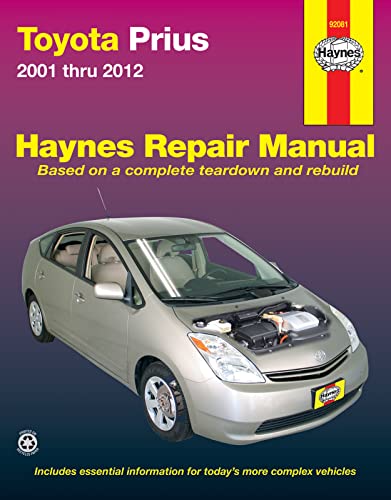As an Amazon Associate, I earn from qualifying purchases
Is that annoying maintenance light on your Toyota distracting you while you drive? You’re not alone.
Many Toyota owners wonder how to turn off that light without a trip to the mechanic. The good news is, you can reset it yourself quickly and easily. You’ll discover simple steps that save you time, money, and hassle—getting your dashboard back to normal in no time.
Keep reading to take control of your Toyota’s maintenance light today!
Locate Maintenance Light
The maintenance light on your Toyota helps remind you of scheduled service. It shows up on the dashboard. This light turns on after a set number of miles or time. Knowing where to find this light is the first step to turning it off.
Locating the maintenance light is easy. It usually appears near the speedometer or fuel gauge. The symbol looks like a small wrench or says “MAINT REQD.” This light stays on until you reset it after service.
Check The Dashboard Panel
Look closely at the dashboard where all the warning lights are. The maintenance light often sits with other alerts. It is usually orange or yellow in color. It can be near the tachometer or fuel indicator.
Identify The Maintenance Light Symbol
The symbol can differ by Toyota model and year. Most often, it looks like a wrench or spanner. Sometimes it shows as “MAINT REQD” in text. Recognizing this symbol helps you know which light to reset.
Use The Owner’s Manual
The owner’s manual has clear images of all dashboard lights. It shows exactly where the maintenance light is located. Manuals also explain what the light means. Keep the manual in your car for easy reference.
Observe During Startup
Turn the ignition to “On” without starting the engine. Watch the dashboard lights as they come on. The maintenance light will illuminate briefly here. This moment helps confirm its location on the panel.

Credit: www.youtube.com
Prepare Your Vehicle
Before turning off the maintenance light on your Toyota, prepare your vehicle carefully. Proper preparation helps the reset process work smoothly. It also ensures your safety during the steps.
Prepare your vehicle by following simple steps. This makes the maintenance light reset easier and effective.
Turn On Ignition
Start by turning the ignition to the “ON” position. Do not start the engine. This action powers the dashboard and electronic systems. It allows the vehicle to receive reset commands. Keep the ignition on throughout the reset process.
Ensure Parking Brake Is Engaged
Check that the parking brake is fully engaged. This prevents the car from moving during the reset. It also keeps you safe while working inside the vehicle. Confirm the parking brake light is on the dashboard. If not, press the brake pedal and engage the parking brake firmly.
Reset Procedure For Most Models
The maintenance light on your Toyota signals that it is time for regular service. Resetting this light after maintenance keeps your dashboard clear and accurate. Most Toyota models follow a similar reset procedure. It is simple and requires no tools. Just follow these steps carefully to turn off the maintenance light.
Press And Hold Odometer Button
Locate the odometer reset button on your dashboard. Press and hold this button firmly. Keep holding it throughout the next steps. This button controls the display and reset functions.
Turn Ignition Off And On
While holding the odometer button, turn the ignition switch off. Then, turn it back on without starting the engine. This action signals the car to prepare for the reset. Maintain your hold on the button during this process.
Hold Button Until Light Blinks
Keep holding the odometer button for about 10 seconds. Watch the maintenance light on the dashboard. It will blink and then turn off. Release the button after the light goes out. This confirms the reset is complete.
Alternative Reset Methods
Alternative reset methods offer simple ways to turn off the maintenance light on your Toyota. These methods do not require special tools or devices. They use features already built into your car.
Using these options can save time and effort. It also helps if the standard reset steps do not work. Below are two easy methods to try.
Using Multi-information Display
The multi-information display shows car status and alerts. You can use it to reset the maintenance light quickly. Start by turning the ignition to the “On” position without starting the engine.
Press the “Menu” button on the steering wheel to access the display options. Scroll to the “Settings” or “Vehicle Settings” section. Find the “Maintenance” or “Oil Reset” option.
Select the reset option and confirm by pressing the “OK” button. The maintenance light should turn off after this step. This method works on many newer Toyota models.
Reset Via Dashboard Menu
Some Toyota models allow resetting the maintenance light through the dashboard menu. Turn the ignition key to “On” but do not start the engine. Use the arrow buttons on the dashboard to navigate the menu.
Look for “Vehicle Settings” or a similar option. Find the maintenance or oil change reminder. Select the reset option and hold the button for a few seconds.
The maintenance light will turn off, indicating the reset is successful. This method is simple and does not need tools or special knowledge.
When Reset Doesn’t Work
Sometimes the maintenance light on your Toyota does not turn off after a reset. This can be frustrating. It means the system still detects an issue. The light stays on to warn you. It helps protect your car from damage. You need to take extra steps to fix the problem.
Check For Underlying Issues
The maintenance light may stay on due to real problems. Check the oil level first. Low oil can trigger the light. Look for leaks or dirty oil. Also, inspect other fluids like coolant and brake fluid. Problems with these can cause warning lights.
Listen for strange noises or check engine behavior. Sometimes sensors may fail or detect faults. These issues prevent the light from resetting. Use an OBD-II scanner to read error codes. This helps find hidden problems. Fixing these problems often turns off the light.
Consult Owner’s Manual
Your Toyota’s owner manual holds key information. It explains specific steps for your model. Each Toyota may have a different reset process. Some require pressing buttons in a certain order. Others need a special tool or procedure.
The manual also lists common reasons the light stays on. It guides you through troubleshooting tips. Following these instructions helps solve the problem faster. Keep the manual handy for future reference.

Credit: www.mariettatoyota.com
Tips To Prevent Maintenance Light Activation
Keeping the maintenance light off helps your Toyota run smoothly. It also saves you from unexpected repairs and keeps your car safe. Following simple care tips can stop the light from turning on too soon. Here are key tips to help you avoid the maintenance light activation.
Regular Oil Changes
Changing the oil often is very important. Clean oil helps the engine work well and last longer. Check your Toyota’s manual to know the right oil change schedule. Use the correct oil type and amount for your car. Fresh oil lowers engine wear and stops dirt buildup. This simple step keeps the maintenance light off for a long time.
Scheduled Vehicle Inspections
Regular inspections catch small problems before they grow. A trained mechanic checks brakes, fluids, tires, and other parts. Follow the service plan recommended by Toyota. Inspections keep all systems in good shape. Fixing issues early prevents the maintenance light from coming on. Staying on top of inspections saves money and stress later.

Credit: www.serratoyota.com
Frequently Asked Questions
How Do I Reset The Maintenance Light On My Toyota?
Turn the ignition on without starting the engine. Press and hold the trip meter reset button until the light turns off.
Why Does The Maintenance Light Stay On After Service?
The light stays on if the system is not reset after maintenance. Reset it manually to clear the warning.
Can I Turn Off The Maintenance Light Without A Tool?
Yes, most Toyota models allow a manual reset using the trip meter button. No special tools needed.
What Does The Maintenance Light Mean On Toyota Cars?
It signals that scheduled service is due, like oil change or inspection. It helps keep the car in good shape.
How Often Should I Reset The Maintenance Light On Toyota?
Reset the light after every scheduled service or oil change to keep track of maintenance.
Will Turning Off The Maintenance Light Affect My Toyota’s Warranty?
No, resetting the light does not affect the warranty. It simply clears the reminder message.
Conclusion
Turning off the maintenance light on your Toyota is simple and quick. Follow the steps carefully to reset the light without trouble. Doing this helps keep your car’s alerts clear and accurate. Regular maintenance checks still matter for your vehicle’s health.
Stay on top of service schedules to avoid future issues. This small task saves time and keeps your dashboard neat. Enjoy driving your Toyota without the distraction of warning lights. Keep these tips handy for easy resets anytime.
As an Amazon Associate, I earn from qualifying purchases