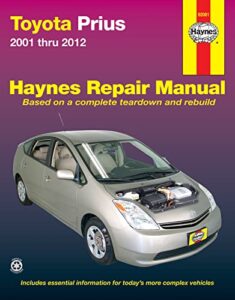As an Amazon Associate, I earn from qualifying purchases
Is your Toyota Corolla’s check engine light on, and you’re not sure what to do next? That little warning can be frustrating, but you don’t have to panic.
Knowing how to reset the check engine light yourself can save you time, money, and stress. You’ll discover simple, step-by-step methods to turn off that warning and get your Corolla running smoothly again. Keep reading—your car and your peace of mind will thank you.
Causes Of Check Engine Light
The check engine light in a Toyota Corolla can turn on for several reasons. It warns you that the car’s computer found a problem. Some causes are simple, while others need quick attention. Understanding why the light comes on helps you decide what to do next. This section explains common causes and when to worry about the check engine light.
Common Issues Triggering The Light
The most common cause is a loose or damaged gas cap. It can make the light come on by causing fuel vapors to leak. Faulty oxygen sensors also trigger the warning. These sensors measure air and fuel mixture for the engine.
Other reasons include bad spark plugs, a failing catalytic converter, or problems with the mass airflow sensor. Sometimes, the check engine light flashes, signaling an urgent problem like engine misfire. This needs fast repair to avoid damage.
When To Worry
A steady check engine light means a less urgent issue. You can drive short distances but should get it checked soon. A flashing light means a serious problem. Stop driving and get help immediately to avoid engine damage.
If the car runs rough or you smell fuel, do not ignore the warning. These signs mean the engine needs immediate attention. Regular maintenance helps prevent many causes of the check engine light.

Credit: www.mechanicsvilletoyota.com
Tools Needed For Reset
Resetting the check engine light on a Toyota Corolla requires specific tools. These tools help clear the error codes stored in the car’s computer system. Using the right tools ensures the light resets properly and does not come back immediately. Understanding these tools makes the process easier and faster.
Obd-ii Scanner Options
An OBD-II scanner is the most common tool to reset the check engine light. It connects to the car’s diagnostic port, usually found under the dashboard. Basic models read and clear codes, while advanced versions offer detailed information.
Handheld OBD-II scanners are affordable and easy to use. They show error codes and allow you to reset the light with a button press. Some scanners connect to smartphones via Bluetooth. This option gives access to apps with more features.
Alternative Methods
Some methods reset the check engine light without special tools. Disconnecting the car battery for a few minutes can reset the system. This cuts power to the computer and clears error codes.
Turning the ignition on and off in a specific pattern may help. However, these methods don’t fix the underlying problem. The light can return if the issue remains.
Resetting With Obd-ii Scanner
Resetting the check engine light on a Toyota Corolla is simple with an OBD-II scanner. This tool connects to your car’s computer and reads the error codes. After reading, you can clear the codes to turn off the light. This process saves time and helps you avoid unnecessary repairs.
Connecting The Scanner
Locate the OBD-II port under the dashboard on the driver’s side. Plug the scanner into the port securely. Turn the car’s ignition to the ON position, but do not start the engine. The scanner will power on automatically. Wait for the scanner to establish a connection with your car’s system.
Reading Error Codes
Use the scanner’s menu to select the option to read codes. The scanner shows a list of trouble codes stored in the car’s computer. Write down the codes for reference. These codes indicate specific problems causing the check engine light. Understanding the codes helps decide on repairs.
Clearing The Codes
After noting the codes, choose the option to clear or erase codes. The scanner will send a command to reset the check engine light. The light should turn off immediately or after driving for a short time. If the light returns, the problem might still exist and needs attention.
Manual Reset Techniques
Manual reset techniques for the Toyota Corolla check engine light are simple ways to clear the warning. These methods do not need special tools or equipment. You can try them at home with basic steps.
Manual resets can help after fixing the problem that caused the light. They may also work if the light is on by mistake. Follow the steps carefully to avoid issues.
Battery Disconnect Method
This method cuts power to the car’s computer to reset the check engine light. First, open the hood and find the battery. Use a wrench to disconnect the negative terminal. Wait for about 15 minutes. This pause lets the computer reset fully. Reconnect the terminal tightly. Start the car and check if the light is off. If the light stays on, the problem may still exist.
Ignition Cycle Method
The ignition cycle method resets the check engine light without tools. Turn the key to the “ON” position without starting the engine. Keep it on for about 10 seconds. Turn the key off and wait 5 seconds. Repeat this cycle three to five times. After the last cycle, start the engine. Watch the dashboard to see if the light turns off. This method tricks the computer to clear error codes.
Post-reset Tips
After you reset the check engine light on your Toyota Corolla, some care is needed. This helps keep your car running well. You must watch how your car behaves. Small problems can become big if ignored. Follow these tips to keep your car safe and healthy.
Monitoring For Recurring Issues
Check your dashboard often for the light to come back. If it lights up again, note when and how it happens. Listen for strange sounds or changes in car performance. These signs show if the problem is still there. Write down what you observe. This helps you explain the issue clearly later.
When To Visit A Mechanic
Take your car to a mechanic if the light returns after a reset. Also, visit if the car runs rough or stalls. A professional can find hidden problems quickly. Avoid waiting too long. Early fixing saves money and keeps you safe on the road.

Credit: www.beechmonttoyota.com
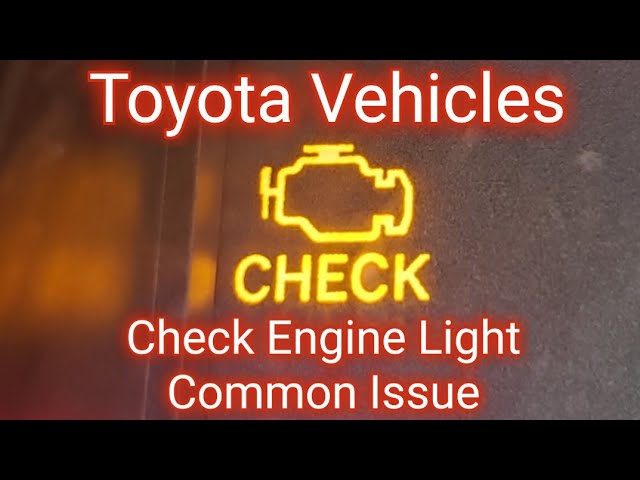
Credit: www.youtube.com
Frequently Asked Questions
How Do I Reset The Check Engine Light On A Toyota Corolla?
To reset, disconnect the car battery for 15 minutes, then reconnect it to clear the light.
Can I Reset The Check Engine Light Without A Scanner?
Yes, disconnecting the battery or driving the car until it resets can clear the light.
Why Does The Check Engine Light Keep Coming Back?
Persistent issues like faulty sensors or engine problems cause the light to return after reset.
Is It Safe To Reset The Check Engine Light Myself?
Yes, but only if you know the cause; ignoring issues can harm your vehicle.
How Long Does It Take For The Check Engine Light To Reset?
Usually, it resets after a few drive cycles or after disconnecting the battery briefly.
What Tools Do I Need To Reset The Check Engine Light On Toyota Corolla?
An OBD-II scanner or a simple wrench to disconnect the battery can reset the light.
Conclusion
Resetting the Toyota Corolla check engine light is simple and quick. You can save time by following easy steps at home. Always check for problems before resetting the light. This helps avoid bigger car issues later. Regular car care keeps your vehicle running well.
Stay safe on the road by acting early. Remember, a small effort now prevents costly repairs later. Keep your Corolla healthy with good habits. Simple actions make a big difference in car life.
As an Amazon Associate, I earn from qualifying purchases