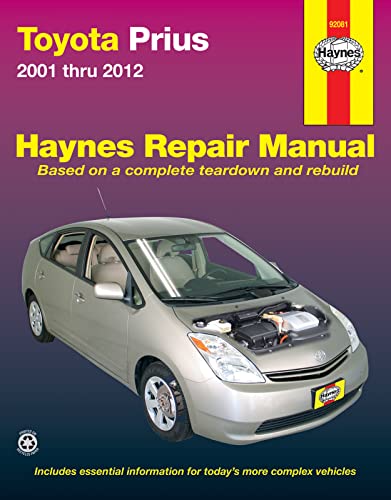As an Amazon Associate, I earn from qualifying purchases
Have you ever wondered how to turn off the Toyota Pre-Collision System? Maybe it’s alerting you too often or you want more control over your driving experience.
Whatever the reason, knowing how to disable this feature safely can make your time behind the wheel more comfortable. You’ll discover simple, clear steps to turn off the Pre-Collision System in your Toyota. Keep reading to take charge of your car’s safety settings and drive with confidence.
Credit: www.tacomaworld.com
Locate The Pre Collision System Controls
To turn off the Toyota Pre Collision System, you must first find the controls. These controls let you activate or deactivate safety features. Knowing where they are saves time and avoids confusion. Locate them easily by following simple steps.
Dashboard Control Buttons
Most Toyota models have the Pre Collision System control on the dashboard. Look near the steering wheel or under it. The button often shows a car icon with lines in front.
Touchscreen Menu Options
Many newer Toyotas use the touchscreen to manage safety settings. Access the menu by pressing the “Setup” or “Settings” button. Find the “Safety” or “Driver Assistance” section to locate Pre Collision controls.
Owner’s Manual Guide
The owner’s manual provides exact locations for your model. It includes pictures and detailed steps. Check the manual if you cannot find the controls on the dashboard or screen.
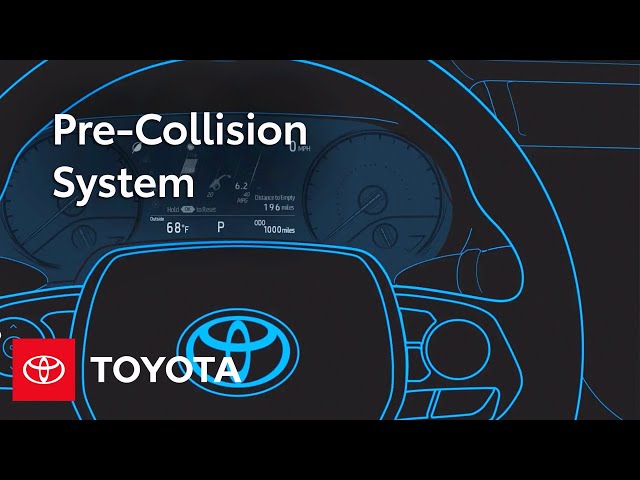
Credit: www.youtube.com
Using The Dashboard Settings
The Toyota Pre Collision System helps prevent accidents by alerting drivers. Sometimes, drivers want to turn it off temporarily. The dashboard settings allow easy control over this safety feature. Here is how to do it using your vehicle’s dashboard menu.
Accessing The Vehicle Settings Menu
Start by turning on your Toyota’s ignition. Look at the dashboard screen in front of you. Press the “Menu” button or use the touchscreen. This opens the main settings menu of your vehicle.
Use the arrow buttons or touchscreen to scroll through options. Find “Settings” or “Setup” and select it. This section holds all the customizable features of your car.
Navigating To Safety Features
Within the settings menu, look for “Safety” or “Driver Assistance.” This section controls features related to driver help and security. Select this option to access safety system controls.
Find the list that includes collision warnings, lane assist, and other aids. The Pre Collision System will be one of the options here. Use the controls to highlight it.
Disabling The Pre Collision System
Once you select the Pre Collision System, you will see options to turn it on or off. Choose “Off” to disable the system temporarily. Confirm your choice if the screen asks for it.
Remember, turning off the system removes automatic warnings and braking help. Turn it back on after your need to disable it ends. This keeps your drive safer on the road.
Using The Steering Wheel Buttons
Using the steering wheel buttons is a simple way to turn off the Toyota Pre Collision System. This method does not need any special tools or deep menu navigation. You can quickly disable the system while keeping your eyes on the road.
Most Toyota models have dedicated buttons on the steering wheel to control safety features. These buttons help you manage the Pre Collision System easily. Learning which buttons to press is the first step.
Identifying The Relevant Buttons
Look for buttons on the left or right side of the steering wheel. The Pre Collision System button often shows a car icon with warning lines or a safety symbol. Some models use a “PCS” label for this button.
Use the arrows or “Menu” button to navigate the display screen. The button to turn off the system is usually near the cruise control or lane assist buttons. Check your car’s manual if you cannot find the exact button.
Step-by-step Deactivation Process
First, start your Toyota and keep it in park. Press the “Menu” or “Settings” button on the steering wheel. Use the arrow buttons to scroll to the “Safety” or “Driver Assist” menu.
Find the Pre Collision System option in the list. Press the “Enter” or “OK” button to select it. Choose the option to turn off or disable the system.
The display will confirm the system is off. Some models beep or show a warning light to remind you the system is off. To reactivate, repeat the steps and select “On.”
When To Turn Off The Pre Collision System
The Toyota Pre Collision System helps prevent accidents by warning drivers. It can brake automatically if a crash seems likely. This system works well in most situations. But some conditions call for turning it off. Knowing when to do this keeps you safe and avoids unwanted alerts.
Turning off the Pre Collision System is not common. Use caution before disabling this safety feature. The system might not work correctly in certain driving environments. Here are some cases when turning it off makes sense.
Driving In Heavy Snow Or Fog
Snow and fog can block the system’s sensors. This causes false warnings or sudden braking. Turning off the system avoids these mistakes. It helps maintain smooth driving in poor weather.
Off-road Or Rough Terrain
On uneven roads, the system may misinterpret obstacles. It can trigger brakes without real danger. Disabling the system prevents interruptions during off-road trips.
Using A Car Wash
The sensors might detect objects in the car wash. This can cause alarms or brake activation. Turning off the system stops these false alerts while inside.
During Certain Repairs Or Modifications
Service work might affect the sensors or cameras. This can lead to errors or warnings. Turning off the system helps technicians work safely.
Potential Risks Of Disabling The System
Disabling the Toyota Pre-Collision System can affect your car’s safety. This system helps prevent accidents by alerting you to possible collisions. Turning it off removes an important layer of protection. Understanding the risks helps you decide wisely.
Increased Risk Of Accidents
The system warns about obstacles and sudden stops. Without these alerts, reaction time may slow down. This delay can lead to crashes or near misses. Safety depends on quick responses in traffic.
Loss Of Automatic Braking Support
The Pre-Collision System can apply brakes automatically. This reduces crash severity or avoids collisions. Disabling it means losing this automatic help. Your car relies only on your manual braking.
Reduced Awareness In Busy Traffic
Busy roads require constant attention. The system scans for dangers continuously. Turning it off removes this extra set of eyes. It becomes easier to miss fast-moving hazards.
Impact On Insurance And Warranty
Some insurance providers offer discounts for safety systems. Disabling the system might affect your coverage or rates. Also, it could affect your vehicle warranty. Always check terms before making changes.
Credit: www.tacomaworld.com
Reactivating The Pre Collision System
Reactivating the Toyota Pre Collision System is simple and quick. This safety feature helps avoid accidents by detecting potential collisions. Turning it back on restores your vehicle’s protection.
Follow easy steps to reactivate the system. Doing this ensures the car alerts you to hazards again. Safety first.
Locate The Pre Collision System Button
Find the button inside your car. Usually, it is near the dashboard or steering wheel. The button often has a car icon with lines in front.
Press And Hold The Button
Press and hold the button for a few seconds. The system will turn back on. You might hear a beep or see a light flash.
Check The Dashboard Indicator
Look at your dashboard after reactivating. The Pre Collision System icon should light up. This means the system is active and ready.
Test The System Safely
Drive slowly in a safe area to test. The system will alert you if it detects a potential collision. This confirms the system works correctly.
Troubleshooting Common Issues
Troubleshooting common issues with the Toyota Pre Collision System helps keep your drive safe and smooth. Problems can happen when turning off the system. These problems may confuse many drivers. Understanding how to fix them saves time and stress.
System Won’t Turn Off
Sometimes, the Pre Collision System stays on even after trying to turn it off. This can happen if the car is moving or in certain weather conditions. Check if your vehicle is fully stopped. Look for any alerts on the dashboard. Restarting the car may reset the system. If the problem continues, visit a Toyota service center. They can check for software updates or sensor issues.
Warning Lights After Deactivation
Warning lights might stay on after you deactivate the system. This signals a problem with the sensors or the system itself. Clean the sensors gently with a soft cloth. Dirt or ice can block them and cause errors. If lights remain, the system may need a professional inspection. Avoid ignoring these warnings. They help keep you aware of safety risks.
Frequently Asked Questions
How Do I Turn Off Toyota Pre Collision System?
Locate the settings menu on your Toyota’s dashboard screen. Find the Pre Collision System option and switch it off.
Can I Disable The Pre Collision System Temporarily?
Yes, you can turn it off temporarily via the vehicle settings. Reactivate it anytime for safety.
Will Turning Off Pre Collision Affect My Car’s Safety?
Yes, it lowers safety by disabling automatic collision warnings and braking assistance.
Is It Safe To Drive With Pre Collision System Off?
Driving without it reduces your safety features. Use caution and stay alert.
Which Toyota Models Allow Turning Off Pre Collision System?
Most recent Toyota models with this feature allow it to be turned off through settings.
How To Know If Pre Collision System Is Active?
Check the dashboard for a green or blue Pre Collision icon, showing it’s active.
Conclusion
Turning off the Toyota Pre Collision System can be simple and quick. Follow the steps carefully to avoid any mistakes. Remember, this system helps keep you safe on the road. Use this option only when necessary. Always check your vehicle manual for specific instructions.
Stay alert and drive safely at all times. Understanding your car’s features makes driving easier and safer. Keep these tips in mind to manage your Toyota’s safety systems with confidence.
As an Amazon Associate, I earn from qualifying purchases