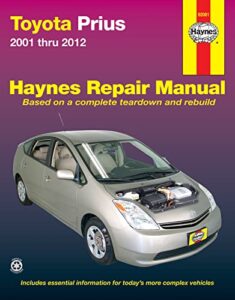As an Amazon Associate, I earn from qualifying purchases
Are you thinking about getting a Toyota Camry and wondering if it supports Android Auto? Staying connected while driving is more important than ever, and having Android Auto can make your ride safer and more enjoyable.
You’ll find clear answers about which Camry models come with this feature, how it works, and why it might matter to you. Keep reading to discover everything you need to know before making your decision.

Credit: www.youtube.com
Toyota Camry And Android Auto Compatibility
The Toyota Camry offers great features for drivers who want to stay connected. Android Auto is one of those features that helps you use your phone safely while driving. It shows apps like maps, music, and messages on your car’s screen. This makes driving easier and less distracting.
Not every Camry model supports Android Auto. It depends on the year and trim level of the car. Also, your phone needs to meet some basic rules to work with Android Auto. Let’s explore which Camry models have this feature and what you need to use it.
Model Years Supporting Android Auto
Android Auto first appeared in the Toyota Camry starting in the 2018 model year. Most Camry models from 2018 onward include this feature. Older Camrys do not support Android Auto. If you want this feature, choose a model from 2018 or later.
Trim Levels With Android Auto
Not all trims in the Camry lineup include Android Auto. Usually, mid-level and higher trims offer this feature. For example, trims like XLE and XSE often include Android Auto. Entry-level trims may not have this feature or may need an upgrade.
System Requirements For Android Auto
Your smartphone must run Android 6.0 or higher to use Android Auto. You also need the Android Auto app installed. A USB cable is required to connect your phone to the car. Some newer Camry models support wireless Android Auto, but most use a cable connection.
Setting Up Android Auto In Toyota Camry
Setting up Android Auto in your Toyota Camry lets you use apps safely while driving. It helps you access maps, music, and messages through your car’s screen. The process is simple and quick. Follow these steps to get started with Android Auto.
Connecting Your Smartphone
Start by checking if your phone supports Android Auto. Most Android phones with version 6.0 or higher work well. Use a USB cable to connect your phone to the Camry’s USB port. The car’s screen will show a prompt to start Android Auto. Tap “OK” on your phone and car screen to allow permissions. Now, your phone is connected and ready to use Android Auto.
Using Usb Vs Wireless Connection
Connecting with a USB cable is the most common method. It gives a stable and fast connection. Wireless connection is available on newer Camry models. To use wireless, enable Bluetooth and Wi-Fi on your phone. Pair your phone with the car’s system. Wireless offers freedom from cables but may have slight delays. Choose the method that fits your needs best.
Troubleshooting Connection Issues
Sometimes, Android Auto may not connect properly. Restart your phone and car system first. Make sure your phone’s Android Auto app is updated. Check the USB cable for damage or try a different one. Clear the cache of the Android Auto app in your phone settings. If wireless connection fails, ensure Bluetooth and Wi-Fi are on. These steps fix most common problems quickly.
Features Of Android Auto In Camry
The Toyota Camry supports Android Auto, offering drivers a smart and safe way to use their phones. Android Auto in the Camry brings many useful features to the car’s display. These features make driving easier and more enjoyable.
Drivers can stay connected without taking their eyes off the road. The system helps with tasks like navigation, music, and communication. It works through a simple interface on the Camry’s touchscreen.
Voice Commands And Google Assistant
Android Auto lets drivers use voice commands for hands-free control. Google Assistant answers questions and follows instructions. You can ask to play music, send messages, or get directions. This keeps your focus on driving and your hands on the wheel.
Navigation And Maps Integration
The Camry’s Android Auto includes easy access to Google Maps. It shows real-time traffic updates and route suggestions. Voice-guided directions help drivers reach destinations safely. The system adjusts routes based on traffic or road conditions.
Music And Media Controls
Android Auto offers simple controls for music and podcasts. You can play songs from apps like Spotify or Google Play Music. The touchscreen or voice commands handle play, pause, and skip. Sound quality stays high, making drives more fun.
Messaging And Calls Management
Drivers can send and receive messages without using their phones. Android Auto reads messages aloud and lets you reply by voice. Incoming calls appear on the screen with easy answer or reject options. This feature helps keep focus on driving safely.

Credit: www.toyotaofirving.com
Comparing Toyota Camry With Other Vehicles
Comparing the Toyota Camry with other vehicles helps buyers understand its tech features. Android Auto is a key feature many drivers want. It connects your smartphone to your car’s display. This lets you use apps, navigation, and music safely while driving. The availability and experience of Android Auto vary across different car brands and models.
Android Auto Availability Across Competitors
Many midsize sedans offer Android Auto. Brands like Honda, Hyundai, and Nissan include it in most trims. The Toyota Camry also supports Android Auto but may limit it to higher trims. Some competitors provide wireless Android Auto, while Camry usually requires a USB connection. Availability depends on the model year and trim level. It is important to check the specific vehicle’s features before buying.
User Experience Differences
The user experience of Android Auto can differ widely. Screen size and resolution affect clarity and ease of use. Some cars have larger touchscreens than the Camry. Response time and touch sensitivity also vary. Toyota’s interface is clean and simple, but some rivals offer more customization. Voice commands help reduce distraction, though their accuracy varies. Overall, the experience depends on both hardware and software integration in the car.
Upgrading Older Camry Models
Older Toyota Camry models do not come with Android Auto built-in. Many drivers want this feature for easier phone use and safer driving. Upgrading these cars is possible with extra equipment. This section helps you understand how to add Android Auto to older Camrys.
Adding Android Auto can improve your driving experience. It allows hands-free calls, music, and navigation. Even if your car is several years old, you can still enjoy these benefits.
Aftermarket Solutions For Android Auto
Aftermarket head units offer Android Auto compatibility. These are replacement car stereos you install yourself or with help. Brands like Pioneer and Kenwood make popular options. They fit well in most older Camry dashboards. You get a touchscreen display and easy phone connection.
Some units also support Apple CarPlay, Bluetooth, and USB inputs. This makes your car feel newer and more connected. Prices vary depending on features and brand. Choose one that matches your budget and needs.
Installation Tips And Recommendations
Installation can be simple or complex based on your car model. You may need dash kits and wiring harnesses for proper fit. Professional installation is a good choice for many. Experts ensure all connections are safe and secure.
Before buying, check if your Camry’s model year matches the stereo kit. Read user reviews and watch installation videos online. This helps you avoid common issues. Keep your car manual handy during installation. This guide will make the process smoother and faster.

Credit: shoptfb.com
Frequently Asked Questions
Does Toyota Camry Support Android Auto?
Toyota Camry models from 2018 onwards support Android Auto for easy smartphone use.
How Do I Connect Android Auto In A Toyota Camry?
Use a USB cable to connect your Android phone to the Camry’s USB port.
Is Android Auto Wireless Available In Toyota Camry?
Wireless Android Auto is available in some newer Camry trims and model years.
What Features Does Android Auto Offer In Toyota Camry?
Android Auto provides navigation, calls, messages, music, and voice commands in the Camry.
Can I Use Android Auto With Toyota Camry’s Touchscreen?
Yes, the Camry’s touchscreen allows full control of Android Auto apps and functions.
Does Toyota Camry Need Updates For Android Auto?
Keep your phone and Camry’s infotainment system updated for the best Android Auto experience.
Conclusion
The Toyota Camry offers Android Auto in many recent models. It helps connect your phone to the car’s screen easily. You can use apps, maps, and music safely while driving. Not all Camry years include this feature, so check your model first.
Android Auto adds convenience and keeps you focused on the road. It’s a useful option for drivers who want smart, simple tech in their car. Overall, Android Auto makes the Camry more user-friendly and modern.
As an Amazon Associate, I earn from qualifying purchases