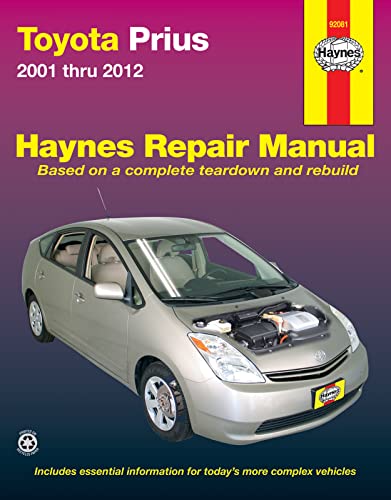As an Amazon Associate, I earn from qualifying purchases
Is your Toyota’s security indicator light blinking and you’re not sure how to turn it off? That little light can be confusing and sometimes even annoying.
But don’t worry—you’re in the right place to learn exactly what to do. You’ll discover simple, step-by-step tips to switch off that light quickly and safely. Keep reading, and you’ll have full control over your Toyota’s security system in no time.

Credit: www.youtube.com
Security Indicator Light Purpose
The security indicator light in a Toyota plays an important role in protecting your vehicle. It shows the status of the car’s security system. This small light on the dashboard helps prevent theft and unauthorized use.
Understanding why the light is on helps you know if the system is working properly. It also guides you on what steps to take if there is an issue.
Role In Vehicle Security
The security indicator light signals if the car’s anti-theft system is active. It blinks when the ignition is off, showing the system is armed. This helps scare away thieves by indicating the vehicle is protected.
When starting the car, the light turns off if the key is recognized. This means the engine immobilizer allows the car to start. The light acts as a check to keep your car safe.
Common Reasons For Activation
The security light turns on for several reasons. One is using an unprogrammed key or remote. The car does not recognize it, so the system alerts you.
Another reason is a problem with the ignition switch or wiring. Faulty parts may cause the light to stay on or flash. Sometimes, the car’s battery being low can trigger the light.
Understanding these reasons helps you address the issue quickly. It ensures your vehicle remains protected and works well.

Credit: www.youtube.com
When To Turn Off The Security Light
The security indicator light on a Toyota vehicle plays an important role in protecting the car from theft. This light usually blinks when the security system is active. Knowing when to turn off the security light helps avoid confusion and potential problems. It is not always necessary to turn it off, only in specific situations.
Turning off the security light at the right time can prevent battery drain and reset the system. Understanding the signs of malfunction and the situations that need a reset is key to managing this light properly.
Signs Of Malfunction
The security light may stay on constantly, not blinking as it should. This can signal an issue with the key or the security system itself. Another sign is when the car refuses to start, and the security light stays on. Sometimes, the light flashes rapidly, showing a possible electrical problem. These signs suggest the security system is not working correctly.
Situations Warranting A Reset
After changing the car battery, the security light might stay on. This is normal and usually needs a reset. When using a new or duplicate key, the system may require resetting to recognize it. If the alarm sounds without reason, turning off the light can help reset the system. A reset often restores the security system to normal operation.
Quick Methods To Disable The Light
The security indicator light on your Toyota shows that the vehicle’s anti-theft system is active. Sometimes, the light stays on longer than needed or flashes without a clear reason. Turning off this light quickly helps avoid confusion and keeps your dashboard clean.
Several simple methods exist to disable the security indicator light. These methods do not require special tools or advanced knowledge. Follow the steps below for quick and easy solutions.
Using The Key Fob
Press the unlock button on your Toyota’s key fob twice. This action usually resets the security system. Wait for a few seconds to see if the light turns off. If the light stays on, try locking and unlocking the car again with the key fob. This process refreshes the system and often stops the light from flashing.
Manual Reset Procedures
Insert the key into the ignition and turn it to the “On” position. Do not start the engine. Leave the key in this position for about 10 minutes. Watch the security indicator light during this time. It should stop flashing and turn off. Turn the key back to the “Off” position and remove it. This manual reset clears the security alert and disables the light.
Advanced Reset Techniques
Advanced reset techniques help clear the security indicator light on Toyota cars. These methods go beyond simple steps. They involve more precise actions that reset the car’s security system. These techniques often work when basic resets fail. They require a bit of care and the right tools.
Using these advanced methods can save time and avoid costly visits to the dealer. They provide a clear way to turn off the security light. This means the car runs smoothly without warning signals.
Disconnecting The Battery
Disconnecting the battery is a simple way to reset the security system. Start by turning off the car and removing the keys. Open the hood and find the battery. Use a wrench to remove the negative terminal cable first. Wait for about 15 minutes to let the system reset. Reconnect the cable and tighten it securely. Close the hood and start the car. The security light should turn off after this process. This method clears minor faults in the security system.
Using An Obd-ii Scanner
An OBD-II scanner reads and clears error codes in the car’s computer. Plug the scanner into the car’s OBD-II port, usually under the dashboard. Turn the ignition to the “On” position without starting the engine. Follow the scanner’s instructions to read the security codes. Choose the option to clear or reset the codes. This action often turns off the security indicator light. Unplug the scanner and start the car to check the result. This method works well for electronic faults in the security system.
Preventing Security Light Issues
Preventing security light issues on your Toyota helps avoid frustration and costly repairs. The security indicator light shows the status of your vehicle’s anti-theft system. When this light stays on or flashes, it signals a problem.
Taking simple steps can reduce the chances of this light causing trouble. Regular care and attention keep your Toyota’s security system working smoothly.
Regular Maintenance Tips
Check your car battery often. A weak battery can trigger the security light. Keep the battery terminals clean and tight. Replace old or worn-out batteries promptly.
Inspect your key fob regularly. Broken buttons or dead batteries may cause security issues. Use a new battery in the remote control every year or as needed.
Have your car’s electrical system checked during service visits. Faulty wiring or blown fuses can affect the security system. Professional checks help catch problems early.
Avoiding Common Triggers
Do not use duplicate or unprogrammed keys. They can confuse the security system. Always carry the original programmed key or fob.
Lock and unlock your car using the key fob or the driver’s door handle only. Avoid manually locking doors with the key in the ignition. This may cause the security light to flash.
Keep your car’s software updated. Security system updates fix bugs that may cause false alarms. Visit your Toyota dealer for updates when needed.
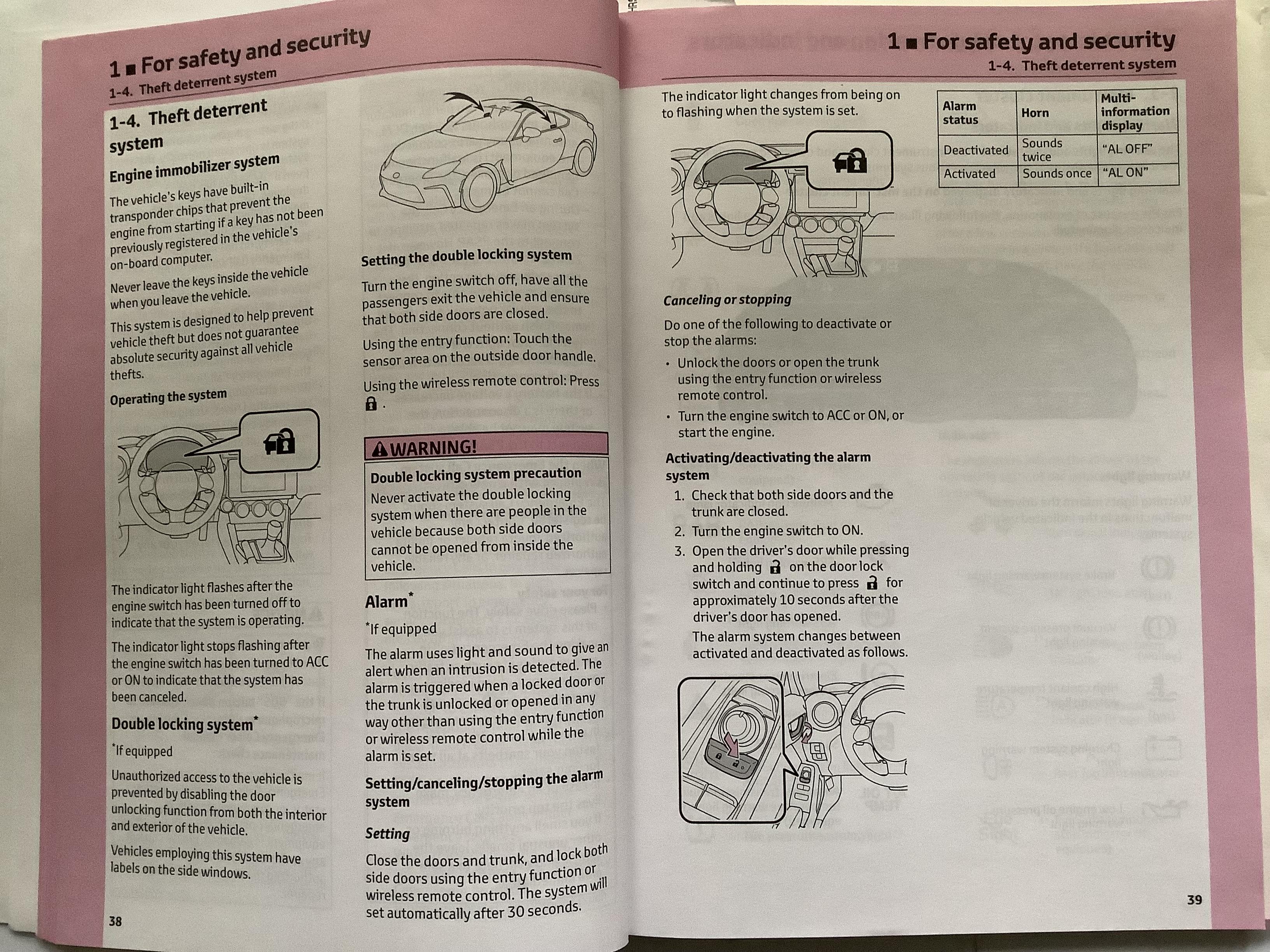
Credit: www.toyotaownersclub.com
When To Seek Professional Help
Knowing when to seek professional help is important for your Toyota’s security system. Some issues can be fixed at home, but others need expert care. Ignoring serious problems can cause more damage or stop your car from starting. A trained technician has the tools and knowledge to handle tricky problems safely and correctly.
Complex Electrical Problems
Electrical issues with the security light may be hard to find and fix. Wires can be damaged or short-circuited inside the car. The security system is linked to many electrical parts. A small mistake might cause bigger issues or safety risks. Professionals use special equipment to diagnose and repair these problems properly.
Security System Repairs
The security system controls your car’s anti-theft features. It includes sensors, the indicator light, and the immobilizer. These parts must work together perfectly. If the system fails, your car may not start or might lock unexpectedly. Trained technicians can reset or replace parts without harming other systems. They also ensure the system meets Toyota’s safety standards.
Frequently Asked Questions
How Do I Turn Off The Security Indicator Light On A Toyota?
Use your car key to turn the ignition to ON, then OFF twice quickly. End with ON to reset.
Why Is The Toyota Security Light Blinking?
Blinking shows the system is active and protecting your car from theft.
Can I Disable The Security Light Without A Mechanic?
Yes, following the reset steps in your owner’s manual often works.
What If The Security Light Stays On While Driving?
This may signal a problem with the anti-theft system needing professional help.
Does Disconnecting The Battery Turn Off The Security Light?
Disconnecting may reset the light but can erase other settings too.
How Long Does The Toyota Security Light Stay On After Reset?
Usually, the light stops blinking or turns off within a few seconds after reset.
Conclusion
Turning off the security indicator light on your Toyota is simple. Follow the steps carefully and stay patient. The light helps protect your car, so don’t ignore it. If it stays on, check your key or battery first. Regular maintenance keeps your security system working well.
Taking these steps saves time and avoids trouble. Keep your Toyota safe and running smoothly. This small fix helps you drive with peace of mind every day.
As an Amazon Associate, I earn from qualifying purchases